 Zapier
Zapier
Connect MagicalAPI to apps like Google Sheets, Slack, or HubSpot via Zapier. No coding needed—trigger resume parsing, receive profile data, or sync company insights across your workflows.
Get Started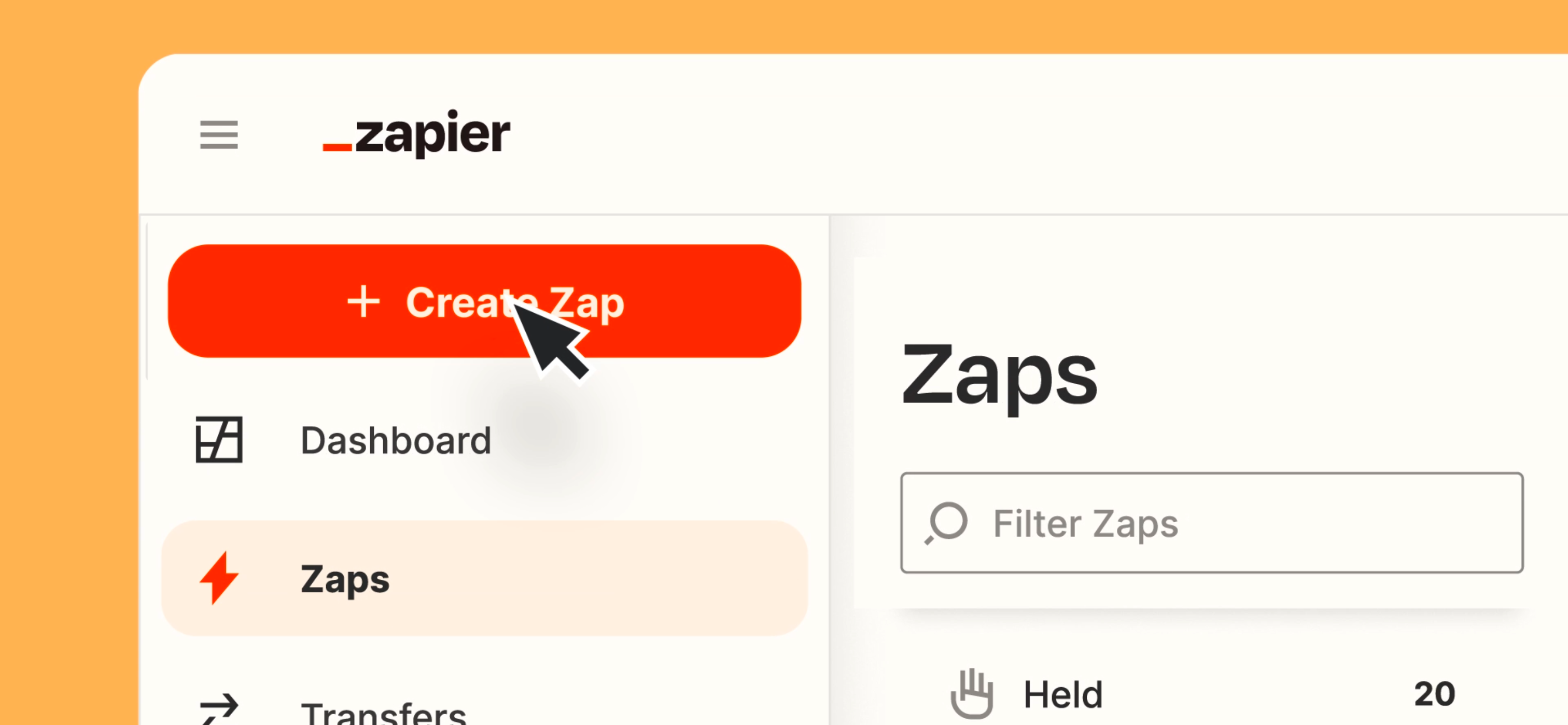
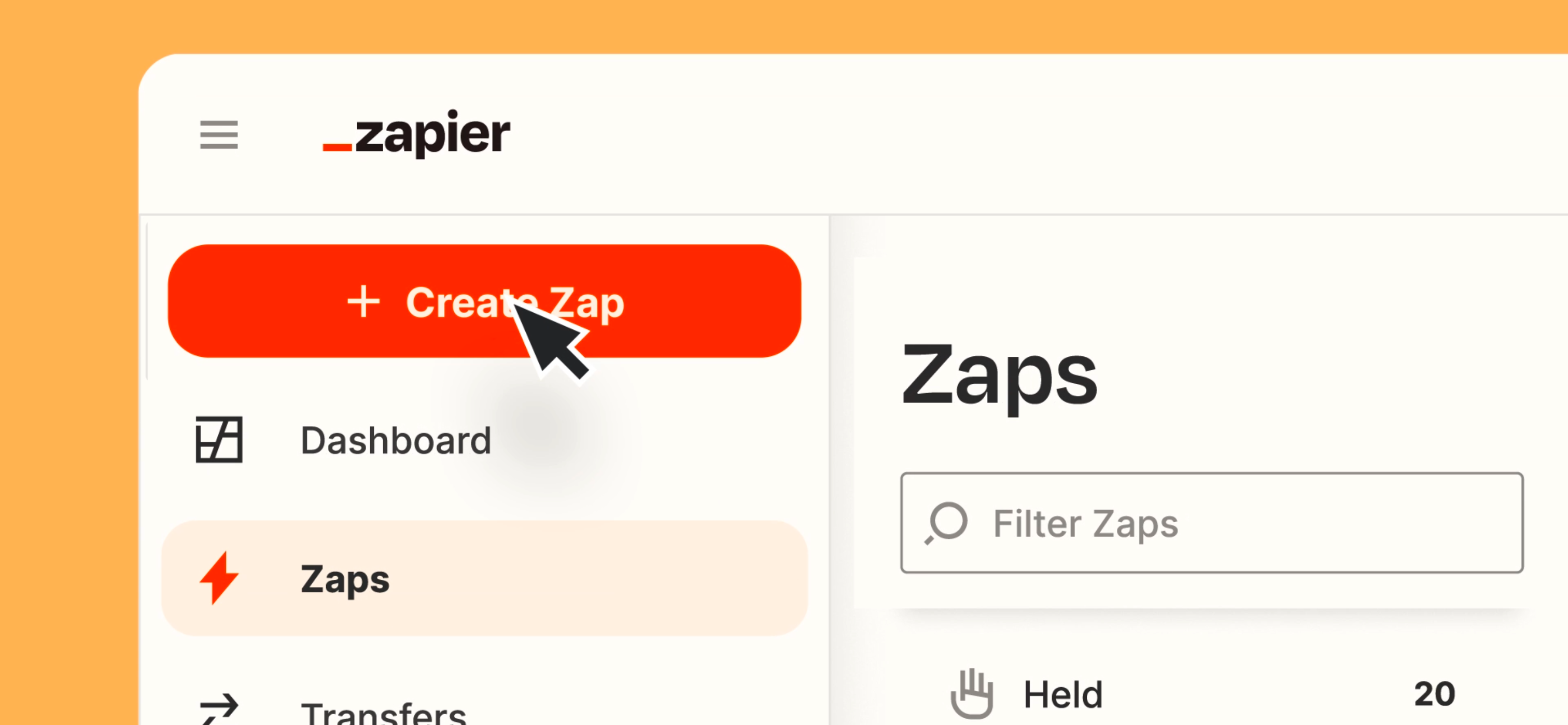
About Zapier
Connect the MagicalAPI Services APIs with the tools you use every day. 1000+ apps and easy integrations - get started in minutes. Zapier is an integrations tool that lets you connect many hundreds of cloud apps and other services to share data across tools or trigger actions between one tool and another. The workflow for building zaps is simple. You choose a trigger, like receiving an email in Gmail, then choose an action.
Zapier Features
- Automate your work —no code required
- Connect to over 5,000+ apps
- Free forever for core features
- Save time and scale your business
- Stop manual rekeying of data from one app to another
Why Use MagicalAPI with Zapier?
MagicalAPI is already helping businesses save time by parsing resumes, reviewing candidates, and extracting business data from LinkedIn. Now, with Zapier, you can plug these powerful tools into your favorite apps and automate the busywork.
Here are some of the things you can do:
- Parse and score resumes automatically when a candidate submits an application.
- Send the top-scoring resumes straight to a Slack channel or Trello board for your hiring team.
- Enrich Salesforce or HubSpot leads with LinkedIn profile or company data — automatically.
- Email candidates their resume feedback without lifting a finger.
- Keep your CRM up to date with the latest LinkedIn company page info.
No more manual data entry. No more chasing down files. Everything just… flows.
Real-World Examples
Here are a few ways teams are already using MagicalAPI and Zapier:
- A recruiting agency set up a Zap to parse resumes from Gmail attachments, score them, and add them to a Google Sheet.
- A startup uses MagicalAPI’s LinkedIn profile data to enrich new deals in their CRM as soon as they’re created.
- An HR team sends automatic feedback emails to candidates after running a Resume Review.
- A sales team keeps its HubSpot company records fresh by pulling LinkedIn company page data every week.
These are just a few ideas — you can create hundreds of workflows that fit your team.
How It Works
Getting started is simple:
1- Connect MagicalAPI to Zapier — you’ll find our app in the Zapier library.
2- Choose a trigger — like a new form submission, a new lead, or a new email.
3- Pick a MagicalAPI action — parse a resume, score it, review it, or pull LinkedIn data.
4- Connect it to your next app — and let Zapier run the workflow for you.
You can create as many Zaps as you need, and they’ll keep working behind the scenes.
Get Started Today
You’ll need a MagicalAPI Pro plan to use the API and Zapier access. Once you’re on Pro, you’ll have plenty of credits to power your automations.
If you’re ready to save hours every week and let your tools do the work, start by connecting MagicalAPI to Zapier now.
Read our full blog post about Zapier + MagicalAPI
