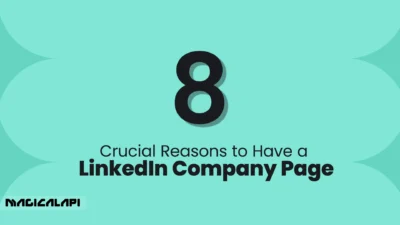What Data Can You Extract from LinkedIn? For recruiters and those eager to make the most out of this platform, understanding how to extract vital information from LinkedIn is crucial. Learn how to linkedin profile key information extraction, leverage it for networking, job hunting, or business growth.
In the modern recruitment landscape, LinkedIn stands out as an indispensable tool for professionals and businesses alike. It provides a wealth of LinkedIn profile data that can help streamline the hiring process.
Table of Contents
Why is LinkedIn Profile Data So Important?
When a recruiter logs into their LinkedIn account, they’re met with an array of profiles, each detailing the journey of professionals across different sectors.
These profiles, from the detailed resume LinkedIn showcases to the numerous endorsements and recommendations, offer an in-depth look into a candidate’s qualifications and suitability for a role. It is this comprehensive LinkedIn profile Scraper that gives recruiters an edge in the hiring process.
Extract LinkedIn profile data
To pull data from a LinkedIn profile, think in layers of reliability—from most stable to least—so your code keeps working when LinkedIn tweaks its HTML.
- Official API (best, but gated)
- If you have OAuth credentials and the right member permission scopes, the
/v2/me(or/v2/people/{id}) endpoint returns clean JSON:firstName,lastName,headline, positions, education, skills, photo URLs, etc. - No HTML parsing, automatic locale handling.
- If you have OAuth credentials and the right member permission scopes, the
- Embedded JSON‑LD (public pages)
- Every profile includes a
<script type="application/ld+json">block following schema.org’s Person vocabulary. - Parse
givenName,familyName,headline,description, and keep going.
- Every profile includes a
- Open Graph meta tags (bare minimum)
- In the page’s
<head>you’ll find tags like: htmlCopyEdit<meta property="og:title" content="Jane Doe | LinkedIn"> <meta property="og:description" … > <meta property="og:image" … > - Split
og:titleon the first separator (“ | ”) for the display name; the others give headline and photo.
- In the page’s
- Visible DOM (finer narrative details)
- Once the page fully renders, the main header (
<h1 …>) holds the name. - Section IDs such as
about,experience,education, andskillsanchor the rest. Traverse downward rather than relying on brittle class names.
- Once the page fully renders, the main header (
- Voyager/GraphQL (rich but gray‑zone)
- Authenticated browsers fetch profile JSON through private GraphQL calls. Scraping those violates LinkedIn’s TOS and triggers anti‑bot defenses, so use only if you accept the risk.
Or you can use Magical Api instead of these steps.
What data can you extract from Profile Data from LinkedIn?
1. Basic Profile Information:
- Name: Full name, including first name, last name, and any middle names or initials.
- Headline: Professional headline indicating the individual’s current role, expertise, industry, or specialization.
- Location: Geographic location, including city, state, country, and time zone.
- Industry: Industry or sector in which the individual works or specializes.
2. Professional Experience:
- Current & Past Positions: Details of current and previous roles, including job titles, companies, durations, responsibilities, achievements, and descriptions.
- Company Information: Information about companies where the individual has worked, including company names, industries, sizes, locations, and descriptions.
- Skills & Endorsements: Skills listed by the individual and endorsements received from connections, indicating expertise, strengths, and competencies.
3. Education & Qualifications:
- Educational Background: Details of academic institutions attended, degrees obtained, fields of study, graduation dates, honors, awards, and extracurricular activities.
- Professional Certifications: Information about certifications, courses, training programs, workshops, seminars, and professional development initiatives completed or pursued.
LinkedIn Profile Scraper - Profile Data
Discover everything you need to know about LinkedIn Profile Scraper , including its features, benefits, and the different options available to help you extract valuable professional data efficiently.
4. Connections & Networks:
- Connection Details: Information about connections, including names, profiles, relationships, industries, locations, and mutual connections.
- Network Insights: Insights into networks, relationships, affiliations, connections, groups, associations, and communities within LinkedIn and broader professional ecosystems.
5. Recommendations & Endorsements:
- Recommendations: Personal recommendations written by connections, colleagues, peers, supervisors, or clients endorsing an individual’s skills, experiences, contributions, and achievements.
- Endorsements: Skills endorsed by connections, indicating credibility, expertise, proficiency, and recognition within specific areas, industries, or disciplines.
6. Interests & Activities:
- Groups & Associations: Information about groups, associations, communities, forums, or organizations joined or affiliated with on LinkedIn, indicating interests, affiliations, and engagements.
- Publications & Posts: Articles, posts, publications, or content shared, authored, or engaged with by the individual on LinkedIn, highlighting insights, perspectives, expertise, interests, and contributions
Read More: How Do I Extract Data From Linkedin?
Steps to Extract Company Data from LinkedIn
1. Setting Up Your LinkedIn Account
Before delving into the Company data extraction process, it’s vital to have an appropriate LinkedIn account. While a basic account offers limited viewing options, a premium or recruiter account provides advanced search capabilities and extended profile views.
2. Advanced Search Feature
LinkedIn’s advanced search is a beacon for those keen on sourcing specific profiles. By implementing well-targeted keywords, you can home in on profiles that resonate most with the job description, ensuring a more focused and efficient recruitment process.
LinkedIn Company Scraper - Company Data
Discover everything you need to know about LinkedIn Company Scraper , including its features, benefits, and the various options available to streamline data extraction for your business needs.
3. Browser Extensions and Plugins
The digital space is teeming with tools designed for extraction, some tailored specifically for LinkedIn. These plugins can quickly gather data from a LinkedIn profile and organize it in a user-friendly format. However, it’s essential to remain aware of LinkedIn’s terms of service to prevent any potential infringements.
4. Manual Extraction
While automated tools such as Recruitment Tools offer speed, manual extraction provides depth. By personally navigating through each LinkedIn profile, recruiters can pick up on nuanced details and gain a more profound understanding of a potential candidate’s fit for a role.
Benefits of Using Extraction Tools

Extraction tools play a pivotal role in harnessing the true potential of LinkedIn profile data. Here’s why:
1. Efficiency and Speed: Automated tools can scrape profiles in a fraction of the time it would take to do so manually. This speed is especially beneficial when dealing with large-scale recruitment drives or market research.
2. Structured Data: These tools typically present data in a structured format, be it spreadsheets or databases, making it easier to sort, filter, and analyze the information.
3. Consistency: Automated tools ensure that data is extracted in a consistent manner, reducing the chance of human error and ensuring that the data’s integrity is maintained.
LinkedIn profile name extraction rules
When you need to pull a member’s name from a LinkedIn profile, think of it as a series of fallback layers—each one a little broader (and usually a little less reliable) than the one before it.
1. Start with what’s on the screen.
After the page finishes loading, the person’s display name usually appears in the main headline at the top of the profile. Grabbing the text from that obvious header gives you the exact spelling, order, and capitalization the member chose for themselves.
2. Check the structured data hiding in the HTML.
LinkedIn, like most large sites, embeds machine‑readable JSON‑LD inside a <script type="application/ld+json"> tag. If the visible header is missing or dramatically altered by an A/B test, parsing that JSON—specifically the givenName and familyName fields—still yields a clean first‑ and last‑name pair.
3. Fall back on metadata meant for link previews.
Even stripped‑down public profiles include Open Graph tags in the page’s <head>. The content of <meta property="og:title"> almost always begins with the member’s full name, followed by a separator (e.g., “ | ”) and their headline. Splitting on that first separator delivers a usable name when everything else fails.
4. Prefer the official API when you have credentials.
If you’re developing within LinkedIn’s platform or have an authorized access token, the simplest and most stable approach is to call the Profile API (GET /v2/me). The response already separates firstName and lastName, saving you from HTML parsing entirely.
5. Clean up and handle responsibly.
Whichever source you use, normalize whitespace, decode any HTML entities, and trim suffixes such as “PhD” or “MBA” if you don’t need them. Because names are personal data, respect LinkedIn’s rate limits, obey their Terms of Service, and store or share the information only in privacy‑compliant ways.
Boosting Your LinkedIn data extraction services
Engage with LinkedIn Groups
LinkedIn’s groups, tailored to myriad professional interests, are fertile grounds for recruiters. By actively participating or even observing conversations, you can identify potential candidates who stand out in their field.
Leverage Recommendations and Endorsements
When assessing a LinkedIn profile, endorsements and recommendations provide a deeper dive into a candidate’s professional acumen. These can often shed light on skills or strengths that aren’t overtly mentioned in the resume LinkedIn displays.
Navigating the Ethical Dimensions of Extraction
The power that LinkedIn profile data offers comes with its set of responsibilities. Always ensure that any extraction aligns with ethical hiring practices. Unsolicited outreach or using extracted data for non-recruitment purposes can lead to account restrictions or even legal repercussions.
Conclusion of What Data Can You Extract from LinkedIn
LinkedIn has revolutionized the recruitment landscape. The depth of LinkedIn profile data available offers recruiters an unparalleled advantage in sourcing the right talent. From the detailed resume LinkedIn profiles showcase to the intricate web of connections each profile holds, there’s a wealth of information waiting to be harnessed.
However, as with all Profile Data tools, using LinkedIn responsibly and ethically is paramount. By combining the vast data reservoirs of LinkedIn with genuine human connection and understanding, recruiters can truly transform the hiring process, ensuring mutual success for both companies and candidates.
FAQs for What Data Can You Extract from LinkedIn
What is LinkedIn data extraction?
LinkedIn data extraction involves collecting specific information from LinkedIn profiles, company pages, and other sections of the platform for purposes such as lead generation, market research, and competitive analysis.
What types of data can be extracted from LinkedIn profiles?
From LinkedIn profiles, you can extract basic information, contact details, experience, education, skills and endorsements, recommendations, and accomplishments
What profile details can be extracted from a public LinkedIn profile?
When a profile is set to “public,” you can typically capture: name, headline, current position and company, past positions, education, location (city/region), industry, skills the member has added, public-facing recommendations, and any featured links or media. Fields that a member marks as private — e-mail address, phone, full résumé, private notes, salary expectations, etc. — remain inaccessible.
Can engagement and content metrics be extracted, and if so, what exactly?
Yes. For each post you can collect: publication timestamp, post type (text, image, video, poll, article), reaction count (likes, celebrates, etc.), comment count, repost count, and the identities of public commenters or reactors. For videos, LinkedIn also shows view counts. Bear in mind that these numbers are dynamic; capturing them provides only a snapshot in time, so schedule periodic pulls if you need trend data.