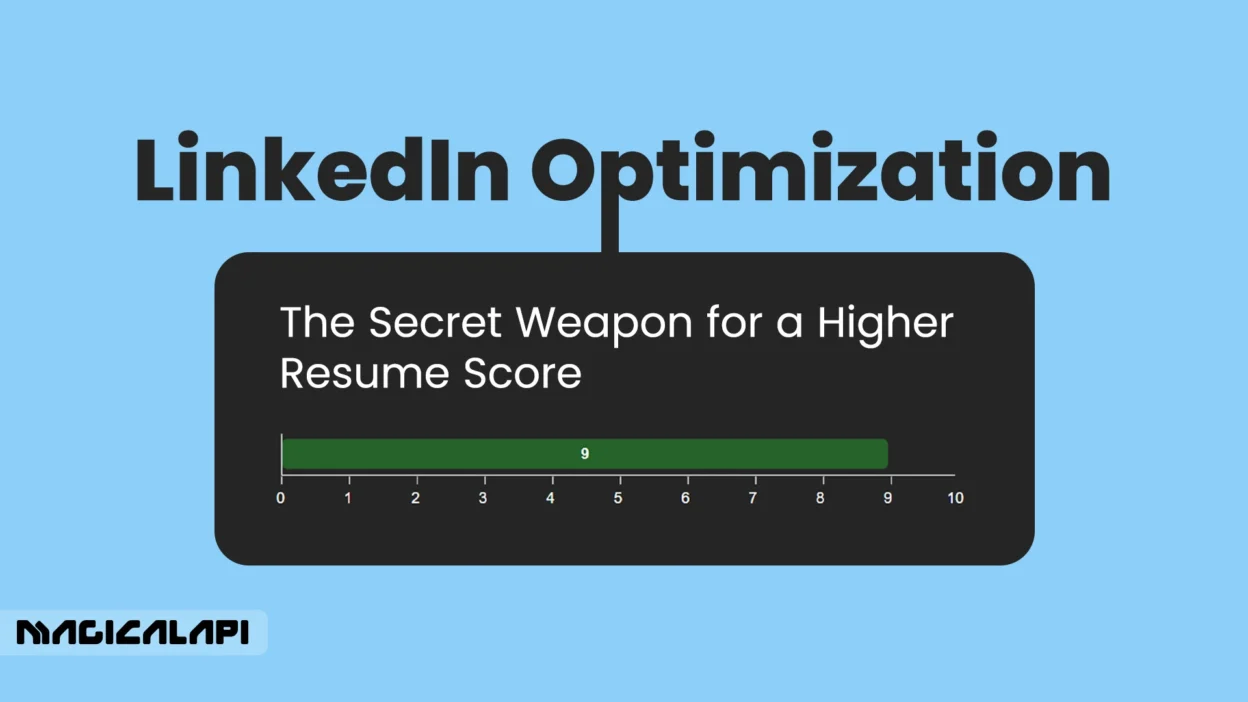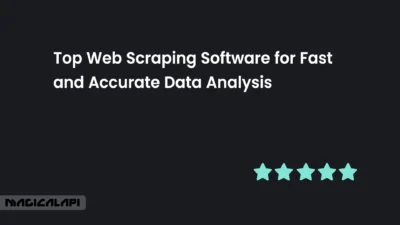Submitting a resume in the digital-first world of recruitment is only step one; you need more than the perfect resume in a market full of great applicants – you need a secret weapon. For the career professional, that weapon is LinkedIn optimization. The optimization process is often mistaken for an online presence, but it is more than that; it’s the opportunity to turn your profile into an advocate for your career 24/7, to open doors, and raise your Resume Score.
Many job hunters view their LinkedIn profile as a dusty, old resume-style archive. This is a massive mistake. Your resume is the picture-perfect summary of your qualifications for a specific role – the ultimate snapshot. But your LinkedIn Profile is the movie version of your career, with depth, context, personality, and, most importantly, social proof. Recruiters are going there for the director’s cut, and if you mismanage your profile, it will kill your application every time.
This detailed guide will go way beyond the basics. We will explore the nitty-gritty of what makes a profile outstanding. You will learn both the “what” and the “why” when it comes to optimizing every section.
We will share actionable LinkedIn optimization tips, examine the complexity of your profile as it relates to automated screening systems, and equip you to build a compelling professional brand that gets you noticed.
Table of Contents
Why Your LinkedIn Profile Matters More Than You Think
The idea that you solely need a resume is a remnant of the past. Nowadays, your online presence is just as important as your resume, and LinkedIn is the capital city. Understanding “what is LinkedIn optimization” is the first step to using it as a strategic advantage instead of a passive liability. It is the process of strategically enhancing every dimension of your profile to achieve your own career goals, relate to recruiters, and perform well within algorithmic searches.
The link between LinkedIn Optimization and applicant tracking systems (ATS)
The majority of the time, you apply for a job electronically, and your resume is making its debut not with a human being, but an Applicant Tracking System (ATS). ATS applications, on the other hand, would help sort, parse, and rank candidates on their suitability with regard to the responsibilities of an undefined role. Keywords and matching keywords play an important role in the ranking process.
Now, here is the connection: many ATS platforms designed today have integrations that allow the system to “look at” (or even extract) data directly from the LinkedIn profile URL you submit with your job application. A profile filled with relevant keywords and skills serves as an effective echo chamber to your resume, adding numbers to your qualifications and substantially improving your compatibility score.
Magical Resume Checker
Discover the full potential of the Magical Resume Checker and explore the various options available to enhance your resume, optimize it for applicant tracking systems (ATS), and improve your chances of landing your dream job.
Even if the ATS only takes action on some metadata elements from your LinkedIn Optimization page, it could scan your LinkedIn Optimization headline, summary, and skills section for keywords that were included in your resume, and whether the terms and phrases are consistent and densely populated on the profile could all validate your application.
If your profile is not an accurate reflection of your resume, or is filled with contradictions or missing information, there may be a digital disconnect that results in a lower score and a red flag.
Claim your free checklist and craft a standout resume for internship in under an hour.
How recruiters use LinkedIn to validate your resume
After your resume gets through the first round screen in the ATS, the human recruiter takes over. Almost without fail, determining what your LinkedIn profile looks like is one of the first things they will do. This is now a requirement, not an option. They will have multiple questions they are trying to answer:
- Is this person who they say they are? An exceptional photo, along with a good deal of activity, provides instant credibility.
- Is the experience consistent? They will carefully examine any job titles, companies, and dates of employment on your Career Change Resume with your profile. Any mismatch is a serious red flag.
- What is their “social proof”? Who has endorsed skills? Has anyone who was a past manager or client written recommendations? This validation by others is a very strong endorsement outside of what a dead resume can offer.
- Are they a good culture fit? The content they share, the comments they make, and the groups they belong to surface insights to the recruiter regarding your persona, passion for the industry, and professionalism.
Your LinkedIn profile is your chance to create trust and make a great second impression with LinkedIn optimization before a single word is spoken.
How Recruiters Use LinkedIn to Screen Candidates
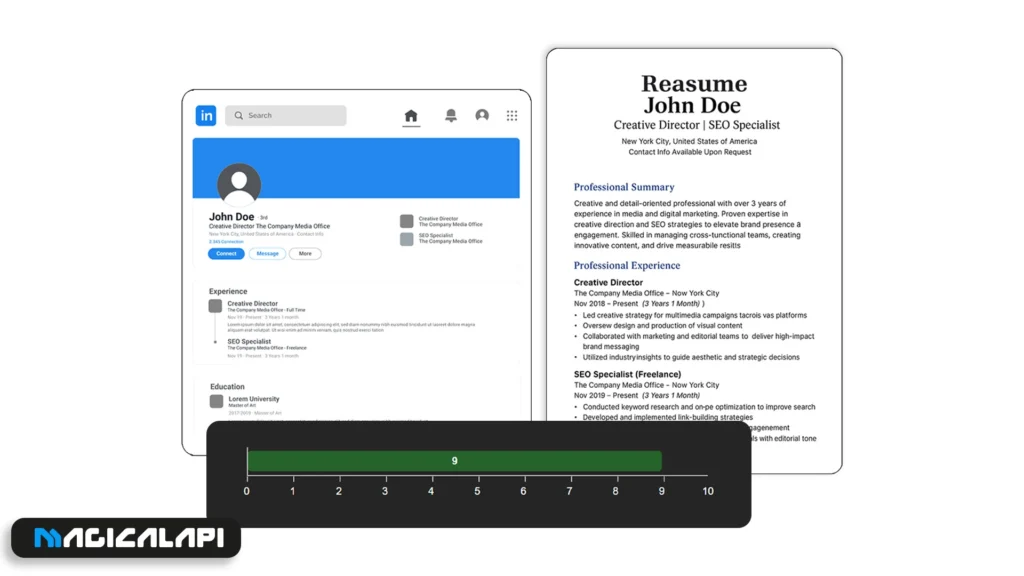
Recruiters have moved on from the days of passively receiving applications. They are now active talent hunters, and the platform’s premium search tool, LinkedIn Recruiter, is their primary weapon.
Understanding how they use it is vital to your being visible. Recruiters use detailed Boolean search strings to find perfect candidates. A search example would look something like this: (“Product Manager” OR “Product Owner”) AND (“SaaS” OR “Cloud”) AND “Agile” NOT “Director.” They can then add on a bunch of filter,s including:
- Geography: Recruiters can filter for candidates in a specific city or state, or a specific distance from the office.
- Industry: Recruiters can filter for candidates who have only worked in a specific sector like “Financial Services” or “Hospitality”.
- Keywords in LinkedIn Optimization: Recruiters can search the entire profile for specific and critical skills or technologies.
- Years of Experience: Recruiters can filter for candidates who have the appropriate level of experience or seniority.
- Company Connections: Recruiters can filter for candidates who are 1st, 2nd, or 3rd degree connections, which makes “warm” introductions much easier.
If your LinkedIn profile is not optimized using these specific keywords, titles, and details, you will be completely invisible to these searches. You may be the perfect candidate for a job, but if the recruiter’s search doesn’t return your LinkedIn optimization profile, you will not exist.
Magical Resume Score
Discover everything you need to know about Magical Resume Score , how it evaluates your resume, and the various options available to enhance your job application and improve your chances of success.
Anatomy of an Optimized Profile: A Section-by-Section Deep Dive
Effective LinkedIn optimization is simply about treating each aspect of your profile as a piece of valuable real estate. Now, let’s go through the step-by-step walkthrough on how to create a best-in-class profile, piece by piece:
1. Your Visuals – Profile Picture and Background Banner
- Profile Picture in LinkedIn Optimization: This is your digital handshake, so it has to be a clear, professional-quality headshot without distractions. Proper attention should be paid to take a photo of your face, smiling comfortably, from your shoulders up, while looking at the camera, so we can see your face properly. Stay away from pictures of you at parties, blurry selfies, or photos with distracting backgrounds.
- Background Banner in LinkedIn Optimization: This 1584 x 396 pixel space is your billboard. Don’t just leave this as the default blue gradient. This is your banner space, so ask yourself how you can customize it, or at the very least, why would you leave a personal billboard space empty and not customized to your brand? For example, a consultant might have their background banner picture with contact and value proposition. A graphic designer might just have a collage of their work. A public speaker might even just have a picture of themselves standing on a stage so people can see them as a speaker.
2. The Headline: Your 220-Character Pitch
Your headline may be the single most important item in your profile for search visibility. Do not simply put your job title. You have 220 characters to let the world know who you are and what you do. Use some variation of a formula that includes your role, your key skills, and the value you provide.
- Before: Senior Accountant | ABC Company
- After: Senior Accountant (CPA) | Financial Reporting & Analysis | Helping Companies Gain Clarity and Compliance in Financial Operations
The “After” version is full of searchable keywords (CPA, Financial Reporting, Financial Analysis) and clearly states the value provided.
Read More: How to scrape data from linkedin free?
3. The “About” Section: Your Career Story
This is your chance to go beyond the bullet points of your resume. Structure it for readability and impact:
This is your opportunity to expand on the bullet points found in your resume. Format it for readability and impact:
- The Hook (First 1-2 Sentences): Begin with a powerful statement about your purpose or passion as a professional.
- The Body (2-3 Paragraphs): Explain your key areas of focus, your biggest accomplishments (try to quantify them!), and your core professional values. Include your target keywords where it makes sense in this section. Tell a story of your professional journey.
- The Call to Action (Last Sentence): Conclude by telling the reader what you’d like them to do next. “I am seeking new opportunities in the renewable energy space and welcome connections to others in the industry,” or “Feel free to reach out to me at [email] about anything data science-related.
4. The Experience Section: More Than Just a Job List
The key to effective writing about prior positions is not to simply list responsibilities but to focus on accomplishments framed in the STAR method (Situation, Task, Action, Result).
- Weak: Accountable for managing social media accounts.
- Strong:
- Revitalized the company’s social media presence by designing a content strategy and implementing it across three platforms (Task).
- This required building a content calendar, developing video content, and engaging directly with our community (Action).
- Resulted in 150% follower growth and 75% growth in user engagement over six months (Result).
- Remember to also use the “Add media” feature to link to projects, reports, or websites connected to that particular role.
5. Skills & Endorsements: Your Keyword Goldmine
Strive to achieve at least 50 skills that apply to your field. This section is a direct feed of keywords to the LinkedIn Optimization search algorithm. Take these important additional steps:
- Pin Your Top 3: You can actually select three skills as “pinned” to your list. You should select the most important areas of your expertise.
- Request Endorsements: Urge your colleagues to endorse their skills proactively, and they will likely do the same for you. Skills that have 99+ endorsements are solid social proof and hold a lot of visual weight.
6. Recommendations: The Ultimate Social Proof
Recommendations are endorsements of your work ethic and capability. One good recommendation from a previous supervisor is worth more than 100 endorsements.
- Who to Ask: You will want to directly ask former supervisors, senior colleagues, and clients.
- How to Ask: When you ask for a recommendation, be sure to make it as easy as possible for them to write it. Don’t just hit the button. Send them a personal message to remind them of a particular project you worked on together and the successes that came from your effort. For example: “Hi [Name], I hope all is well. I’m updating my LinkedIn profile and thought you might be willing to write me a short recommendation about my contributions to the [Project Name], specifically my contributions to [Your Contribution]. That would mean a lot to me.”
The Visibility Trifecta: Keywords, Engagement, and Networking
Having a complete profile is step one. Getting it seen is step two. This requires a three-pronged strategy.
1. Master Your Keywords
Think like a recruiter. How would they search for you?
- Research: Find 5-10 job descriptions for your ideal job. Copy and paste them into a word cloud generator to discover which keywords arise most frequently. These are the keywords you’ll want to include in your profile.
- Analyze: Use a LinkedIn Profile Scraper or manually look at the profiles of thought leaders or individuals currently in the jobs you would like to have. What words and phrases are frequent in their headlines or “About” pieces?
- Be Specific: Don’t just say “marketing.” Say “b2b content marketing, SEO, PPC campaign management, or marketing automation.”
LinkedIn Profile Scraper - Profile Data
Discover everything you need to know about LinkedIn Profile Scraper , including its features, benefits, and the different options available to help you extract valuable professional data efficiently.
2. Drive Meaningful Engagement
Just like other platforms, LinkedIn favors activity. If you simply have a profile that sits there, it will drop in the search rankings. You need to keep engaging consistently and meaningfully.
- Share with Insight: Don’t just share a post by hitting “share” on an article. Include your own 2- to 3-sentence commentary when you share, and ask a question to get the conversation started.
- Leave Insightful Comments: The absolute best way to get the attention of industry leaders is to leave thoughtful comments on their posts. “Great post!” will never call you out. If you agree with the topic, leave a comment with your comment or perspective, or agree with it, or respectfully ask a clarifying question.
- Create Original Content: Once you’ve got a rhythm going, feel free to write your short posts or articles on LinkedIn. Share a success story, share a lesson you’ve learned, or share a trending or industry analysis. Sharing these types of things will help you to position yourself as a thought leader.
3. Network Strategically
Your network is your reach. Every relevant connection increases the amount of visibility you get.
- Personalize Every Request: Don’t simply choose, “I would like to add you to my professional network,” in the connection request. Make it personal by adding a note explaining why you want to connect.
- Connection Request Example: “Hello [Name], I came across your profile and was truly impressed with your work in [Industry/Field]. I share the same passion for [Shared Interest] and would love to connect and keep up with your work.”
- Join and Participate in Groups: Find relevant groups in your industry or role that are actively participating. Having discussions in the open has the added benefit of putting you right in front of your peers and potential hiring managers.
Common LinkedIn Optimization Mistakes That Could Hurt Your Resume Score
- Using “Selfie” as a Profile Picture: It demonstrates a lack of professionalism.
- Having “Seeking Opportunities” Headline: It makes you look desperate. Your headline is to market skills, not employment status.
- Being a “Ghost”: Having no activity (likes, comments, shares) for several months makes your profile look empty; time to freshen things up!
- Disregarding Recommendations: A profile without any recommendations feels incomplete and lacks essential social proof.
- Not Proofreading: Typos and grammatical mistakes kill your profile, just like on your resume.
Analyzing the Competition: What Are Other Successful Profiles Doing?
The best way to LinkedIn Optimization is to learn from others. Browse the LinkedIn profiles of successful professionals and thought leaders in your industry. What keywords are in their headlines and summaries? How did they describe their accomplishments?
What kind of content did they share? It is even possible to use a LinkedIn Company Scraper that is used to scrape LinkedIn jobs profiles to see the profiles of employees at your dream companies so you can see the most common skill set and keywords. There is so much competitive analysis that can help you form a framework for success.
LinkedIn Company Scraper - Company Data
Discover everything you need to know about LinkedIn Company Scraper , including its features, benefits, and the various options available to streamline data extraction for your business needs.
Simple LinkedIn Tweaks That Instantly Improve ATS Compatibility
- Create A Custom URL: Change your URL from linkedin.com/in/john-doe-a1b2c3d4 to linkedin.com/in/johndoemarketing. Why it works: This is more manageable for both ATS parsing and human viewers, showing you’re digitally savvy.
- Turn On “Open to Work”: Use this functionality and set it to the “Recruiters Only” visibility setting. Why it works: This flags your profile in LinkedIn Recruiter searches without advertising that you’re looking for your current employer.
- Complete All Sections: Fill out sections like Volunteer Experience and Publications. Why it works: A profile that is 100% complete is ranked better by the LinkedIn Optimization algorithm, plus these sections allow you even more possibilities for keywords.
- Put Your Location: Be specific to the city you want to work in. Why it works: This is one of the most common and powerful filters that recruiters search by. If you don’t have a location set, you won’t be included in location searches.
Conclusion: The time spent on LinkedIn Optimization
Your LinkedIn profile is much more than a virtual resume. It is your working, living professional portfolio, your networking platform, and your brand. The time spent on LinkedIn Optimization pays you back throughout your entire career, not just when you are actively looking for a new job.
By carefully developing each section ranked less than 30% of your Resume Score with meta keywords and connecting genuinely with your professional network, you change from a passive job seeker to an in-demand talent. You create a profile that gets ranked a higher Resume Score with automated systems and attracts the attention of human recruiters who will become the creators of your next great future. You can start working on optimization now, and your future self will be grateful.
Common Questions for LinkedIn Optimization
1. How often should I update my LinkedIn profile?
You should do a nerve, yourself a quick profile review at least quarterly for new achievements, new projects, or new skills you may have. When you are Microsystemsarge looking for a job, you should be engaging on the platform (liking, commenting, interacting), multiple times per STO, timely, si not daily,y to remain active and visible in the algorithm.
2. Is it worth paying for LinkedIn Premium?
Worded differently, a month or two of LinkedIn Premium can be a fantastic tool for an active job seeker. Some of the features of LinkedIn Premium that can help you are being able to see who has viewed your profile, adding InMail credits to reach out directly to recruiters (if they are listed on your profile), and access to LinkedIn Learning. However, a great and fully optimized free profile will trump a bad profile with a LinkedIn Premium subscription any day.
3. How do I get more endorsements for my skills?
Reciprocity is the best approach. Go through your whole network and endorse connections for skills you know they have. Usually, those people will endorse you in return. For your top 3 pinned skills, it is also not beneath you to send a polite message to a few close colleagues and just ask for an endorsement.
4. How do I handle a career gap on my LinkedIn profile?
Integrity and framing are vital. When you return to the resume, create a “job title” for the gap period, such as “Professional Sabbatical” or “Full-time Parent.” In the description, briefly and positively explain the gap, focusing on skills you learned, or projects you had during the gap (for example, “Took a planned career break for family travel and personal development, to include skills in cross-cultural communication, and budget management”).
5. Is it okay to connect with people I don’t know?
That is indeed the point of a networking platform for professionals. However, for every connection you make, make sure you clearly state your reason and personalize the connection request. Reference a mutual connection, a post they made, their company, or a shared group. Connecting cold with no message is much less likely to be accepted.
6. What is LinkedIn Creator Mode, and should I turn it on?
Creator mode is for members who want to create a following and position themselves as thought leader. It switches the “Connect” button to “Follow”, moves your Featured and Activity sections up your profile, and allows you to list “talks about” hashtags at the top of your intro. The decision to turn on creator mode is an easy one if you plan on consistently creating and sharing original content (posts, articles, videos), as a way to signal your expertise and build an audience. If you are a more passive user, it’s not necessary.