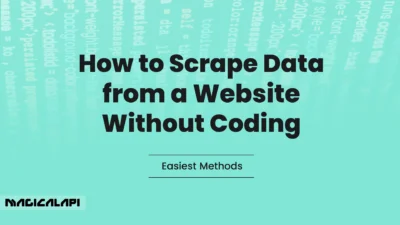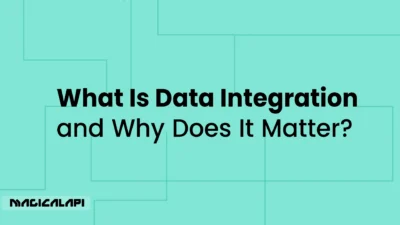Data is the most precious resource in the contemporary digital economy. It is the fuel for machine learning models, the guide for market strategy, and the source of competitive advantage across all industries. Nevertheless, much of this precious information is still trapped in publicly available websites and only available within the confines of a web browser. The answer? Web scraping.
If you are looking to turn unstructured content from the web into usable, structured datasets, you are in the right place. In this complete tutorial, you will learn everything you need to know, from the basics of web scraping to deploying an advanced, ethical scraper capable of solving advanced data collection problems.
You will understand exactly how to build a web scraper that will help you reliably extract the information your company or research requires. Put away your spreadsheets, and eliminate the inefficiencies of manually collecting data from the web. Automate your information pipeline.
Table of Contents
What Is Web Scraping and How Does It Work?
Fundamentally, web scraping is a method for obtaining significant quantities of data from the web. It establishes a custom-oriented process by writing a program, referred to as the scraper or bot, allows you to simulate a user browsing the web without actually visualizing the content and instead extracts the output.
The process of developing a web scraper occurs in three basic steps, analogous to retrieving information with a browser, although the goal of the scrape is only extraction:
- Request HTML content: Your scraper sends an HTTP GET request to the URL for the target web page. The server replies with the raw HTML, CSS, and JavaScript that make up the page. This is the original code before being rendered visually.
- Parsing relevant data: This is when the magic happens. The scraper takes the raw messy HTML text and processes it-which means it looks into the document structure (its Document Object Model or DOM) to segregate the specific data elements you want to extract. For example, you might want to extract the text from a specific with a specific <div>, or href attribute from an <a> tag.
- Storage of extracted data: Once the data is located (e.g., product price, news headline, or author name), it will be extracted and stored in an easily analyzable structured format such as CSV or JSON document, or it might go directly into a database.
While any language can express these three phases, however, most professional and open-source solutions use a handful of important technologies.
Why Web Scraping Matters in 2025

Due to the volume and velocity of data generation, automated extraction has become a need, rather than a nice-to-have. In 2025, those companies that can process real-time public data quickly through aggregation, analysis, and acting on it, will create the pace. Web scraping allows you to get around slow and manual processes, and derive insights that are valuable for:
- Competitive Intelligence: Tracking competitor pricing, product features, and marketing in real-time.
- Market Research: Aggregating customer reviews, trends, and sentiments from forums or social media.
- Finance or Investing: Scraping financial statements, stock prices, and economic indicators to create predictive models.
- Academic Research: Collecting large, varied data sets for linguistics, urban planning, or sociology.
The skill to programmatically engage with the internet and collect data at scale is now a core technical skill that distinguishes the best data scientists and engineers.
Read More: What is data integration?
Building a Web Scraper or use Magical API?
When it comes to obtaining data, you basically have two choices: Build a custom solution or Use a commercial Data API.
The Build Path (custom scraper)
- Pros: Full control over the structure of the data; no recurring costs (other than maintenance); and ability to scrape specific / niche data sources.
- Cons: High initial development time; high maintenance costs (scrapers break when a website changes) and consistent managing of proxies, CAPTCHAs or legal compliance.
The API Path (Magical API)
Now there are companies who have dedicated web scraping APIs that will provide you structured data without the headache! There are services out there that offer a linkedin scraping api or other high volume data they are becoming increasingly common.
- Pros: Reliability and speed (the API company manages all anti-bot, proxies, and maintenance), quick to set up, guaranteed to return a structured dataset.
- Cons: Recurring subscription costs; not flexible (you are limited to the fields the API returns)
Overall, one or the other will very much depend on your scale and complexity needs. Small, single purpose jobs can easily be a simple script built. While enterprise scale data feeds, a reliable API usually leads to faster ROI and significantly less operational headaches.
LinkedIn Company Scraper - Company Data
Discover everything you need to know about LinkedIn Company Scraper , including its features, benefits, and the various options available to streamline data extraction for your business needs.
Essential Tools and Libraries for Building a Web Scraper
Selecting the right tools is the first critical step toward success. The choice often depends on the complexity of the website you’re targeting, specifically whether it uses static or dynamic content loading.
The Python Ecosystem (The Popular Choice)
Python is still the preferred and easiest language for this work, mainly because of the many great libraries that are simple yet robust. This is what will initially come to mind if you ask someone how to build a web scraper in python
- Requests: This is the library you will use to perform Step 1: Requesting the HTML. It performs the hard work of sending the HTTP requests (GET, POST, etc.) to the server and, in response, giving you the raw HTML to work with.
- Beautiful Soup (or beautifulsoup4): This would be the parsing engine for Step 2. It will enable you to easily navigate the HTML from Python, allowing you to search for elements by tag, class, ID, and/or CSS selector, thus ensuring you pick up the correct objects. It receives the raw from requests HTML and organizes it into a navigable object.
- Scrapy: When it comes to scraping projects of a larger scale and/or size or for enterprise use, in either case, Scrapy is a powerful fully-featured application framework that is the right tool for the job. It can handle requests to the server and parsing of HTML, but can also handle concurrent requests, working with pipelined data, scraping, with great speed asynchronously.
The JavaScript/Node.js Ecosystem
For developers who are already working with the front-end stack, the latter has strong options for developers funded on JavaScript (via Node.js). If your website heavily leverages JavaScript for rendering (that is, it is a single-page JavaScript application or SPA), it will be very helpful to pick up how to build a web scraper in JavaScript as you can take advantage of libraries or frameworks that inherently understand the browser environment.
- Puppeteer/Playwright: These are not just parsing libraries, but are headless browser control frameworks. They start a real (but headless) instance of a web browser (e.g., Chrome, Firefox), load the page, run the JavaScript, and finally you can scrape the fully rendered DOM. This is a critical building block of modern (and dynamic) websites.
- Cheerio: Often described as the server-side jQuery, Cheerio is a fast, light-weight HTML table parser for parsing the actual raw HTML structure of the page when we are really looking at it more like Beautiful Soup (for Python).
Step-by-Step Guide: Setting Up Your Web Scraping Environment
Before writing a single line of extraction code, you must establish a clean, functional workspace. For this guide, we’ll focus on the Python environment, as it provides the most straightforward path for beginners.
1. Install Python
Ensure you have Python 3.x installed on your machine. You can verify this by opening your terminal or command prompt and typing:
/*Bash
python --version
# or for some systems
python3 --version2. Set Up a Virtual Environment
A virtual environment is a crucial best practice. It isolates your project’s dependencies from your main system installation, preventing conflicts between different projects.
/*Bash
# Create the environment (named 'scraper_env')
python -m venv scraper_env
# Activate the environment
# On macOS/Linux:
source scraper_env/bin/activate
# On Windows (Command Prompt):
scraper_env\Scripts\activate.bat
# On Windows (PowerShell):
scraper_env\Scripts\Activate.ps1Once activated, your command line will show the environment name in parentheses, like (scraper_env).
3. Install Necessary Libraries
With the environment active, install the Requests and Beautiful Soup libraries.
/*Bash
pip install requests beautifulsoup4You are now ready to write the code that will teach you exactly how to build a web scraper.
Writing Your First Web Scraper (With Code Examples)
This section will walk through the core logic, using Python, to demonstrate the three steps (Request, Parse, Save).
Step 1: Inspect the Target Website
You must first understand the structure of the data you want to extract. Open the target website in your browser, right-click the element you want to scrape (e.g., a news article title), and select “Inspect” or “Inspect Element.”
This opens the Developer Tools, showing the HTML structure. Your goal is to find a unique identifier—a tag, class, or ID—that consistently contains the desired data. For example, a product listing might be inside a div with the class product-card.
Step 2: Request and Parse the HTML
We’ll use requests to fetch the content and BeautifulSoup to create the parsable object.
/*Python
import requests
from bs4 import BeautifulSoup
# The URL of the page we want to scrape
url = 'https://example.com/blog' # Replace with your target URL
# Send a GET request to the page
# We often use a User-Agent header to mimic a real browser
headers = {
'User-Agent': 'Mozilla/5.0 (Windows NT 10.0; Win64; x64) AppleWebKit/537.36 (KHTML, like Gecko) Chrome/91.0.4472.124 Safari/537.36'
}
response = requests.get(url, headers=headers)
# Check for a successful response (status code 200)
if response.status_code == 200:
html_content = response.text
# Create the Beautiful Soup object
soup = BeautifulSoup(html_content, 'html.parser')
print("Successfully fetched and parsed HTML.")
else:
print(f"Failed to retrieve page. Status code: {response.status_code}")Step 3: Extract the Data Using Selectors
Now that we have the soup object, we can use its powerful methods to locate the specific elements identified in Step 1. The main methods are find() (for a single element) and find_all() (for a list of matching elements).
Let’s assume we want to scrape the titles and links of all blog posts, and we found that each post title is inside an h2 tag with the class post-title, nested inside a div with class article-summary.
/*Python
all_posts = []
# Find all the article summary containers
summary_containers = soup.find_all('div', class_='article-summary')
# Loop through each container to extract the specific data points
for container in summary_containers:
# Find the title element (an h2 with class 'post-title')
title_element = container.find('h2', class_='post-title')
# Find the link element (an 'a' tag) within the title element
link_element = title_element.find('a')
# Extract the text and the URL attribute
title = title_element.text.strip()
link = link_element['href']
post_data = {
'Title': title,
'Link': link
}
all_posts.append(post_data)
# Print the extracted data
for post in all_posts:
print(f"Title: {post['Title']} - URL: {post['Link']}")Step 4: Handling Pagination and Looping
Many websites paginate their content, meaning the data spans multiple pages. A robust scraper must automatically follow these pages. This requires identifying the URL pattern for subsequent pages, which often involves a query parameter like ?page=2 or a different path like /blog/page/3.
You must wrap your core scraping logic in a loop that iterates through the page numbers, updating the URL each time. The logic to handle pagination is similar for extracting specialized data, such as performing a Linkedin Profile Scraper or a Linkedin Company Scraper which often involves iterating through search results pages. You may also need to consider how to scrape linkedin data using python by iterating over specific lists of pages.
LinkedIn Profile Scraper - Profile Data
Discover everything you need to know about LinkedIn Profile Scraper , including its features, benefits, and the different options available to help you extract valuable professional data efficiently.
Advanced Scraping: Dealing with JavaScript and Dynamic Content
The simple requests and Beautiful Soup model works perfectly for static HTML pages where all content is present in the initial server response. However, most modern websites use JavaScript to load content dynamically after the page has initially loaded (e.g., infinite scrolling, data loaded via AJAX). When you execute a standard request, you only get the HTML skeleton, and the data-filled elements are missing.
This is where you need a full, headless browser solution.
Using Headless Browsers (Selenium/Playwright)
For dynamic content, you must replicate a user’s real interaction as it occurs—loading the page in a browser, waiting for javascript to execute, and scraping what displays.
- Look to Selenium, or Playwright as the industry-leading tools. Simply put, these tools allow you to control a headless browser (a browser without a visible user interface) programmatically.
- The workflow looks like this: You tell the browser go to the URL provided for content, wait a few seconds for potentially all dynamic elements to load, and once all the content is ready, you connect to it and grab the fully loaded HTML content for its full state.
This method is very often the only proven technique that truly works when it comes to how to build a web scraper in javascript for extremely dynamic sites, using libraries like Puppeteer (Javascript tool) to control cranium like a human. This method is more processor demanding for the machine running it. However, it allows for the best guarantee you are at least returning content dynamically generated only after a complicated client-side rendering process.
Structuring and Storing Extracted Data: Beyond CSV
Successfully obtaining data is only half the issue, and data must be stored in a format that allows efficient data exploration, visualization, or feeding into another application. CSV (Comma Separated Values) format is the easiest option to start with, but professional scrapers typically need something more customizable or powerful.
1. JSON (JavaScript Object Notation)
JSON is a good choice for complex or nested data structures. Since the data you scraped came in key-value pairs (our post_data dictionary form above), it is easy to turn into JSON format, and because it is JSON, the hierarchical relationships remain. This can be particularly useful if your next step is using a web API or a NoSQL database.
2. Relational Databases (SQL)
To work with large structured datasets that require complex querying, filtering, and joining with other datasets, you will want to use a relational database. PostgreSQL and MySQL would be the most capable option. Your scraper would connect to the database and insert the extracted records into pre-defined data tables. This is often required for long-term data archival and tracking data points over time, like how to scrape linkedin jobs.
3. Cloud Storage and NoSQL
For truly massive datasets (i.e. petabytes) or data that does not fit neatly in to structured rows and columns, cloud storage solutions (i.e. AWS S3) and NoSQL databases (i.e. MongoDB or Cassandra) are utilized. This provides the necessary scale and flexibility for conducting “big data” scraping.
Optimizing Your Scraper’s Speed and Efficiency
Building a web scraper that isn’t well optimized can take days to finish a process that should take hours. Efficiency is key for web scraping for production.
Asynchronous Operations
Standard scraping in Python (i.e., using requests) is synchronous, meaning that it waits for one request to finish before sending the next one. If we have thousands of URLs, this becomes a significant bottleneck. Asynchronous scraping is where we allow our code to send multiple requests at the same time, while we wait for the responses to return.
Python libraries like asyncio combined with httpx (or using the entire Scrapy framework, which is asynchronous by default) can significantly decrease run time sometimes by a factor of 10 or more. This really matters for any kind of competitive intelligence where low latency data is key.
Caching and Deduplication
- Caches are a simple form of caching, especially for big, re-occurring jobs. If you are scraping the same URL multiple times (such as every hour) and the content has not changed, you should not download it again.
- Deduplication: Prior to saving new data, check the database of existing information for a unique column (such as an article URL or product ID). Only save records that are truly new. This step helps to prevent data bloat and wasted processing time.
Handling Common Challenges: CAPTCHAs, Proxies, and Rate Limits
As websites grow increasingly robust, they develop systems and policies to stop automated bots from scraping their data. A fully deployed scraper must effectively work around these barriers.
1. Rate limiting and delay.
Websites monitor the rate at which one I.P. address makes requests. If too many requests are sent too quickly, the website will rate-limit the address, or temporarily or permanently ban the address.
The answer: Use a polite delay (e.g., time.sleep() in Python). Even better, insert a random delay between requests (for example between 2 to 5 seconds). Random delays look much more human than a fixed delay.
2. Proxies and IP address rotation.
If your scraping is at scale, no I.P. address can survive for long. You need a pool of diverse I.P. addresses.
The answer: Use a proxy service (i.e., residential or datacenter proxies) that has a large number of IP addresses and implements rotating proxies. Each request routes through different IP addresses, spreading the request load across the IPs. This will help create an appearance of no one I.P. address is being rate limited.
3. CAPTCHA and Advanced Bot Detection
If you are trying to access a highly protected site, you will encounter CAPTCHAs (Completely Automated Public Turing test to tell Computers and Humans Apart) or advanced tools using fingerprinting to identify non-browser traffic.
The Solution:
- For CAPTCHA: Use a CAPTCHA solving service (for example 2Captcha, Anti-Captcha) to programmatically solve the challenges with human work or machine learning models.
- For Advanced Detection: You need to utilize headless browser tools (Selenium/Playwright) and make sure you are setting common browser properties (User-Agent, size of screen, cookies) so it looks like a real browser session. If you know how to build a web scraper that will pass through these filters, that is a great achievement for an engineer.
Best Practices for Ethical and Legal Web Scraping
When you extract data, you must ensure that it is done legally and ethically. If it is not, you may be banned from the site, you could face legal action, or be jeopardizing your reputation and integrity, especially if you’re scraping sensitive information from a professional or personal website.
1. Always Verify robots.txt
The robots.txt file is an informal protocol to tell web crawlers which parts of the site should not or can be scraped. It is located in the root directory of the website (i.e. https://example.com/robots.txt). Always check the robots.txt file to see whether the owner has specifically disallowed crawling any or all parts of the website. In the case of anonymous scraping, if the site specifically disallowed crawler access to specific parts of the site, do not scrape it.
2. Consider checking Terms of Service
Most websites mention if it allows web scraping in their Terms of Service (toS) agreement, and scraping a website that clearly has disclaimers can leave you with liability. When considering scraping a site like LinkedIn, always be careful when you are scraping sensitive information even if you use a scraping program like Linkedin Profile Scraper.
3. Do Not Overload the Server
Even if scraping is allowed, do not aggressively scrape in a way that provides an undue burden on the website’s server infrastructure. It is not just courteous; it poses a legal risk that you could be seen to have overloaded the server and interpreted as a Denial of Service (DoS) attack. Be conscious to use polite, random delays, and throttle your request rate.
4. Only Scrape Public Data
Do not scrape data that requires you to log in and do not attempt to scrape data unless you have permission from the account holder. In addition, always respect data privacy: do not scrape or store personally identifiable information (PII) unless you have a proper legal justification to do so.
Practical Applications of Web Scraping in Business and Research
There are limitless and revolutionary applications for data that has been acquired through web scraping. Understanding how to build a web scraper is akin to owning a factory of digital data.
1. E-commerce and Dynamic Pricing
E-commerce businesses utilize price monitoring scrapers to track competitor pricing on thousands of products every hour. The data is input to dynamic pricing algorithms to automatically adjust pricing to maximize profit whilst remaining competitive. Customer reviews are also scraped and utilized heavily for product development.
2. Real Estate Aggregation
Real estate portals exist solely on the premise of data aggregation. Property listings, rental prices, and neighborhood data are scraped from various sources and combined to be a comprehensive searchable site.
3. Financial Analysis
Investment firms develop tools that continuously perform data scrapping of news headlines, regulatory documents, press releases, and social media sentiment. The firms are processing this information in real-time to discover trading opportunities or identify risks faster than a human analyst can process the information remembered. For example, a sophisticated “how to scrape linkedin data using python” tool could track specific companies’ hiring trends prior to indicators of growth or decline.
Conclusion: Creating a strong web scraper
Creating a strong web scraper is a complicated process that requires a combination of technical ability, ethical sensitivity, and problem-solving abilities. Although you can use the convenience of Python with Requests and Beautiful Soup, or a headless browser for dynamic sites, the basic principles are still the same: request, parse, and save.
The initial work of learning how to build a web scraper can be worth it as it opens up petabytes of public data that is valuable to inform decisions in the modern world. Like the internet, our scraping technologies need to evolve, while still considering the technical challenge of scraping and keeping to the legal and ethical constraints around scraping. Start small, keep at it, and you will learn the process of collecting data.
FAQs on How to Build a Web Scraper
1. Is it allowed to scrape the web?
In most general cases, scraping publicly accessible information that does not require logging into accounts is allowed, but scraping works in this gray area of legality. It’s considered illegal if it breaches the Terms of Service for the site, violates copyright, or retrieves content from a private area. Be respectful of robots.txt, and don’t hit the server with too many requests.
2. Why does my scraper stop working?
The most common reason for your scraper breaking is that the site changed its HTML structure (that is, the tags/classes/IDs you are using to select elements). Websites can also introduce new measures to fight against bots (new rate limits, CAPTCHAs, etc.), which may stop your scraper even temporarily. Be ready to do maintenance work continually!
3. Should I prefer a dedicated API over scraping?
Yes, if the API is made public by the website, then use the API. An API is the most stable, reliable, and legal method for getting data from a given site. Only scrape when you need to build a custom solution to get information or an official API is not available. Sometimes this happens with scraping APIs, like a linkedin scraping api, when a combination of API or scraping makes sense.
4. What about logins or subsequent pages that require a user to be logged in?
If you are going to scrape data behind a login, you will need to programmatically authenticate to the website by sending a POST request to the login endpoint with valid username and password credentials. After authentication the website will usually respond with a session cookie which should be sent with all subsequent requests to maintain the login session. For dynamic sites it is often best to run a headless browser since they can manage the entire login process, including form submission..