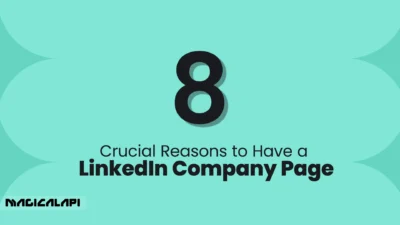In the vast digital landscape, selecting a trustworthy platform to Get Company Profile Data is crucial for businesses and recruiters alike.
LinkedIn, renowned for its professional and business-centric environment, emerges as a goldmine for such data, offering a wealth of insights into companies across various industries.
Whether it’s through a LinkedIn Company Page, LinkedIn Business Page, or a LinkedIn Business Profile, the platform curates a space where organizations display their prowess, share key updates, and connect with professionals and other businesses.
This article, tailored for recruiters and companies intent on extracting data to gain insights into other organizations, We’ll walk you through the detailed process of extracting data from LinkedIn, so you can efficiently navigate through LinkedIn’s wealth of company profile information.
Now, let’s explore how to use LinkedIn to extract company profile data effectively, ensuring your data mining efforts are successful and productive.
Table of Contents
What Should a LinkedIn Company Profile Include?
A well-optimized LinkedIn Get Company Profile Data serves as your organization’s digital storefront, showcasing your brand identity, values, and expertise to a global professional audience. To make a strong impression and attract the right audience, your profile should include the following key elements:
1. Compelling Company Overview
Start with a clear and concise mission statement that defines who you are, what you do, and what sets you apart. This section should reflect your company’s purpose, values, and culture while giving visitors a snapshot of your brand story.
2. Highlights of Products and Services
Detail your core offerings, products, services, or solutions, and explain how they help your clients or customers. Use straightforward language that resonates with your target audience. Adding relevant keywords also helps improve your visibility in LinkedIn search results. Read About LinkedIn Company Scarper
3. Notable Achievements and Milestones
Showcase your company’s successes to build credibility and trust. This might include awards, certifications, major partnerships, client testimonials, or significant growth metrics. Highlighting these achievements demonstrates your expertise and reinforces your brand authority.
4. Engaging Visuals
Visual content captures attention and reinforces your brand identity. Use a high-quality logo, a professional cover image, and relevant multimedia such as videos, graphics, or employee highlights. Visual consistency helps create a strong first impression and boosts recognition.
5. Regular Updates and Posts
Keep your audience engaged with consistent, relevant content. Share company news, industry insights, thought leadership articles, and employee spotlights. Posting regularly encourages engagement and helps your company remain visible in followers’ feeds.
6. Clear Contact Information
Make it easy for visitors to get in touch by providing accurate and accessible contact details, such as your website, email address, phone number, or office location. This ensures seamless communication with potential clients, partners, and job seekers.
7. Showcase Pages and Career Section
If applicable, use Showcase Pages to highlight specific products, brands, or business units, and maintain a Career Section to attract talent. These additions allow you to tailor your messaging to different audience segments.
A strong LinkedIn company profile should include essential information like a clear mission statement, highlights of products or services, notable achievements, engaging visuals, and regular updates to keep your audience interested.
Don’t forget to provide contact information for seamless connections with potential clients, partners, and talent.
LinkedIn Profile Scraper - Profile Data
Discover everything you need to know about LinkedIn Profile Scraper , including its features, benefits, and the different options available to help you extract valuable professional data efficiently.
Why Choose LinkedIn for Company Data Extraction?
LinkedIn isn’t just a social network, it’s the world’s largest professional platform, connecting businesses, professionals, and job seekers across every major industry. This makes it an incredibly valuable source for company data extraction and market research.
Companies use LinkedIn Company Pages (also called LinkedIn Business Pages) to highlight their brand identity, showcase products and services, share updates, and recruit top talent. These pages often contain rich, publicly available data such as:
- Company name, size, and industry
- Headquarters location and contact information
- Employee count and demographics
- Job openings and hiring trends
- Recent posts, updates, and announcements
Extracting this data allows businesses and analysts to gain insights into market positioning, competition, and growth opportunities. For example, sales teams can use LinkedIn data to identify potential leads, recruiters can discover qualified candidates, and marketers can analyze industry engagement trends.
Individuals also gain immense value from LinkedIn. By building a professional profile, users can showcase their skills, connect with peers and employers, join industry discussions, and explore job opportunities tailored to their experience and goals.
In short, LinkedIn stands out as a trusted, data-rich platform for anyone seeking accurate, up-to-date business and professional insights, making it the go-to choice for company data extraction and analysis.
Read more: The Benefits of Using a LinkedIn Profile Scraper for Targeted Marketing Campaigns
Now, let’s break down the process of extracting company profile data from LinkedIn(Get Company Profile Data).
How Can You Use LinkedIn to Extract Company Profile Data?
To extract company profile data from LinkedIn, you can manually gather details by visiting company pages or automate the process using LinkedIn’s API, third-party scraping tools, or data extraction services. These methods help you collect key information such as company name, industry, employee count, headquarters location, and website URL.
What Are the Best Tools for Extracting LinkedIn Company Profile Data?
Some of the best tools for extracting company profile data from LinkedIn include:
- LinkedIn Sales Navigator API – Provides structured company and employee insights.
- LinkedIn Company Data API by MagicalAPI – A specialized solution for gathering LinkedIn company data efficiently while ensuring compliance.
Is It Legal to Extract Company Profile Data from LinkedIn?
Extracting company profile data from LinkedIn is legal when done through authorized methods like LinkedIn’s official API or publicly available information. However, automated scraping without LinkedIn’s consent may violate their terms of service and lead to account restrictions. Always ensure compliance with LinkedIn’s policies and consider using ethical data extraction services.
Starting with a LinkedIn Business Account
Creating a LinkedIn Business Account is foundational before starting the data extraction. This account provides enhanced access to various LinkedIn Business Pages and LinkedIn Company Profiles.
After setting up your LinkedIn Business Account, having a complete and professional profile increases your chances of connecting with other business professionals.
Finding Data on LinkedIn Company and Business Pages
LinkedIn Company Pages and LinkedIn Business Pages contain valuable company profile data such as company size, location, industry, employee details, and more.
A simple LinkedIn search of the company name often navigates to their Company Page or Business Page. Following these pages not only ensures a steady stream of information but also helps establish a professional connection between you and the companies you’re interested in.
What information can you gather from a LinkedIn Business Profile?
The LinkedIn Business Profile allows companies to detail their operations, showcasing their journey from inception and milestones to their products/services and company culture.
Reviewing a company’s LinkedIn Business Profile helps you better understand its history, values, and position in the industry.
Extracting Data from LinkedIn Manually
Manual data extraction from LinkedIn involves visiting each Company Page, Business Page, or individual Business Profile and manually recording key information such as company name, size, industry, location, employee count, and website link. This approach is straightforward and ensures complete control over the data collected, as you can verify the accuracy and relevance of each piece of information in real time.
However, while the process is simple, it can be highly time-consuming and labor-intensive, particularly when dealing with large datasets or multiple companies. For example, if you need to analyze 200 organizations in a specific industry, manually gathering details for each one could take several hours, or even days, depending on the depth of information required. How to Scrape Data from LinkedIn?
Additionally, LinkedIn profiles and company pages are frequently updated, meaning that data accuracy can quickly become outdated unless regularly maintained. As a result, manual extraction is often best suited for small-scale research, one-time analysis, or projects requiring highly specific, qualitative data that automated tools might overlook.
💡 Tip: To streamline manual data collection, create a structured spreadsheet or database with predefined columns (e.g., Company Name, Industry, Location, Employee Count, Website, Contact Info). This will help you stay organized and make analysis easier later.
While manual data extraction ensures accuracy and precision, organizations handling larger volumes of data often turn to automated tools or LinkedIn APIs to save time and improve efficiency.
Can Data Be Extracted Automatically and How?
Automating the extraction process can save significant time and be a strategic advantage. It’s crucial to use tools that adhere to LinkedIn’s strict policies on data scraping, ensuring efficient data retrieval while respecting these guidelines.
So, our service, Company Data, effectively gathers publicly available information from any company’s LinkedIn page or LinkedIn Company Page using only a LinkedIn username.
It delivers company profile data in a user-friendly JSON format. Our service ensures that businesses and recruiters have instant access to the latest essential details like company description, size, industry, and location, Therefore, providing a solid and dependable basis for making informed decisions and conducting competitive analysis.
Additionally, Get Company Profile Data emphasizes a simple user interface, ensuring ease of use for all clients, including those without a technical background.
So, to Get Company Profile Data, one can manually extract it from a company’s LinkedIn page or employ automated data extraction tools, ensuring adherence to LinkedIn’s strict data scraping policies.
LinkedIn Company Scraper - Company Data
Discover everything you need to know about LinkedIn Company Scraper , including its features, benefits, and the various options available to streamline data extraction for your business needs.
Conclusion of Get Company Profile Data
LinkedIn, with its extensive archive of professional and company profile data, is an invaluable resource for recruiters and companies eager to acquire information about other companies.
The process begins by setting up a LinkedIn Business Account, then exploring LinkedIn Company and Business Pages, and finally extracting data either manually or using automated tools, while always following LinkedIn’s guidelines.
By following the practices and advice outlined in this guide, extracting company profile data from LinkedIn becomes a manageable task, helping you make well-informed business decisions.
FAQ about Get Company Profile Data
What is company profile data?
Company profile data includes detailed information about a company, such as its name, industry, size, headquarters location, employee count, financial data, key personnel, and more.
How can I extract company profile data from LinkedIn?
You can extract company profile data from LinkedIn using LinkedIn APIs or third-party services. LinkedIn’s APIs allow developers to fetch data about companies, such as basic company information, employee lists, and more.