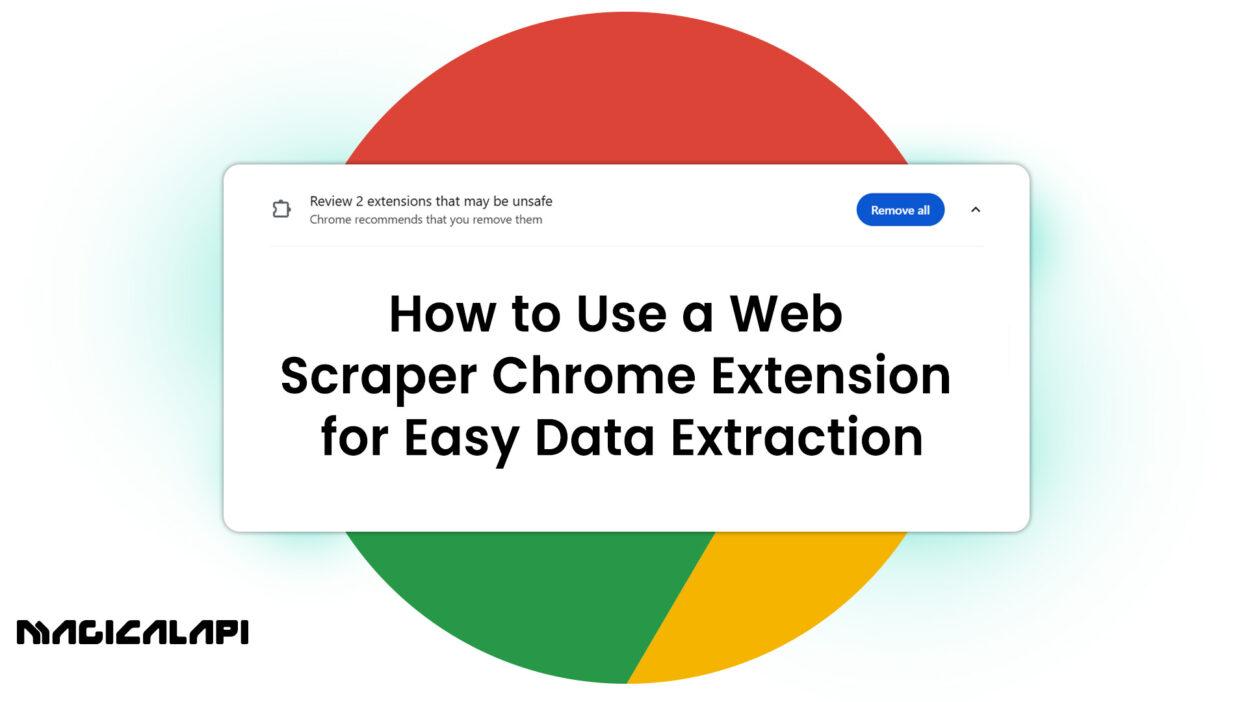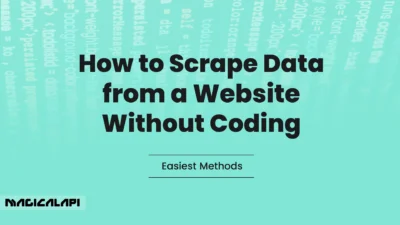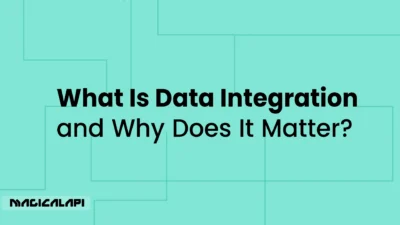Data is the fuel for the digital world. As a market researcher, business analyst, journalist, or simply a curious human being you can benefit from being able to extract information from the web quickly. For a long time, being able to scrape and collect data from the web was a significant obstacle for many individuals. In order to scrape web data, you usually had to engage in coding (and knowledge of concepts like how to scrape linkedin data using python) or configure server-side architectures for the collections.
The good news is that times have changed. Many simple to use browser add-ons have made web scrapping accessible to any user. Specifically, learning how to use a web scraper chrome extension has provided accessible and automated data collection to the masses. This ultimate guide is going to walk you through everything you need to know about using a web scraper chrome extension for easy, efficient, and powerful data extraction.
Table of Contents
Why Web Scraper Chrome Extensions Are Game-Changers
Before jumping into the topic, you might want to know more about web scraping:
The benefit of a quality web scraping tool is that it allows you to take unstructured web content and organize it into a structured piece of data in the form that you can actually use. And, you will not need to write a single line of code. Chrome extensions further democratize this by moving web scraping from the domain of developers to the everyday browser user.
These tools are not merely to be used for basic data extraction, either. They are a powerful solution to what can potentially be long, manual copy and paste activities, such as monitoring competitor prices, lead generation (as in creating a specific Linkedin Profile Scraper), content aggregation, and academic research.
The biggest advantage of using a web scraping extension over traditional web scraping methods that use code is that they are easy to use and can be used almost instantaneously, while requiring little to no setup. You can go from zero to having a structured CSV file in just minutes.
What Is a Web Scraper Chrome Extension and How Does It Work?
A chrome extension web scraper is a type of small software piece that integrates directly into the Chrome browser. It extends the functionality of the browser allowing you to visually interact with a webpage to define the specific data points you want to scrape.
How Does It Work?
At its core, The web scraping chrome extension works by building a “sitemap” or “recipe”. Simply put, it is a set of visual instructions telling the scraping tool:
- Where to Start: This is the starting URL(s).
- How to Navigate: This is how to handle pagination (move to the next page), and “click-down” (follow a link to a details page).
- What to Scrape: This is the specific elements on the page; e.g., text, a link, a picture, a table, if you want to then scrape linkedin jobs, what text you will capture as job details.
You can simply click and point at the elements that you’re interested in from the live web page instead of writing code to target an element by either its HTML tag or CSS path. The extension writes the underlying logic (the selectors for finding the data) for you to find and collect the data from that page and across other similar pages. After the sitemap is complete, you run the scraper and it goes through the site, collects the data in accordance with your sitemap instructions, and puts it back to you in a clean table-based format.
LinkedIn Profile Scraper - Profile Data
Discover everything you need to know about LinkedIn Profile Scraper , including its features, benefits, and the different options available to help you extract valuable professional data efficiently.
Benefits of Using a Web Scraper Chrome Extension for Data Extraction
It is a long list of advantages that makes browser extensions the most popular pathway for many users in the data space.
1. No-Coding Barrier
The biggest advantage is that they are no-code tools. You don’t have to be a developer. If you can navigate a web page, you can use a extension. This means that complex data extraction is now available to non-technical teams, including sales, marketing, and researchers.
2. Instant Use and Portability
The extension runs right inside your browser. There is no need for standalone software, servers or other complicated dependencies. As soon as the extension is installed, which typically only takes one click from the Chrome Web Store, you can begin scraping.
3. Visual and Intuitive Setup
Creating a scraper is a visual experience. You receive instant and real-time feedback on the context of what data you are selecting. This visual and intuitive facet will save you time in the learning stadium when compared to debugging a custom written script. Since the selection process is all visual, it is incredibly easy to train new users and to modify the data fields and extraction process.
4. Economical
There are several great browser extensions with a generous free web scraper chrome extension tier that is perfect for smaller, one-off projects. This is a great method of testing your scraping strategies while pulling any amount of data with no upfront financial investment. Paid tiers, mainly subscription-based, can still be much cheaper than custom development or full-stack scraping software.
Read More: How to build a web scraper?
Understanding the Web Scraping Landscape: Extension, API, or Code?
When project requirements exceed basic data extraction needs, you will have to weigh the trade-offs between using a simple browser extension versus a solution that is more advanced.
Web Scraper Chrome Extension or use Magical API?
If you’re deciding between using a web scraper Chrome extension and Magical API, here’s the clear verdict: Magical API is the better choice. Here’s why:
1. Automation and Scalability
Most web scraper Chrome extensions are designed for small, manual scraping tasks; they stop working when your browser is closed, and they struggle with large datasets or dynamic websites.
Magical API, on the other hand, is built for automation at scale. You can extract thousands of data points programmatically, schedule recurring scrapes, and integrate directly with your workflows, no browser limits, no interruptions.
2. Smart Data Structuring
While web scraper Chrome extension often just copy raw text, Magical API goes a step further; it automatically structures and cleans your data, ready to be used in your CRM, ATS, or analytics tools. That means less manual editing and faster insights.
3. Reliability and Compliance
Extensions can easily break with a browser update or site layout change, and many have questionable privacy practices.
Magical API is secure, stable, and compliant, ensuring your data is extracted ethically and safely.
4. Integration Power
With Magical API, you can connect data extraction directly to your apps, Google Sheets, CRMs, or custom dashboards, using API endpoints. Extensions simply can’t match that level of integration or automation.
Bottom line:
If you need quick, one-time scraping, a web scraper chrome extension might work.
But if you care about speed, accuracy, and long-term scalability, Magical API is far superior, turning data extraction into a seamless, automated process that saves hours of manual work.
Read More : How to Scrape Data from a Website Without Coding?
Upgrading Your Data Game: Web Scraper Chrome Extension or a Professional API?
The visual simplicity of a web scraper chrome extension is great for getting started. It works well for a one-off project, whether a proof of concept or a quick data grab for personal use. However, when your data needs get serious, professional, or grow to a moderate scale, you can quickly find the limitations of a browser-based tool to be major obstacles. This is where an actual dedicated concluded solution like Magical API becomes not just another option, but really an essential business tool.
For anything beyond a handful of pages, the choice is clear.
Where Chrome Extensions Fall Short (And Why You Need an API)
| Limitation | Chrome Extension Experience | The Magical API Solution |
| Scalability & Speed | Limited by your local computer’s power and internet speed. Running large scrapes ties up your browser and can take hours. | Unmatched Scalability. Runs on a dedicated cloud infrastructure, allowing you to process thousands of requests concurrently in a fraction of the time, without touching your local machine. |
| Reliability & Maintenance | Scraping logic (sitemaps) breaks every time a website’s design changes (10-30% of sites change regularly). Requires constant manual maintenance. | Guaranteed Stability. We handle the maintenance. Our system automatically adapts to minor website changes, and our team ensures your data extraction remains stable and uninterrupted. |
| Anti-Bot & Blocking | Easily blocked by modern anti-bot systems, CAPTCHAs, and rate limits because the traffic comes from your single IP address. Unreliable for protected sites. | Full Bot Bypass. Our service includes built-in, rotating premium proxies and advanced IP management. You get clean data without the headaches of getting blocked. |
| Handling Complexity | Struggles with dynamic content, infinite scroll, and sites that rely heavily on JavaScript (AJAX) to load data. | JavaScript Rendering. We use a headless browser to fully render complex pages, guaranteeing that all the data—no matter how dynamically loaded—is captured accurately. |
| Integration | Export is limited to local CSV/Excel files, requiring manual upload to your database or application. | Seamless Integration. Data is delivered via a clean, structured JSON format, ready to plug directly into your database, analytics tools, or automation workflows. This is the difference between a static spreadsheet and a powerful linkedin scraping api feed. |
The Verdict: Invest in Professional Data
While we fully support taking your time to explore your data needs with a free web scraper chrome extension, as soon you start to build a product, conduct competitor research, or generate revenue attempts (such as setting reminders to run a recurring Linkedin Scraper), you will likely find the instability and ongoing maintenance of a browser tool will cost you more in lost time and broken data than a professional API ever would.
Magical API is built to solve the complex and high-stakes problems that a simple extension can not chip away at. If you are a ready to move away from a process that you manually babysit on your own local machine to a reliable, up-scaled, and powerful data solution, an API is the professional upgraded solution you have been waiting for.
Step-by-Step Guide: How to Install a Web Scraper Chrome Extension
Getting started is incredibly easy. Using an example of a popular and powerful extension that employs the sitemap approach, here’s an overview of the process.
1. Choose and You Extension
The first step is to decide which extension would be suitable for your needs ( we will review the best options below). After that, you will need to locate it in the Chrome Web Store.
2. Install the Extension
Once you find the extension you want, you can install it by hitting the large “Add to Chrome” button. Once you click that link, you will see a confirmation box that describes what permissions the extension is requesting. Accept the requested permissions to add the extension. Note: you may have to restart Chrome for it to be fully integrated in the Developer Tools as well.
3. Get to the Scraper Interface
Then, you go to the web page you would like to scrape. After that step is completed, you will need to open your Chrome Developer Tools which is the main interface of the scraper. You can open Developer Tools by using the keyboard shortcuts Ctrl+Shift+I (Windows/Linux) or Cmd+Option+I (Mac). After Developer Tools has opened (and it will either be on the bottom of your container or the side of your screen), you should see a new tab labeled Web Scraper or something similar, which is the web scraper.
LinkedIn Company Scraper - Company Data
Discover everything you need to know about LinkedIn Company Scraper , including its features, benefits, and the various options available to streamline data extraction for your business needs.
Setting Up Your First Data Extraction Task
This is where you transform an unstructured webpage into a data table.
1. Create a New Sitemap/Recipe
In the extension’s panel, you will usually find an option like “Create new sitemap” or “New Recipe.” Give your sitemap a logical name (e.g., CompetitorProductList) and enter the starting URL of the page you wish to scrape.
2. Define the Elements (Selectors)
The central step in this workflow is to determine how the data is organized and which data you want to collect.
- The Wrapper: Choose an Element selector to set the high-level repeating unit on the page. Common options include the container div for a product listing, a job posting, or an article snippet. The Wrapper tells the scraper where one record ends and the next one begins.
- The Fields: Under the “Wrapper” selector, you will have the option to add a Text selector for the text that you want to collect (e.g., product name, price, rating, or description), a Link selector for things like a URL to the detail page, and an Image selector for images as appropriate.
- Point and Click: For each field you created, click the “Select” button in the extension interface for the item you want to collect. Next, on the live web page, click that element. The extension will often highlight similar items for you, and then you can click again on another or the third item to show it has the pattern and will automatically select all similar items across the page.
3. Configure Navigation (Pagination)
Should your website data be spread over multiple pages, you need to tell the scraper what to click on to get itself to the next page.
- Next Button Selector: Add a Link selector (or any other specific Pagination type selector) that clicks the “Next” button (or next page number link) on the web page. Do not forget to designate this Link selector as “Multiple,” so that it can know to repeat this action multiple times.
4. Run the Scrape
Click the “Scrape” button once your sitemap has been defined. The extension will then open a new small browser window and will start to navigate each of the pages and extract the data accordingly. Absolutely important here, don’t stop the scraping process until it completely finishes – just let it run.
5. Export the Data
Once the scrape finished (this process generally tends to leave the scrape in the browser’s local storage), you can generally export what is gathered into some structured format like CSV (comma separated values), Excel, or sometimes JSON to use in the tools you may use for analysis.
Top Web Scraper Chrome Extensions Worth Trying in 2025
The market for these solutions is competitive and fast-moving, and many services are actively integrating artificial intelligence to make getting data selection easier than before. Some of the best options to look at that also have a free web scraper chrome extension are:
- Web Scraper.io: The original, is a stable and robust tool and great for advanced, complex, multi-page sites. Web Scraper offers a very flexible sitemap builder along with other highly customizable features. It does come with a slight learning curve but provides the most options and control.
- Instant Data Scraper: Works well for beginners and is a somewhat automated, quick, one-off solution. It uses AI-based features to automatically detect tables and lists on a page and often allows you to scrape the data simply by clicking once, requiring no other setup by the user.
- Data Miner: is another powerful tool and allows you to use pre-built “recipes” or create your own to scrape data from thousands of popular websites. Data Miner offers a really good balance of ease-of-use and customizability.
Data Quality: Clean and Accurate Scraping
Even the most advanced tool is worthless without clean data yielded from the data collection process. Data cleaning is important to follow best practices for collecting the data.
1. Pick the Right Selector Type
Use the right selector! The Text selector will only pull out the visible text. If you want to collect the href attribute (the actual URL needed for deep-crawling or collecting links for the potential Linkedin Scraper) you will want to use the Link selector. If you want to get a full job posting for how to scrape linkedin jobs, you may need to use the HTML or Element selector so that you collect the entire block of content.
2. Define Multipage Navigational Logic Carefully
Pagination is one of the most common points of failure. Review and recheck to make sure that your pagination selector is targeting the “Next” buttons, and that the Type is set to either Link or the multi-page scrolling option that you are using.
Test it if it will navigate correctly by trying it also, to see if you can navigate to an additional page by a single click.
3. Work With Dynamic Content (AJAX and JavaScript)
Most modern websites load some of the content (asynchronously) with JavaScript/AJAX. If your scraper navigated as you wanted, but finished quickly and possibly missed data on the page, it is likely that the elements had not loaded yet. Most advanced and higher-end extensions should have features to assist with this, such as:
- AJAX Delay/Wait Time: A setting to more or less force the scraper to wait a couple of seconds before the attempted extraction of the data, in order to give the page time to load.
- Scrolling: Options to simulate scrolling down the page as a human would do, for the purpose of loading content (for instance pages that have infinite scroll loading the next set of records each time you scroll down).
Common Challenges and How to Avoid Mistakes While Scraping
Extensions can make the process easier, but they still do not solve every hurdle associated with the world of web scraping.
1. The Blockade (IP and Rate Limits)
Websites tend to monitor how much traffic is coming to their site. If your browser extension fires several hundred requests too quick, the website’s anti-bot software will probably block your IP address, prompting either a blank data or an error message.
- Better Solution: Add a Request Delay. Most extensions provide a feature to add a “delay” (e.g., 2000-5000 milliseconds) to the page request. By adding a simple delay, you can reasonably mimic human behavior and greatly reduce your chances of detection.
2. The Broken Sitemap (Structure Changes)
Sites are always changing their structure and design. If a developer changes the name of the price element for a product, then your selector will break the next time the scraper runs, and the scraper will return blank data for that column.
- Solution: Maintenance Now, scrapers are not ‘set-it-and-forget-it’ tools. You should run a test scrape every once in a while to verify that the sitemap is still valid. For critical data extraction, this fragility highlights an underlying argument for an even closer look at an API, such as a managed linkedin scraping api.
3. Data Consistency and Cleaning
The data you extract could have noise (for example, empty space, currency symbols,or even unexpected HTML tags).
- Solution: Post-Processing. Although some extensions may have basic cleaning abilities (like trimming whitespace), the majority of your data cleaning is best done once you have exported the data to a spreadsheet program (like Excel/Sheets), or with a dedicated data cleaning program. This will ensure that your final dataset is ready for your analysis!
Advanced Applications for the Web Scraper Chrome Extension
Your web scraping chrome extension can be used for more than just simple price comparisons — it could inform far more sophisticated data-driven strategies.
1. Lead Generation and Market List Building
Need a list of businesses in a industry vertical? Use the scraper to navigate through directories. By focusing on company pages from the public business records on LinkedIn, you can build a highly actionable/valuable Linkedin Company Scraper, extracting the company name, industry, and link to their “about” page. This structured data can act as the signal for targeted sales and outreach campaigns.
2. Monitoring SEO and Content Performance
A scraper can be set up to check on a regular basis, on competitors’ web pages that publish blogs, and scrape the title, publication date, and URL of new blog posts; allowing you to monitor their content strategy, locate successful and hired topics, and discover content gaps for your own editorial calendar.
3. Automating Inventory and Stock Checks
For e-commerce, you certainly could not manually check the stock status of hundreds of products across all of your supplier’s websites! A scraper will check product pages for you on a daily basis and scrape the price, along with stock status of “in stock” or “not in stock,” to keep an eye on your supply chain in real-time.
Conclusion: The Ability to Extract Data
The ability to extract data is no longer a concept limited to your friend down the street with a programming background. The web scraper chrome extension has emerged as an essential tool for those looking to easily capture structured data from the web. By learning the simple point-and-click walkthrough, understanding how to create a strong sitemap, and following best practices for data quality and ethical scraping, you’re providing yourself with a power play.
While a complex or high-volume need may necessitate an API solution at some point, the chrome extension is the perfect option to improvise a few months of “data extraction”. It allows you to extract data quickly with very little time effort on your end, providing you with a competitive advantage in a data driven world.
FAQs about Web Scraper Chrome Extension
1. Is using a web scraper Chrome extension legal?
Legality depends on what you are scraping and how you use the data. In general, scraping publicly available, non-copyrighted data is considered legal in many jurisdictions, but you must respect the website’s robots.txt file and Terms of Service. Always use data responsibly and ethically.
2. Do I need a VPN or proxy to use a chrome extension web scraper?
For small, infrequent scrapes, no. However, if you are scraping a large volume of data or targeting a site with strong anti-bot measures, using a proxy or VPN is highly recommended to prevent your IP from being blocked. Some advanced extensions integrate proxy services directly.
3. Can a free web scraper chrome extension handle all websites?
No. Websites with complex, custom JavaScript rendering, high-security measures (like CAPTCHAs and sophisticated anti-bot checks), or complex login requirements often cannot be scraped reliably with a simple, local browser extension. These sites usually require a more robust, cloud-based API or custom coding.