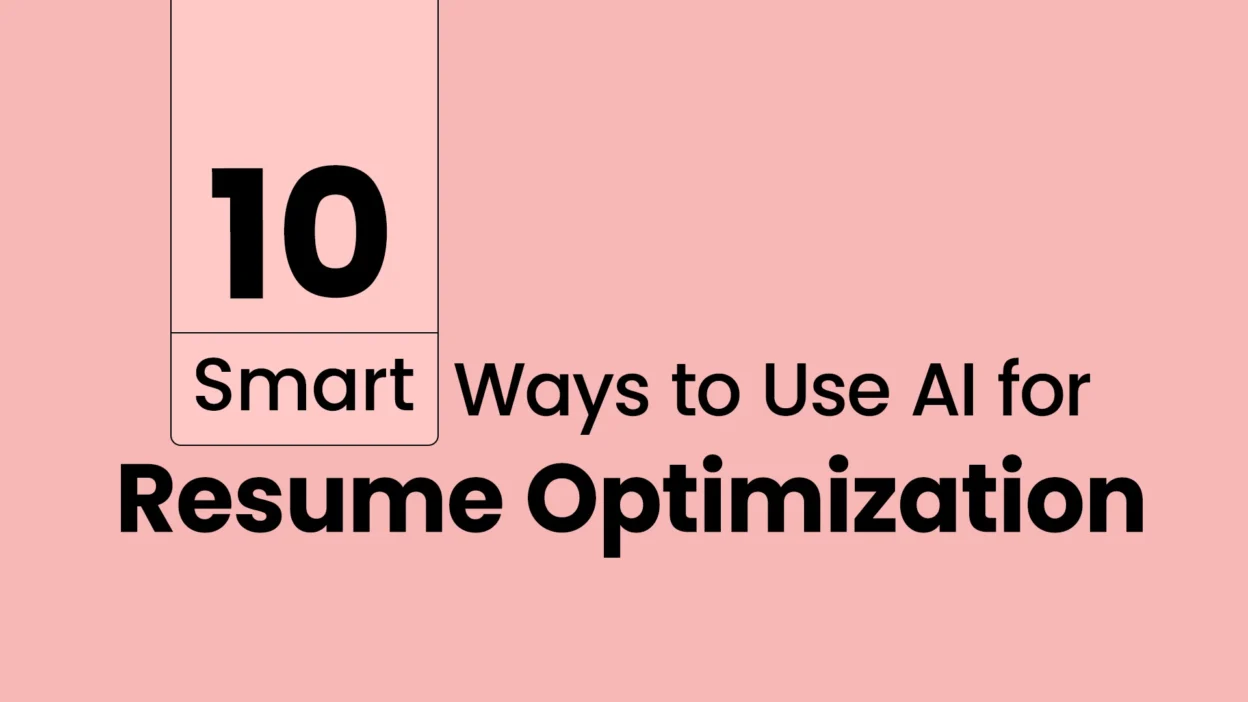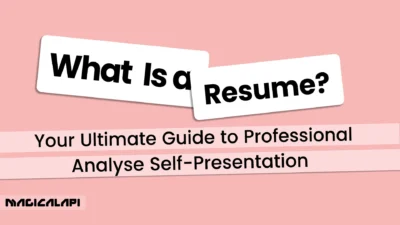If you’re job hunting, you’ve probably heard the buzz about How To Use Ai For Resume. Honestly, it’s not just a hype. Artificial intelligence can actually be a game-changer in helping you produce a resume that stands out. So if you’re wondering how to use AI to craft your resume or want to add some high-tech magic, I’ve got you covered. Today, we’re diving into 10 smart ways to optimize your resume with AI, complete with examples and tips to make the process smooth and fun. Let’s get started!
Table of Contents
Guide to Crafting a Resume with AI Assistance
First things first: AI isn’t here to replace you. it’s your co-pilot. Think of it like a super-smart friend who’s got your back. Here are the steps on how To Use Ai For Resume:
1. Start Strong with the use of AI tools
AI writing assistants such as ChatGPT, Grammarly, or professional sites such as Resume.io can set you up well enough. If you are a 5-year experienced marketing professional, you can ask an AI writing assistant: “Create a resume summary for a marketing professional with 5 years of experience.” The AI will return with something like:
“Results-driven marketing expert with over 5 years of experience in spearheading brand growth through innovative campaigns and data-backed initiatives. Proven track record of increasing engagement by 30% and optimizing ROI for Fortune 500 firms.”
Pretty cool, right? Then you can make it your own based on your own voice and your own success and improve resumes with AI technology. It’s like getting a head start without staring at a blank page.
Read More: What Is a Resume?
2. Tailor Job Descriptions with Keywords
One of the coolest uses of artificial intelligence in resume writing is job posting analysis. Tools like Jobscan or Resunate can actually scan a job posting and tell you the precise keywords to put on your resume. If a job posting calls for “SEO experience” and “content strategy,” AI will point out those words. You can then rewrite your experience section to read:
“Developed SEO-driven content programs that resulted in 25% growth of organic traffic within 6 months.”
This will make your resume look tailor-made for the job because it is, in a way!
Magical Resume Checker
Discover the full potential of the Magical Resume Checker and explore the various options available to enhance your resume, optimize it for applicant tracking systems (ATS), and improve your chances of landing your dream job.
Optimizing Your Resume for Applicant Tracking Systems (ATS) Using AI
If you’ve ever applied to a job online, chances are your resume went through an Applicant Tracking System (ATS) first. These systems filter resumes based on keywords and formatting, so using our Resume Checker can help you pinpoint areas for improvement. Use AI for Resume for applicant tracking systems is a must-know skill. Here’s how to ace it.
3. Beat the ATS with AI Keyword Matching
ATS software adores keywords, and Use AI for Resume can assist you in getting them right. You enter the job description into an AI tool such as Jobscan if you’re a project manager and want to apply, and it recommends phrases such as “Agile methodology,” “team coordination,” and “budget management.” You can then tailor your resume to include:
“Led a team of 10 using Agile methodology to complete projects on schedule and 15% below budget.”
This means that your resume not only passes through the ATS but also impresses human recruiters.
Read More: Best HR Automation Software
4. Simplify Formatting by AI Suggestions
ATS software is also finicky about format, so unusual fonts or unconventional layouts can confuse it. AI-powered programs such as Rezi or Enhancv can read your resume and recommend a clean, ATS-friendly format. For example, they may advise you to use straightforward headings such as “Work Experience” rather than “My Career Journey.” Simple is best, and allow your content to speak for itself.
5. Test Your Resume’s ATS Score
A few AI tools even give your resume an ATS compatibility rating. Insert your draft into a program such as SkillSyncer, and it will rate how strongly it matches a particular job description. If you score poorly, it might suggest adding buzzwords such as “cross-functional collaboration” or cutting out excess fluff. It’s a cheat code for getting noticed!ATS software adores keywords, and Use AI for Resume can assist you in getting them right. You enter the job description into an AI tool such as Jobscan if you’re a project manager and want to apply, and it recommends phrases such as “Agile methodology,” “team coordination,” and “budget management.” You can then tailor your resume to include:
“Led a team of 10 using Agile methodology to complete projects on schedule and 15% below budget.”
This means that your resume not only passes through the ATS—but also impresses human recruiters.
Read More: 10 Essential Soft Skills for Resume
Common Mistakes to Avoid When Use AI for Resume Writing
AI is wonderful, but it’s not perfect. Steer clear of these pitfalls so your resume is always top-grade.
6. Prevent Over-Reliance on General AI Output
AI will come up with great text, but it’s going to sound like a robot if you don’t inject some personality into it. Picture an AI coming up with: “Experienced professional with a diverse background in a variety of fields.” Zzz, right? Too generic. Recast it with specifics: “Award-winning graphic designer with 7 years of experience designing for tech startups.” Avoid the cookie-cutter; make it personal.
7. Avoid Keyword Stuffing
Though ATS optimization is required, keyword-stuffing your resume seems like cheating. If a job listing says “customer service” five times, don’t do: “Exceeded at customer service, handled customer service inquiries, and created customer service metrics.” AI may suggest it, but you sound like a robot. Do instead: “Improved customer satisfaction by 20% through proactive problem-solving and support.” It’s about balance.
8. Check AI’s Facts
AI isn’t perfect—it will overstate or misstate your accomplishments. If you tell it you “worked in sales,” it will write that you “increased revenue by 50%,” even if you didn’t do that. Fact-check every time. The credibility of your resume is on the line, and you don’t want to be sitting in an interview explaining falsehoods!
Mixing AI-Generated Content with Personal Touches in Your Resume
Use AI for Resume provides an advantage, yet personality gets it done. Here is how you blend technology and warmth.
Read More: Resume for Internship
9. Merge Storytelling with AI-Generated Bullet Points
AI can generate passable bullet points, but they will be soulless. See this AI proposal: “Managed social media accounts to boost engagement.” It is okay, but boring. Give it some life: “Revamped social media strategy with ambitious campaigns, which grew engagement by 40% and earned a shoutout from the CEO.” It’s now your story, not a statistic.
10. Leverage AI for Inspiration, Then Own It
One of the greatest uses for AI is typically to brainstorm. Have it provide you with achievements for a teacher, and it may state: “Created new lesson plans to enhance student involvement.” Use that as a springboard: “Created interactive science labs that engaged an introverted class in active learning, which increased test scores 15%.” Allow AI to get the ideas started, then take it and write it in your own words.
Read More: SAT Score on Resume
Integrating AI-Generated Content and Personal Touches in Your Resume
Your resume is a reflection not only of your professional credentials but of yourself. Below is Use AI for Resume optimization tips about how you may combine AI-generated content and human touch:
- Incorporating a Personal Summary: Do not leave everything to Use AI for Resume but incorporate it with your life experiences. As an example when AI-generated: “Sales professional with experience in generating revenue growth.”
You can personalize it like this: “With five years of experience in B2B sales, I’ve helped businesses grow by implementing customized sales strategies, leading to a 40% increase in revenue.” - Highlighting Unique Achievements: Use AI for Resume can help structure your achievements, but ensure they showcase your unique impact.
For example, instead of using AI’s generic “Managed customer relationships,” add a personal touch: “Developed a customer retention program that reduced churn by 20%.” - Showcasing Soft Skills Naturally: Soft skills like leadership and communication are required but must be explained in terms of examples and not listed.
For example, rather than writing “Strong leadership skills,” say, “Led a team of six to bring a product to market on time, increasing market share by 15%.”
Are you ready to use AI for your resume?
So, there you have it! 10 smart ways about how to use AI for resume optimization, explained like we’re chatting over coffee. From crafting a strong base to dodging common mistakes, Use AI for Resume can take your resume from “meh” to “hire me!” Just remember to mix in your personality and double-check the details. You’ve got the tools, the know-how, and the spark. Now go land that dream job!
What do you think? Ready to give AI a spin on your resume? Let me know how it goes.