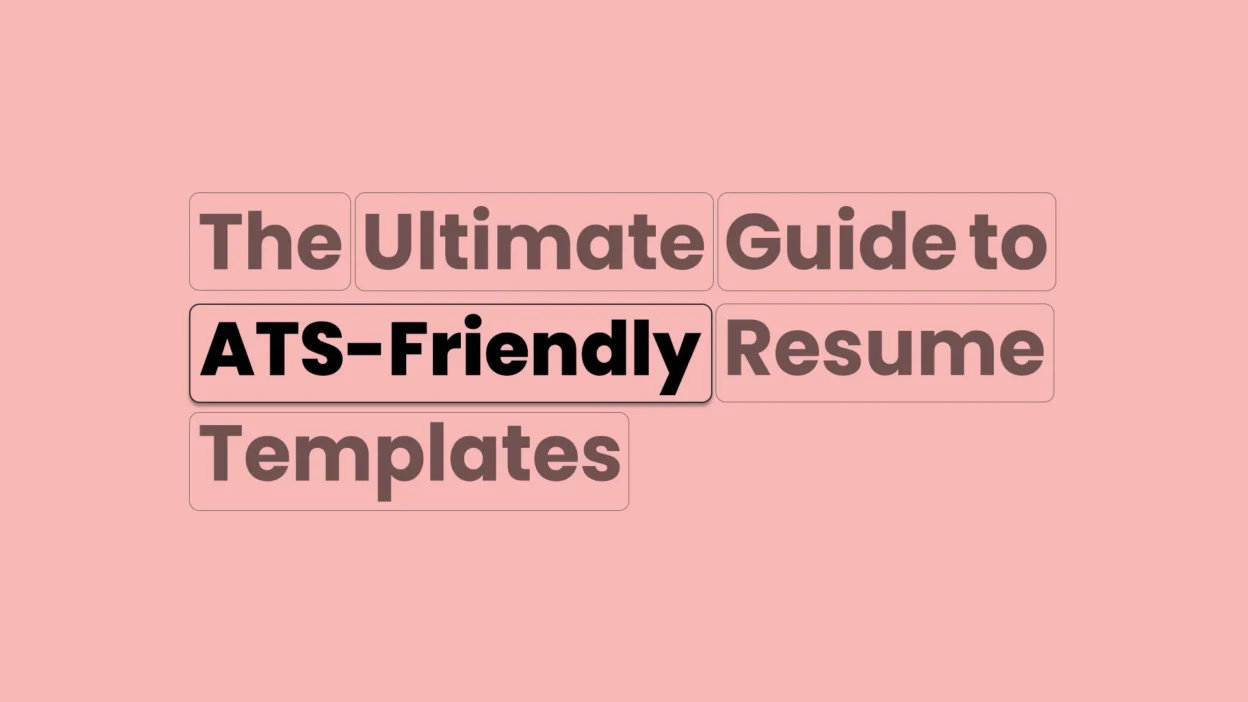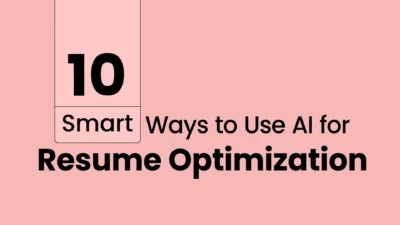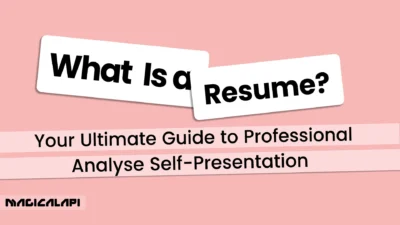When you apply for jobs in 2025, an ATS-friendly resume template can make all the difference. It could be the reason you land your dream role, or the reason your application never makes it past the first stage.
ATS, or Applicant Tracking System, is a type of software recruiters and employers use to scan, sort, and rank resumes automatically. These systems allow hiring teams to process hundreds (sometimes thousands) of applications in just seconds. But here’s the catch: if your resume isn’t formatted correctly, the ATS may struggle to read it. That means even if you’re the perfect fit for the position, your application could be rejected before a human ever sees it.
Many job seekers still overlook this step, focusing only on design or word choice without realizing how sensitive ATS systems can be to formatting, file type, and even font choice. Using a clean, well-structured template ensures that your skills, experience, and keywords are recognized and scored accurately by the software, giving you a fair shot at moving to the interview stage.
In this blog post, we’ll introduce 17 free ATS-friendly resume templates that are modern, professional, and fully compatible with today’s top hiring systems. We’ll also explore the best formats, fonts, and design practices for ATS optimization, and highlight the most common mistakes that can cause your resume to be filtered out, even before it reaches the recruiter’s inbox.
Whether you’re a recent graduate, a career changer, or an experienced professional looking for your next big move, this guide will give you the tools to make your resume stand out in a competitive, tech-driven job market. Stay tuned, your next opportunity could depend on it.
Table of Contents
What is an ATS-Friendly Resume?
An ATS-compatible resume is one that is designed to be read and understood properly by an Applicant Tracking System. ATSs read resumes by looking for keywords, experience, and qualifications. To ensure your resume is optimized, consider using our Resume Checker for a detailed review. A resume that is not formatted properly or contains elements that ATS software will not be able to parse, like graphics or unusual fonts, will be discarded before it ever reaches the eyes of a human recruiter.
When your resume is ATS-optimized, it means the system can correctly extract and analyze your information, allowing your skills and achievements to be ranked fairly against other candidates. However, if your resume isn’t properly formatted or contains elements that confuse the software, such as text boxes, graphics, tables, or unusual fonts, it may not be parsed correctly. In those cases, vital details like your work history or contact information can be lost, and your application might be rejected automatically before a human recruiter ever sees it.
To avoid this, focus on clean, straightforward formatting that uses standard fonts (like Arial, Calibri, or Times New Roman), clear section headings, and keyword-rich descriptions that align with the job listing. Avoid fancy layouts or design-heavy templates that can break ATS parsing.
If you’re not sure whether your resume meets ATS standards, consider using our Resume Checker for a detailed analysis. It will highlight missing keywords, flag formatting issues, and provide targeted suggestions to improve your resume’s visibility. Taking this step ensures your application doesn’t just look good — it actually gets through the system and into the hands of a hiring manager.
Magical Resume Checker
Discover the full potential of the Magical Resume Checker and explore the various options available to enhance your resume, optimize it for applicant tracking systems (ATS), and improve your chances of landing your dream job.
Top 17 Free ATS-Friendly Resume Templates
Finding the appropriate ats friendly resumes template does not have to be challenging. There are many free templates that provide an excellent balance of style and functionality to allow your resume to pass ATS scans. The following are some free but the best resume templates for ATS scanning for 2025, along with details on their benefits:
Indeed Resume Builder: Indeed’s resume builder is free and specifically made to be ats compliant resumes. It enables job applicants to craft formatted resumes based on ATS best practices, making them highly compatible with hiring software.
Read More: What Is a Resume?
Canva ATS Resume Templates
Canva offers a wide range of beautifully designed resume templates that appeal to creative professionals and traditional job seekers alike. However, when choosing a template, it’s crucial to select a clean, text-based design rather than one overloaded with graphics or columns, as those can interfere with ATS parsing. Canva’s intuitive drag-and-drop interface makes it easy to customize fonts, colors, and layouts while maintaining compliance with ATS standards. With a few smart adjustments, like sticking to standard fonts and avoiding decorative elements, you can create a visually appealing yet fully ATS-friendly resume.
Novorésumé Basic ATS Resume Template
Novorésumé is known for its sleek and professional templates that balance style with substance. The Basic template is particularly effective for ATS compatibility because of its minimalistic layout, consistent formatting, and clear hierarchy of information. It prioritizes readability and structure, ensuring that your work experience, skills, and education are parsed accurately by applicant tracking systems. This makes it a perfect option for professionals who want a polished resume without sacrificing functionality.
Zety ATS Resume Template
Zety combines modern design with technical precision. Its ATS-friendly templates are built to help your resume get through digital screenings while giving you room for personalization. Users can easily tweak colors, spacing, and font choices to make their resume stand out, all while keeping the structure machine-readable. Zety also provides real-time tips and keyword suggestions, helping you tailor your resume for specific job postings, which boosts your chances of ranking higher in ATS filters.
Resume.io Free ATS Resume Templates
Resume.io offers a curated selection of free templates that are designed specifically for ATS compatibility. These templates emphasize strong content organization over decorative visuals, making them ideal for job seekers who want a no-fuss, professional document that passes ATS screening. Resume.io’s user-friendly platform also guides you through each section, ensuring you include the right keywords and information recruiters are looking for. The result is a resume that’s both optimized for technology and appealing to hiring managers.
Microsoft Word ATS Resume Templates: Microsoft Word has some ATS-friendly resume templates with proper formatting and sectioning for optimal scanning.
Jobscan ATS-Friendly Resume Template: Created by an ATS optimization firm, this template follows industry best practices so that crucial keywords and experience sections can be located by the ATS easily.
Hloom ATS Resume Templates: Hloom offers free resume templates that are text-based and formatted according to ATS best practices, sans graphics and heavy styling.
Resume Genius ATS Resume Builder: It features ATS-friendly principle-based sections that are easy to fill, allowing job seekers to create optimized resumes in minutes.
MyPerfectResume ATS-Friendly Templates: It is a combination of traditional and modern templates that maintain the ATS compatibility while providing job seekers space for layout and design creativity.
ResumeLab ATS-Friendly Resume Template: ResumeLab provides structured, keyword-optimized resumes that are easier to read for both ATS and hiring managers.
LiveCareer Free ATS Resume Templates: The templates are committed to professional design while ensuring all sections are in ATS-friendly format.
Resumeway ATS Resume Templates: Resumeway offers the templates that prioritize readability and straightforward layout for simple scanning by ATS of the candidates’ information.
Enhancv ATS-Friendly Templates: Enhancv templates guarantee modern design aesthetics while being committed to ATS-friendly formatting, thereby being a great option in terms of design and functionality balance.
Monster Resume Templates: Monster offers simple ATS-friendly templates that make your resume properly formatted and readable by hiring software.
Template.net Free ATS Resume Templates: These templates maintain simple formatting and structure to avoid ATS parsing issues, making them a safe bet for job applicants.
Glassdoor ATS Resume Templates: These templates are specifically crafted to meet ATS best practices, guaranteeing that information is formatted for effortless scanning by hiring systems.
If you’re looking to improve your chances of getting past automated systems, using the best ATS resume checker free tool can help you optimize your resume for applicant tracking systems.
All of these templates help keep your resume organized and ATS software-friendly while providing some degree of customization for your personal brand.
ATS-Friendly Resume Formats: Chronological vs. Functional
When you want to select an ats friendly resume template, you need to pay attention to the right format just as much as you care about the design. The two most common formats for an ATS-compatible resume format are:
1-Chronological Resume Format
The most ATS-conducive is a chronological resume. It summarizes your work history in reverse chronological order, with your present work first. It is the best format for a person who has a smooth career progression and occupation change. This kind of format is liked by ATS software as it is easy to scan through dates, position titles, and company names.
2-Functional Resume Template
A functional resume focuses on skills over work history. While this benefits career changers or those with employment gaps, the format is less ATS-friendly as it does not include specific timelines. Most ATS computer programs cannot properly read functional resumes and sacrifice information in the process.
3-Ideal Format for ATS Compliance
To be best compatible, incorporate a combination resume with both chronological and functional elements. This way, you can focus on your primary skills without the unstructured work background.
Read More: Resume for Internship
Common Mistakes to Avoid in Ats Friendly Resume Template
Even with the best resume templates for ATS filtering, some mistakes can make your resume fail. Here are a few of the most common pitfalls to steer clear of:
1. Using Images, Icons, or Flashy Design Elements
Many modern resumes use images, icons, and graphs. But ATS programs cannot read these elements. Stay text-only so that all information is read correctly.
2. Using Headers and Footers
Headers and footers are disregarded by certain ATS programs, and therefore important contact information may be left out. Put your contact information in the resume body.
3. Using Unusual Fonts
Never use decorative fonts like Comic Sans, Papyrus, or script fonts. Use resume-friendly fonts like Arial, Calibri, or Times New Roman.
4. Applying in an Incorrect File Format
Most job announcements state whether to send your resume in.docx or.pdf format. While PDFs are best supported, some ATS programs struggle with reading them. When in doubt, send it as.docx for greatest compatibility.
5. Using Tables or Columns
While they may improve the graphic appearance, most ATS programs struggle with reading text inside tables and columns. Instead, use simple bullet points and text alignment.
6. Overwhelming with Keywords
It is a wise move to have relevant keywords but stuffing keywords might make your resume look fake. Have keywords seamlessly inserted in the job titles and skills areas.
Are you ready to rewrite your resume?
Choosing the right ATS-friendly resume template is essential for getting your dream job. Whether you choose a free template or a customizable ATS-friendly CV layout, make sure to follow ATS best practices. For example, using a Resume Parser can help optimize your resume by ensuring it aligns with modern ATS requirements. Stick to chronological or hybrid formats, use simple fonts, and implement job application resume design for ATS. By following these guidelines, your resume will not only pass ATS scans but also impress hiring managers.
Now, it’s time to update your resume and take the next step in your career!
FAQs About ats friendly resume
1. What does “ATS-friendly” mean in a resume?
An ATS-friendly resume is one that can be easily read, scanned, and understood by an Applicant Tracking System (ATS), the software employers use to filter and organize job applications. This means your resume should use simple formatting, standard fonts, and keyword-rich content that matches the job description. Avoid images, tables, or complex layouts that can confuse the software.
2. Why is an ATS-friendly resume important?
Most companies today use ATS software to manage the high volume of applications they receive. If your resume isn’t ATS-compatible, the system may misread or skip important information, like your skills or experience, causing your application to be automatically rejected. An ATS-friendly format ensures your resume passes the initial screening and reaches a human recruiter for review.
3. How can I make my resume more ATS-friendly?
To make your resume ATS-friendly, use a clean, text-based layout with clear section headings such as Experience, Education, and Skills. Stick to common fonts (like Arial, Calibri, or Times New Roman) and save your file as a .docx or PDF, whichever the employer specifies. Incorporate keywords from the job posting naturally throughout your resume, and avoid using graphics, columns, or unusual symbols that the ATS can’t interpret.