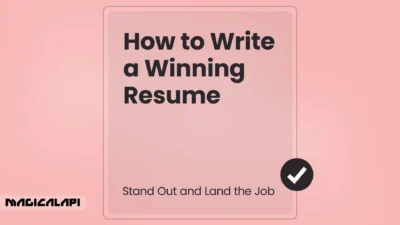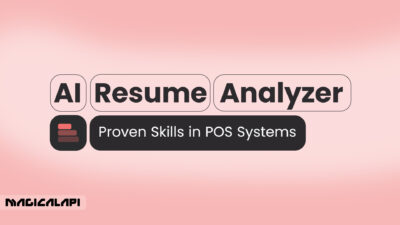In a competitive job market, getting your dream job often comes down to one document: your resume. But writing a document that will successfully navigate, Applicant Tracking Systems (ATS), and also grab a human recruiter’s attention is an art form that modern advancement in technology has made accessible to everyone. The competition to find the best resume builder app in 2025 is critical to the job search strategy for anyone who is serious about a career change.
We are no longer limited to just the basic templates from a word processing platform. The leading apps now feature Artificial Intelligence (AI), fully customizable packages, and the ability to fulfill a job-seeker’s needs in the ecosystem of job searching, giving job seekers an advantage. This eHandout makes a comprehensive list of the best resume builder apps to consider as well as includes a list and description of the features and a full comparison of pricing.
Table of Contents
What Makes a Resume Builder App the Best?
The realm of online resume builders has shifted beyond just formatting capabilities. Now, in 2025, the best resume builder app maximally merges three significant areas: Design & Aesthetics, Functionality & Ease-of-Use, and Job Market Optimization.
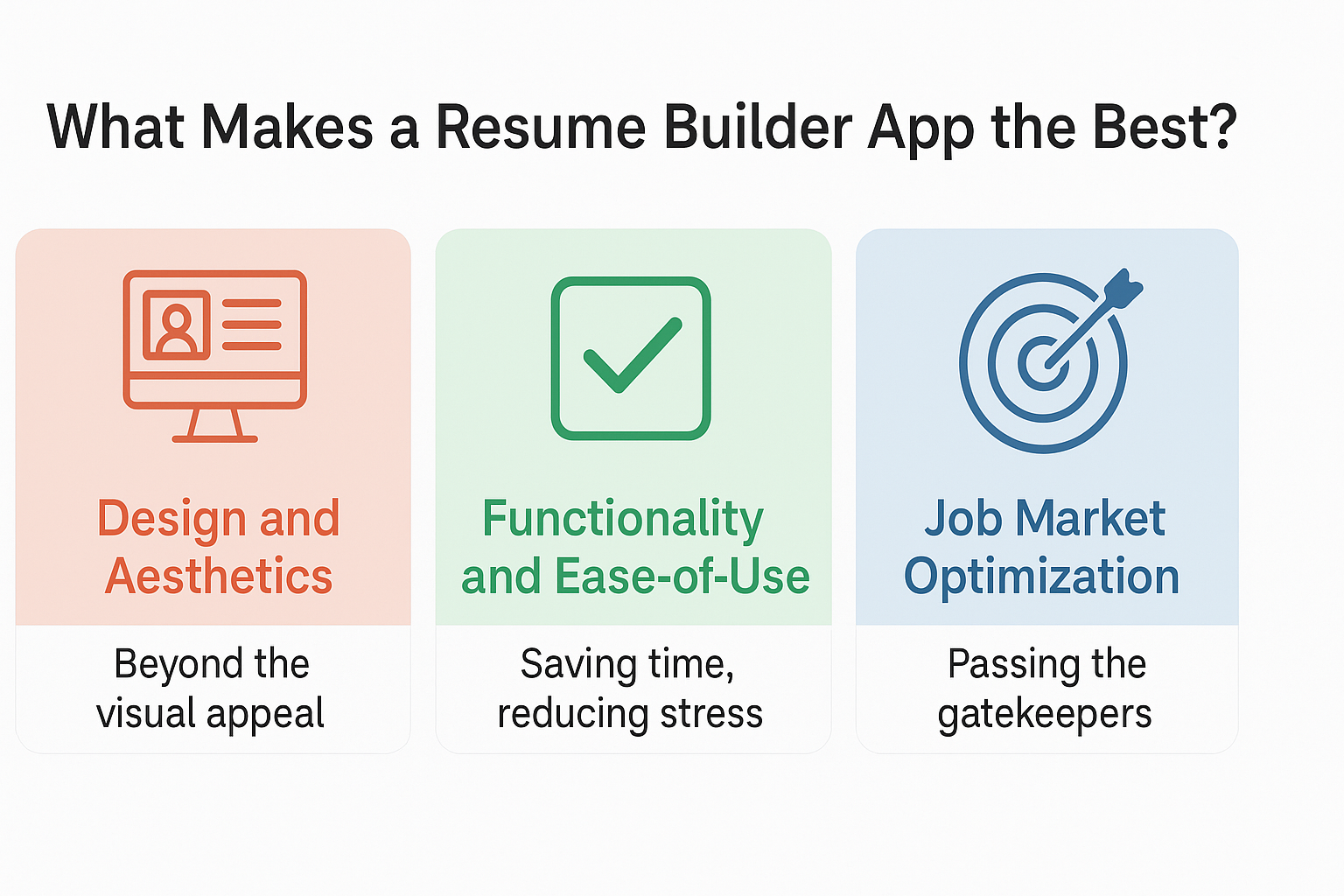
Design and Aesthetics: Beyond the Visual Appeal
Although a pretty resume is generally eye-catching, a great resume builder will not sacrifice aesthetics for a resume that looks modern and professional. This usually implies the app will offer a variety of ATS-friendly templates that are easy to structure and invite personal touches to the format.
The best resume builders will utilize templates designed by HR professionals and graphic designers so that it includes all the main content areas as to be easily read on screen or paper. Tools like Canva, for example, are leading providers for visual customization and appeal, but be careful to include templates that are created with ATS in mind. Read more about it, in which ai is best for resume writing?
Functionality and Ease-of-Use: Saving Time, Reducing Stress
A builder is meant to greatly lessen the time and cognitive load of the component of writing a resume; a builder offers the following key functionality:
- Intuitive Interface: A seamless process that leads the writer step-by-step with the added benefit of a real-time preview.
- Pre-written Content: Automatically suggested and templated pre-written bullet points (in the case of a resume) that pertain to the specific industry, discipline and job duties which are certainly helpful when writers block may be a problem.
- Import Options: The ability to quickly import your data from an old resume or LinkedIn profile right into the builder.
Job Market Optimization: Passing the Gatekeepers
The most important feature in 2025. With most large businesses using Applicant Tracking Systems, your resume needs to be formatted to pass through these digital sifting systems before it reaches a human. A better app will offer edits that address this directly:
- ATS Compatibility: Templates need to be clean, organized, and formatted without distracting elements (like heavy graphics or complicated tables) that confuses ATS system.
- AI-Powered Review: Offers a feature of utilizing AI to score your resume point by point compared to a job description with appropriate recommendations for improving points, usually reported as a Resume Score or “Match Rate;” Both items provide direct improvement in callback rate.
Magical Resume Score
Discover everything you need to know about Magical Resume Score , how it evaluates your resume, and the various options available to enhance your job application and improve your chances of success.
Key Features to Look for in Resume Builder Apps
Before diving into the top 10 list, understanding the core features that separate the good from the great will empower your choice.
AI-Powered Content Generation
AI is now an expected part of experience. A prominent example, often at the center of learning How to use ai to write a resume, the AI assistant, can write entire summaries, pull bullet points from the job description, and suggest different skills based on your title and the industry you are in.
For example, an AI tool would quickly revise a broad description, like “Managed a team” into an achievement-based bullet point stating, “Led a 5-person development team to launch a flagship product that increased user retention by 15%.” This eliminates about 70% of the writing process.
Integrated Resume Checker and Real-Time Feedback
The most useful applications will quickly conduct a diagnostic scan of your document. An effective Resume checker will evaluate not just spelling and grammar, but also the required structural and keyword components that are of importance to recruiters (and ATS). You’ll receive feedback related to:
- Keyword Optimization: Do you have the correct terminology from the job post?
- Measurable Results: Are your achievements quantified?
- Length and Clarity: Is it easy to scan the document quickly?
Magical Resume Checker
Discover the full potential of the Magical Resume Checker and explore the various options available to enhance your resume, optimize it for applicant tracking systems (ATS), and improve your chances of landing your dream job.
ATS-Specific Optimization and Resume Parser Capabilities
The primary purpose of an ATS is its Resume Parser, which pulls your data into a digital profile. A good resume builder can work with the parser. Look for tools that offer:
- Structured Templates: Templates that ladder clear correctly tagged sections (ex., ‘Work Experience’, ‘Education’).
- Keyword matching: Tools that allow you to upload a job description and receive a match score instantly highlighting the keywords to include or feathers. This is important to get past those digital gatekeepers.
Cover Letter and Job Tracking Integration
The most thorough tools provide more than just the resume itself. They also provide:
- Matching Cover Letters: Instantly generated cover letters that match your resume design and are tailored to the job description.
- Job Tracker: An integrated system (like the one Teal offers) to keep track of your applications and deadlines, and the specific resume version you applied with; all the various parts of a chaotic job search into a manageable workflow.
Top 10 Best Resume Builder Apps to Land Your Dream Job in 2025
Choosing the right tool can feel overwhelming, so we’ve analyzed the top platforms to present the 10 best resume builder app 2025 options, categorized by their greatest strength.
| Rank | Resume Builder App | Best For | Standout Feature | Pricing Model |
| 1 | Teal | All-in-One Job Search Management | Integrated Job Tracker & Resume Match Score | Freemium (Generous free plan) |
| 2 | Kickresume | Design-Focused & Template Variety | Vast library of ATS-friendly templates and AI tools | Freemium |
| 3 | Enhancv | AI-Powered Optimization & Guidance | In-depth AI Assistant for content rewriting and optimization | Premium |
| 4 | Jobscan | Pure ATS & Keyword Optimization | Hyper-focused match-rate scoring against job descriptions | Freemium (Best features in paid) |
| 5 | Zety | Speed and Pre-written Content | Robust database of expert-written content suggestions | Freemium (Download requires payment) |
| 6 | Canva | Visual & Creative Resumes | Unmatched visual customization and template volume | Free (Template access often requires Pro) |
| 7 | Rezi | ATS-First Minimalist Design | AI-driven content generation focused purely on ATS success | Freemium |
| 8 | Novoresume | Modern & Professional Aesthetics | Sleek, minimalist designs popular with tech and corporate roles | Freemium |
| 9 | VisualCV | Analytics & Portfolio Integration | Tracking when your resume is viewed/downloaded by recruiters | Freemium |
| 10 | ResumeGenius | Ease of Use & Quick Drafting | Simple, step-by-step process with high-volume pre-written phrases | Premium |
1. Teal: The Job Search Command Center
Teal is probably the frontrunner among career professionals right now, moving from merely a builder to a one-stop job search hub. It’s specifically designed for those generally handling multiple applications, because of its job tracker and Chrome extension, which allow you to save jobs from any job board.
Teal’s most unique feature is the Resume Match Score, which utilizes AI to scan your resume versus any job description, providing you with a score and recommendations for keywords and skills to add. In terms of free resume builder apps with job tracking abilities, Teal is certainly the best option and lets you create and store an unlimited number of resumes for free as well.
2. Kickresume: The Design-Forward Powerhouse
Kickresume strikes a superb balance between aesthetics and functionality. It has a huge collection of 40+ ATS-friendly templates and cover letter designs and does an excellent job of producing highly professional and visually appealing documents while maintaining full compatibility. The platform has an AI-powered builder to create a resume draft from your input and provides an easy and enjoyable user experience. Kickresume is a really strong all-in-one option.
3. Enhancv: Your AI Writing Partner
If your biggest challenge is to articulate your accomplishments, then Enhancv is a great option. It heavily emphasizes the quality of content and has an AI tool to assist you as you write. The site asks you to include measurable outcomes and contextual information in your bullet points so that you always have achievements in your bullet points. Enhancv values storytelling and substance, which is ideal for mid-to-senior professional roles where you need to have numbers to portray your impact.
4. Jobscan: The ATS Specialist
Jobscan isn’t what you would call a traditional builder; it is an optimization tool that now has a builder. It’s built for the job seeker whose primary objective is to get past the ATS filter. You provide Jobscan with your existing resume and a job description for a target role, and it sends you back a match report with the details of all the words you’re missing. To best avoid using AI resume optimizatoin: Revolution or Risk? using something like Jobscan guarantees your application is machine readable and highly targeted.
5. Zety: The Content King
Zety is focused on convenience and speed. It has a huge library of expertly-written content suggestions per job title and industry. As you fill out the various resume sections, Zety populates phrases and skills for you and will allow you to write a professional resume in a matter of minutes. This is a great option to consider if you are starting from scratch or have no idea what to write. Zety provides a good value option, especially if you want to start for free!
6. Canva: The Creative Professional’s Canvas
Though not a dedicated resume app, Canva is a favorite among those in creative fields (design/marketing/media) that can benefit from a visual resume. It has the largest number of available creative templates and has strong design tools. One big caution, with some of its more creative templates it may be ATS-Risk, so be sure to pick and choose prudently and go with either a clean layout or strict text, if applying to larger companies.
Magical Resume Parser
Discover the powerful capabilities of the Magical Resume Parser and explore the various options available to streamline your hiring process, optimize candidate selection, and enhance recruitment efficiency.
Best Resume Builder Apps for Professionals and Executives
Senior-level job seekers have different needs. Their resumes must emphasize leadership, quantifiable impact, and long-term career trajectory, often requiring more space and a more refined, conservative aesthetic.
The Executive Edge: Choosing for Impact and Volume
For more experienced professionals such as managers, directors, and C-suite executives, the focus should not be on the day-to-day role but on strategic accomplishments. The builder should be able to accommodate extensive experience while providing the option to deliver more detailed, multi-page versions (where appropriate), without looking cluttered.
- Enhancv: This builder excels here in forcing the user to quantify results. The AI prompts are specifically effective in breaking down complex business experiences into concise, powerful statements of leadership and value.
- Novoresume: The templates offered are all very sleek, modern yet as professional as templates can be. Super clean lines and use of white space offer the feasibility of readability even with a lot of information.
- VisualCV: This site is a great tool for high-level roles, as it provides an analytics capability. An executive can then see when and how many times a recruiter or hiring manager viewed their document, which provides valuable information when thinking of overall application strategy.
For these high stakes applications, an executive should always provide their final document for thorough resume score analysis, like the free ones offered through Jobscan or Teal, so that it doesn’t fail on the basics of ATS compatibility, but including substantive content.
Top Free vs. Paid Resume Builder Apps Compared
The choice between a free and a paid tool often depends on your stage in the job search and your need for specialized features.
The Case for the Best Free Resume Builder App
Many find that a no-cost option is a thoroughly reasonable place to start, and with all the free offerings available now, it’s better than ever.
- Canva (Free Tier): Unmatched flexibility to design however you want. If you’re okay doing all the content plugging and checking ATS-friendliness by hand, their library of templates is a goldmine.
- Teal (Free Forever): Let’s go far left of free-tiers with Teal, which has its full AI Resume Builder and its Job Tracker available (for free). This is the oddity to the rule as it offers paid-tier, high-value features in its free plan, which makes it the strongest candidate for the best free resume builder app.
- Microsoft Word and Google Docs: Sure, these aren’t ‘apps’ the way we think of them, but as free, loyal ground zeroes, these do the job. They provide a base template that is going to check the ATS compatibility box, though it won’t provide any of the AI driven, modern content and optimization tools.
The Value of Premium Features
The premium level of most builders contains the real competitive advantage, largely concerning their AI optimization and convenience.
| Premium Feature | Value to Job Seeker | Best Apps for This Feature |
| Unlimited AI Credits | Massively reduces writing time; allows for tailoring every application. | Teal, Kickresume, Enhancv |
| Unlimited PDF/DOCX Downloads | Essential for professional applications; prevents low-quality file formats. | Zety, Novoresume, ResumeGenius |
| Advanced Keyword Matching & Score | Ensures 75%+ ATS match rate and higher interview rate. | Jobscan, Teal (Teal+) |
| Premium Templates & Customization | Access to the most modern, professional, and visually appealing designs. | Kickresume, Enhancv |
| Analytics (Tracking Views) | Provides feedback on recruiter engagement and interest. | VisualCV |
If you are job searching actively, and applying to multiple competitive roles, the cost of a subscription often pales in comparison to the time savings and increase in the interview rate experienced, especially in situations where an executive is creating a high-quality and effective document.
How Resume Builder Apps Improve ATS Compatibility
The Applicant Tracking System (ATS) is the main entry point to recruiting in the modern world. Many larger companies are now using this software to automatically screen resumes, meaning your resume may never be viewed by an actual person unless it adheres to ATS formatting rules and is correctly optimized with keywords.
Understanding the ATS Challenge
An ATS’s main purpose is to parse, which is to break down and organize the information on your resume into fields such as Name, Work Experience, Skills, and Education. Examples of errors that can result in failure of the Applicant Tracking System are:
- Complicated Formatting: Use of tables, text boxes, charts, or images can dismantle the Resume Parser and create confusion that disadvantages the applicant with it being disorganized or omitting information.
- Unclear Headings: Non-standard headings (e.g., “My Professional Journey” in place of a level heading for Work Experience) force the parser to make a choice about where to file the information.
- Keywords: Not including the exact words or at least some words that are synonymous for (skills, positions, certifications) keywords in the job description.
The App Solution
The best resume builder apps strive to address each of these risks:
- Clear, Structured Layouts: Apps like Rezi, Jobscan, and Kickresume rely on templates that are simple and parse-friendly (e.g, basic fonts, minimal graphics, and clear section titles). This is the most important first step in passing the screen.
- Real-Time Feedback and Scoring: Apps like Jobscan & Teal will provide a Resume Score comparing your screen vs a target Job Description throughout your resume. They will highlight missing resume keywords and suggest synonyms, as well as ensure the right ratio of hard and soft skills are achieved.
- Clean Output: They will ensure the final PDF or DOCX file is clear and cleanly structured vs the formatting chaos you may experience with a more complex word processor document. This element of precision is an important layer of AI Resume Optimization: Revolution or Risk? management before the human has any chance to approve.
Optimizing for Modern Search: Beyond the Text
The resume of 2025 is no longer merely a document but one part of a holistic multi-format professional brand. The best resume apps are helping job seekers apply new technologies to their job search.
The Power of the Branded Resume (With Caution)
In some industries (e.g., graphic design, creative marketing), a visually dynamic resume is a must. Canva leads in this area, but these people should still use a two-document plan:
- The ATS-Friendly Version: A plain-text or minimal-template PDF (i.e., made using Teal or Jobscan) posted online using application portals.
- The Branded Version: A visually dynamic PDF (i.e., made using a site like Canva or Kickresume) directly emailed to an human contact or printed out and brought to an interview.
Resume Score and Applicant Confidence
The emergence of the Resume Score (a match rate between your résumé and a job description) has changed the application perspective. After receiving an 85% score from an app, you know you have addressed the main requirements and words the job post is looking for.
The data-driven mindset removes much of the guesswork of the submittal process, allowing you to focus on the human-readable specifics of the application process, including storytelling and demonstrating leadership.
The Future of Resumes: Integrated AI and Automation
As AI gains sophistication, we can expect the best builders to soon provide even more automation, including:
- Proactive Skill Suggestions: suggesting absent skills automatically with respect to your career history and current job market trends.
- Interview Preparation Integration: tying your tailored resume to an AI Interview simulator that asks questions based on what you listed in your resume
Tips for Choosing the Right Resume Builder App for Your Career Goals
The last factor in optimizing efficiency in your job search is determining the best app that corresponds with your specific career stage and objectives.
1. Identify Your Core Need
- Do you need to get through the ATS? If that’s your need, you should be focusing on the apps that come along with a strong Resume Score or something that indicates keyword matching (Jobscan, Teal, Rezi).
- Do you need help with content? If that’s the case, consider using an app that includes a lot of pre-written suggestions to choose from in addition to AI writing suggestions (Enhancv, Zety, Kickresume).
- Is it important for your resume to be beautifully designed? Then you should be looking for apps that provide a wide range of professionally-designed templates (Kickresume, Canva, Novoresume).
- Do you need to conduct a search and be able to manage a high volume? In that case, you will want an alignment tool that has a built-in robust integrated job tracker (Teal).
2. Evaluate the “Free” Offering
Always start by testing the free version. The best free resume builder app will allow you to build and save your resume without requiring a subscription, even if the final download (which is professional quality) requires payment. Don’t be fooled into using a builder that will let you create your resume for free, and then, buy the final file! Teal is a really good, free version to start with as their free tier is very functional.
3. Consider Your Target Industry
- Corporate/Finance/Tech: Go for clean, minimalist, and ATS-friendly designs (Novoresume, Rezi).
- Creative/Startup/Design: A builder with highly visual customization (Canva, Kickresume).
- Government/Academic: Use highly traditional, structured, and even text-only templated (Often Word/Google Docs, or Jobscan’s minimal option).
4. Look at File Format Options
Make sure your builder gives you the option to download your resume in both the PDF and DOCX formats. Although PDF is a standard format for sending your resume, some ATS specifically request a DOCX file to help them parse the information more efficiently. Flexibility is important in this situation.
Final Verdict: Which Resume Builder App Stands Out in 2025?
The family of resume builder apps in 2025 has shifted to include AI-driven capabilities and ecosystem integration. If we pretend there isn’t a strong suite of solid options, the single most complete, “whole” approach to the resume writing app, without crippling you behind a pay wall, is Teal.
Teal’s integration of a clean, AI-driven builder with a powerful Job Tracker and the Resume Score function, is the most effective app for the modern, high-volume job seeker. The app allows users to customize their resume for every single job, quickly and accurately- a must in the ATS age.
For the user whose primary need is content generation for a mid to senior level role, Enhancv comes in as the specialized capable runner-up, focusing heavily on producing impactful, measurable bullet points that speak to hiring managers.
Ultimately, every job seeker’s search for the best resume builder app is personal, but using a combination of the free versions of the top contenders will allow you to access AI features, conquer the ATS process, and eventually land the interviews that lead to your ideal job.
Conclusion: The Evolution and Impact of Modern Resume Builder Apps
The advancement of the resume builder app represents a significant change in how we think about the job search process. The resume has evolved from being a passive document that is pending review to a highly optimized, data-driven, marketing tool.
By taking advantage of the advanced features (ranging from AI content generation and real-time Resume Score checks) that are built into the best resume builder app 2025 options, you are elevating your application process from a game of chance into a strategic, repeatable process. You only need to take the time to test them out, choose the one that best fits your individual career objectives, and confidently go forward to your next job application.
FAQs for best resume builder app 2025
1. Is it safe to use a resume builder app?
Overall, yes, it is a safe option. Trustworthy companies like Teal, Kickresume, and Zety implement encryption technology and will not share your personally identifiable information (PII) with third parties unless you give them permission to do so. Just be sure to check the privacy policy of the platform you choose to make sure that they do uphold these protections before uploading any sensitive information.
While these companies do seem to take your information seriously, just keep in mind that the more information you upload to an online service, the chances of having a breach happen also increase, so upload what you are comfortable with in the resume creation process.
2. What’s the biggest risk of using a “creative” template?
The greatest risk is ATS Incompatibility. Creative templates will utilize non-standard fonts, text boxes, and complex layouts (e.g., columns, iconography/images) that will confuse the Resume Parser part of any applicant tracking system. The ATS may read your text entirely out of order, or not even detect entire sections, resulting in an extremely low Resume Score and an immediate rejection of your submission. If you are using a creative template (e.g., from Canva or similar) to submit your resume, always have a more plain, ATS-friendly version in your back pocket for submissions through online platforms.
3. Should I pay for a premium resume builder?
If you are in an active, serious job search for a competitive role or apply for jobs in high volume, a premium builder is worth the investment. Benefits for payment include unlimited AI credits, premium templates, and keyword matching (like unlimited features in Jobscan or Teal). Each of those benefits can offer an advantage by saving time and significantly improving your Resume Score per job application. If you would like a quick one-off resume to apply for an entry-level role, then even a premium, free option like Teal or a basic Word template would suffice.
4. How often should I update my resume?
You should refresh your master resume (the complete version with all your experiences) each time you have an impactful professional change (full-time job, promotion, major project completion, or more certification). And you should update and tailor a copy of your resume for every job posting when you are applying for jobs, using an online tool and a Resume checker to match the job description with the keywords in your resume.
5. What is the recommended Resume Score to aim for?
While achieving a flawless 100% can suggest a possibility of keyword stuffing, most ATS optimization tools, including Jobscan, will tell you that a Resume Score between 65% and 80% is likely the sweet spot. This can signify that you have relevant content to support your position even if it doesn’t offer all of the keywords to put you through the initial ATS pass, while still keeping an eye on the content you are writing that is strong and achievement-driven for the human recruiter to read.