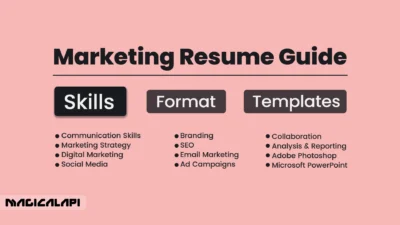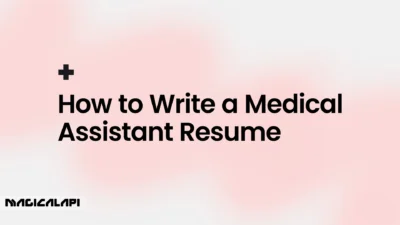Graphic design resume: If you’re a graphic designer today, you know that in the ultra-competitive creative landscape today, your graphic design resume is not just a piece of paper anymore. It’s not just a piece of paper that markets your experience. It’s your personal brand ambassador.
It’s your first impression of an employer. And frequently, it’s the only thing standing between you and an exciting career opportunity. Whether you’re just getting started in graphic design or you’re a seasoned professional – learning how to write an impressive resume is a skill that will greatly impact your job search. This article will cover the 10 sections you need to successfully include in your resume – helping you shape a narrative and visual that is as aesthetically pleasing as your own graphic work.
Table of Contents
Why a Strong Graphic Design Resume Makes All the Difference
In a world that is so visual in nature, first impressions are critical. A good graphic design resume is more than just a list of jobs. It tells a concise story of your skills, impact and attention to detail; or at least it should. It is the reserve of your portfolio that persuades a recruiter to pursue you further.
Especially in an age of automated screening, remember What Is a Resume? It’s imperative that you consider the modern variation of what a resume is – a tool that has to satisfy both human eyes and certain software. If your resume is well formatted, many will survive ATS systems, which is what many companies use. You should know What is Resume Parsing? So you can create a document that will be seen.
Key Sections to Include in Your Graphic Design Resume
If you want to create a distinct document, make sure these ten areas are neat and detailed:
- Contact Information: Clear & Direct
- The basics: full name, title/professional (e.g., “Graphic Designer”), phone, email.
- Links to contact you: A clickable link to your Online Portfolio is mandatory. You can also add your LinkedIn Profile URL.
- Location: City & State are fine.
- Professional Summary or Objective: Your Elevator Pitch
- Summary (Veteran): 2-3 strong sentences summing up your strengths, how many years of experience you have, and an accomplishment you’re proud of. Customize it for the position.
- Objective (Entry Level/Career Change): Highlight your passion, core talents, and how you’d like to contribute to that particular position.
- Skills: Your Design Toolkit
- Technical Knowledge: List design software: (Adobe CC: Photoshop, Illustrator, InDesign; Figma, Sketch, etc.). Consider listing your level of knowledge if space allows.
- Design References: Typography, Branding, UI/UX, Print Design, Web Design, Illustration, etc. Be specific!
- “Soft Skills”: Communication, Teamwork, Problem Solving, Time Management. Don’t forget about soft skills!
- Tip: Create a simple 2 column layout to quickly scan this section.
Magical Resume Score
Discover everything you need to know about Magical Resume Score , how it evaluates your resume, and the various options available to enhance your job application and improve your chances of success.
- Work History: Describe Your Influence
- Format: Reverse-chronological order (latest first)
- Details: Company Name, Company Location, Your title, Dates of Employment
- Focus: Use action-focused bullet points to stress your measurable achievements rather than duties. (More to come on this soon!)
- Portfolio Link (Again!): Make it Visible
- Sure, it is in your contact information, but it is important enough to ensure it is in a noticeable and easy to find way, and maybe even visually (to point it out).
- Education: Your Formal Education
- Plain Info: Degree Title, Major, Institution, Month/Year of Graduation (or anticipated).
- Optional Info: Relevant classes or a high GPA (for recent grad), and certifications.
- Projects: Demonstrated Initiative
- Best for: Freelancers, junior designers or, showcasing important non-work pieces.
- Content: Include a description of the project, your role, tools used, audience, and results. Include a link to it if possible. Good examples of graphic design resumes typically have a decent project section.
- Awards and Recognition: Confirm Your Skills
- If you’ve won any design awards, or received any recognition from an organization, be sure to list them. This lends tremendous credibility to your skills.
- Languages (Optional): Increase Your Value
- If relevant to the role or company, include a list of spoken languages and level of proficiency.
- Interests (Optional & Brief): Insert Some Personalize Carefully
- Interests may be included but provide only a few, and maybe only if they subtly pertain to creativity or valuable soft skills (e.g. “Photography” or “HTML & CSS web coding”) . Don’t make them commonplace.
Here is a sample of a strong graphic design resume:
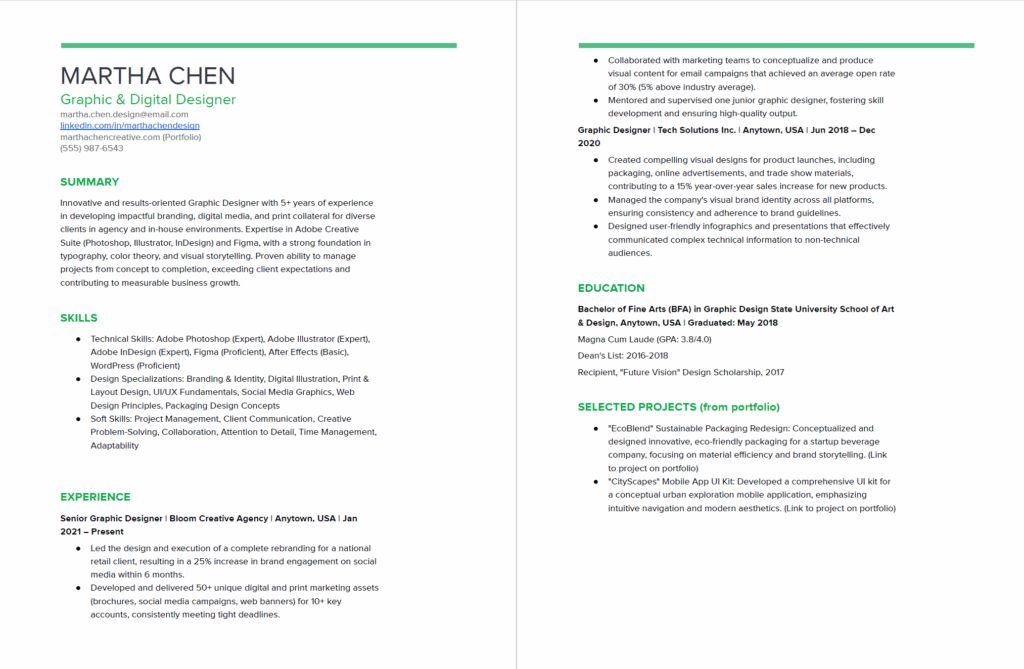
Showcasing Your Portfolio: Beyond the Resume
Your resume explains your experience and abilities. Your portfolio reflects your talent. Your graphic design resume must effectively guide recruiters toward work that best illustrates your talent. Have it easy to find and click on your portfolio link!
Your online portfolio is a curated collection of your best work that showcases your abilities in relation to what types of roles you want to pursue. For each project, include context, such as the project brief, your role in the project, your process, and the final product.
You will also have well-produced images, and if applicable, good mock-ups of your work. Depending on the range of your experience and interests, decide if you want to include a variety of work or develop a niche to focus on different types of specialized graphic design roles.
Consider your portfolio as a visual extension/dive of your resume and talent. Many designers esteem looking at many graphic design resume samples and how they remained integrated with their portfolio links.
strategically add your standout SAT Score on Resume right now and let it underscore your drive, discipline, and data-backed potential in seconds.
The Power of Action Verbs and Quantifiable Achievements in Your Graphic Design Resume
Whatever you want to call your experience on your resume, it is critical. If you want to elevate your experience to the next level of butt kicking impact, begin your bullet points with strong verbs.
When bullet points on resumes read “Responsible for design of brochures,” this dull, passive passage of words only gets you half of the way there. Try using “Designed and executed outstanding brochure concepts for X clients, receiving Y positive feedback.”
Also, always try to quantify your achievements, if possible. Numbers position claims within context. For example:
- “Redesigned website UI, increasing user conversion rates by 15%.”
- “Managed and delivered 20+ design projects simultaneously with aggressive due dates.”
- “Researched and developed a new branding package that users could recite, improving client recognition by 25%.”
Quantifiable achievements create an objectivity that makes your accomplishments believable, while also showcasing the benefit of your contributions to former employers. Your resume is transformed from a long list of duties, to a document that highlights your accomplishments.
Tips for Crafting a Visually Engaging Graphic Design Resume
Think of your resume as a design project as well. You want a mixture of creative and practical.
- Make it Readable First: Use clean, professional fonts (two font families maximum) with good contrast and hierarchy.
- Use White Space: Keep it uncluttered. White or negative space increases readability and looks great.
- Use Color Wisely: Use color sparingly for emphasis or branding; if you print in grayscale, the color must still work.
- Layout: You can choose a different layout that stands out (for example, a two-column agenda-like resume that is visually appealing) but still be careful if it’s ATS parsable.
- Consistency: You must have the same lecture of fonts, sizes, and spacing.
- Make it a PDF: Always save and send your resume as a PDF so your design is preserved.
- Test It: Use a Resume checker for an unbiased review that will give you a Resume Score. A fresh set of eyes can locate errors you may have missed.
Magical Resume Checker
Discover the full potential of the Magical Resume Checker and explore the various options available to enhance your resume, optimize it for applicant tracking systems (ATS), and improve your chances of landing your dream job.
How to Tailor Your Graphic Design Resume for Each Role
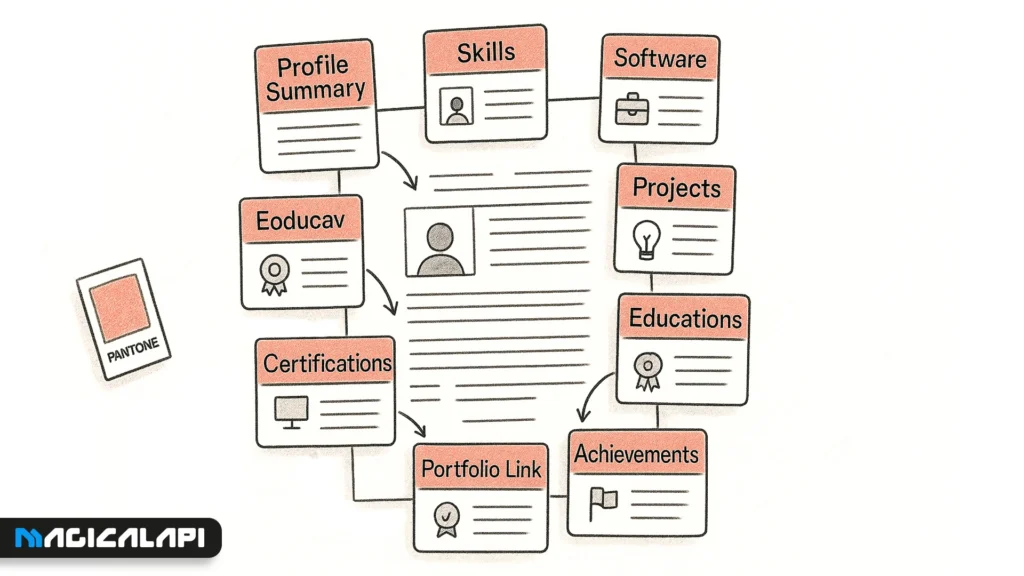
One size seldom fits all, and that is particularly true when it comes to your resume. Being able to customize or personalize your graphic design resume and application for each specific job application is vital for increasing your likelihood of getting an interview.
Study the Job: Read the job posting. Look at the skills, experiences, and qualifications that your potential employer will be looking for. Note the common keywords or phrases you found in the posting.
Emphasize Useful Skills & Experience: Alter your skills section and bullets of work experience to emphasize the more relevant parts of your work history. For example, if strong typography skills are listed, prominently display your typography skills.
Use Keywords: Use keywords from the job description naturally in your resume since it might gain you visibility with both human recruiters and ATS systems.
Refine Your Summary/Objectives: Make sure you are rewriting your summary or objectives to reinforce the mission of the company and the job being offered.
Show Relevant Projects: If you have a variety of projects, show examples of projects that are most similar to the type of work you would be doing in the new position. Although this step requires some extra time, it shows employers that you’ve done your research and taken a genuine interest in their particular opportunity. This directed approach increases your chances of a great first impression with your resume graphic design.
Common Pitfalls to Avoid on Your Graphic Design Resume
Even the most qualified designers can mess up their resumes, here are some of the most common errors:
- Spelling and grammar errors: Take the time to proof-read. Errors say you don’t pay attention to detail, which is the opposite of what a designer wants to convey.
- Too complex: Creative is good, but busy designs, hard-to-read fonts, and overall bad information hierarchy will frustrate recruiters.
- Generic, untailored resumes: If you submit the same resume for every job opportunity, you lack effort-potential employers will notice.
- Duties vs. notable accomplishments: Listing your duties does not engage the reader. Highlight what you achieved and the positive impacts you created.
- Inconsistent branding: Check that your resume, cover letter, and portfolio have the same brand identity.
- Broken links: Check to see that all links, especially to your work, work!
- Ignoring Applicant Tracking Systems: It is nice to have a visual look and feel appealing to your resume but be cautious! The fancy graphics could affect ATS’s ability to read your content. Usually, simple, yet clear designs are the best route.
- Too long long: Most people think of their resumes in page-length. Aim for one page if you have 10 or fewer years of experience, otherwise no longer than two pages.
Make sure your resume looks nothing like this one!:
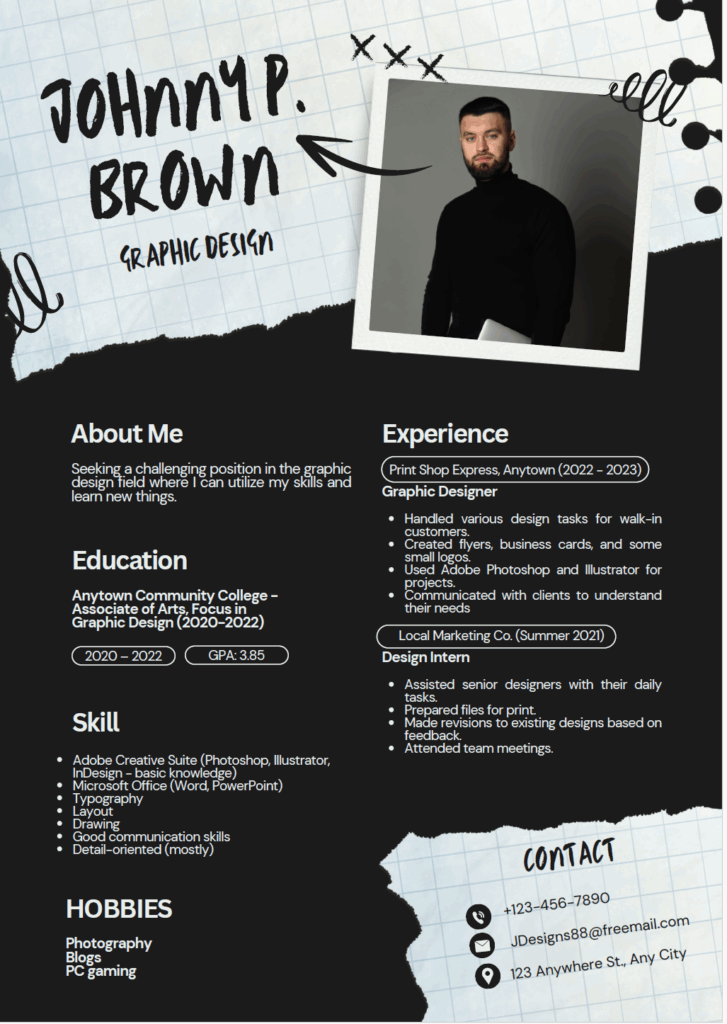
The resume is so chaotic. It does not follow the basics of writing an ATS friendly resume. The fonts that are used are unknown and not easy to read. The “About me” section is so short and vague. Instead of “hobbies” maybe he could have written about the languages he can speak or the projects he has taken part in. Speaking of projects, there is no link to the portfolio or LinkedIn profile. The “contact” section is also not placed in a good area and do not let me even start on the email address! 🙂
Tools & Resources for Building a Standout Graphic Design Resume
A graphic design resume can be easily created with the right tools and resources:
- Adobe Creative Cloud (Illustrator, InDesign, Photoshop): These are the common tools for creating your own custom visually appealing resumes.
- Canva Has a user-friendly format and a lot of graphic design resume templates that can be modified. Choose the simple ones and make sure to check them with resume checker to make sure they are ATS-Friendly.
- Figma/Sketch: Great for designers who are accustomed to UI/UX design techniques and want to create a more current, clean design.
- Online Portfolio Services (Behance, Dribbble, Adobe Portfolio, personal website): Important for showcasing your work.
- Grammarly/Hemingway: Polishes text and ensures content is written correctly and clearly.
- Resume Builders: Some sites offer AI geared toward creative resumes that provide suggestions, sample resumes, and templates.
- Peer Review: A peer or mentor review of your resume can provide valuable feedback.
Writing the best graphic resume
Developing a creative graphic design resume, in and of itself, is an artistic process. You must strike a balance between demonstrating your creative personality and clearly communicating information about your skills, experience, and value added.
When you include these ten essential components, customize your content for each application, demonstrate measurable accomplishments, and use a design that is engagingly visual but also readable, you will create a resume that will survive the first hurdle of the screening process, and entice potential employers. Your resume is the first designed project they will see, and it better be good!
FAQs to graphic design resume
1. What is the ideal length of my graphic design resume?
Preferably one page, especially when you have less than ten years of experience. Two pages are also acceptable when you have a lot of experience that is directly relevant. Less is more – be as brief and impactful as possible.
2. Should I include a picture on my graphic design resume?
Generally no for the U.S., UK, and Canada so you are not biased. You want to display your skills. Norms do vary with other countries.
3. How important is the design of my graphic design resume?
Very! This is a direct representation of your skills. It must be clean and professional, easy to read, and have the right balance of design – it may look amazing, but still need it to ‘get past’ ATS.
4. What is the best file format to submit my graphic design resume?
PDF so that your formatting is the same on any device.
5. How do I create a resume that ATS will like?
Use a standard font, use a heading hierarchy, and find as many keywords from the job description as possible. Do not use tables, complex graphics, or images that display their text. Understanding What is Resume Parsing? will provide further understanding for you.
6. Where can I find good graphic design resume examples?
Portfolio design/graphic design sites, career blogs, and university career pages. Use them for inspiration as you create your own distinctive resume.
7. How often should I update my graphic design resume?
You should tailor your resume for each job application. You should also read through your resume and update it every couple of months to reflect new skills or accomplishments.