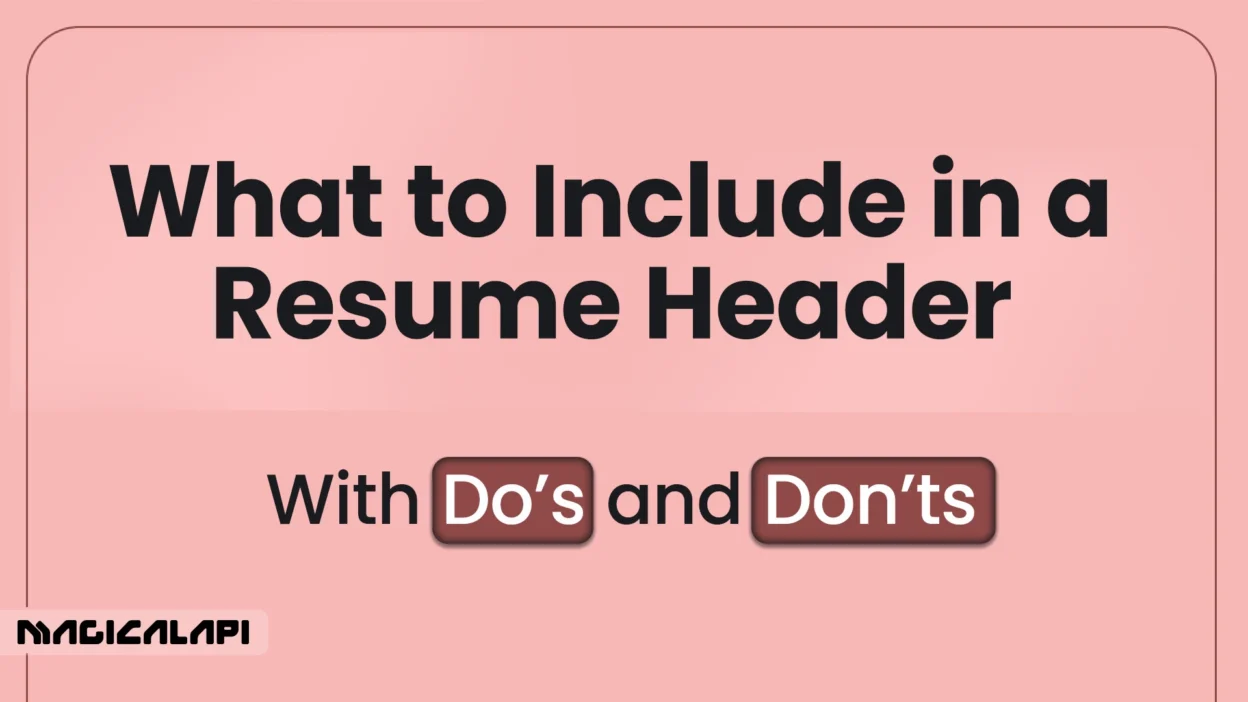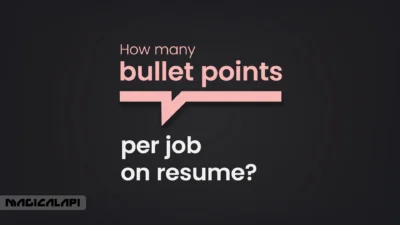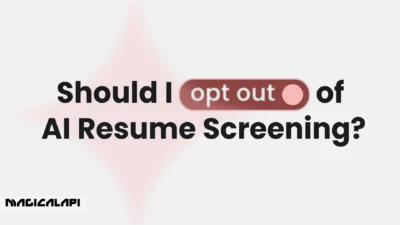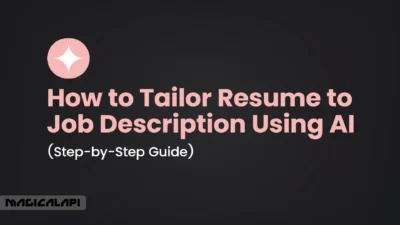The resume is your ticket to an interview. The element that hiring managers or recruiters see first is the very top of the page (resume header). The top half of the resume header is more than just a spot for your name; It is more than a piece of paper. It is your professional introduction, it is your digital handshake, and it is the only thing that guarantees that a recruiter can contact you for the job of your dreams.
So, making a good impression is essential. A neat, professional header will impress hiring managers and recruiters, and a messy, unprofessional header will slot your resume in the rejection pile. This guide will provide you with all the information you need to build a strong resume header, including what is required, what is optional, mistakes that people often make, formatting suggestions, and plenty of examples for you at every point in your career.
Table of Contents
What Is a Resume Header and Why It Matters
Your resume header is the section at the very top of your resume that includes your personal contact information. Think of it as the letterhead on a professional document. Its primary function is to identify you as well as give recruiters all of the avenues available to contact you.
But why do headers matter so much?
- First Impressions: Before the recruiter reads about your experience, they see your resume header. A polished header indicates professionalism, attention to detail, and a twenty-first-century sensibility. A messy one indicates the opposite.
- Branding: Your header is the first part of your brand. The information that you select to list and how you present that information begins the story of who you are as a professional. Including a title such as “Certified Project Management Professional” or a link to an aesthetically pleasing portfolio immediately contextualizes your candidacy.
- Accessibility: Recruiters are busy. They are scanning your resume looking for your phone number and email address, and want to find it in a quick second. A clear, easy-to-read header will assist them with this, which is always a good thing! If they do not see your contact information quickly, they simply move on to the next candidate.
Essential Information to Include in Your Resume Header
There are a few things that need to be included in the header of every resume, regardless of your field or level of experience. Getting these basics right is the first step toward building a good resume.
- Full Name: This will be the most noticeable part of your header. Use your first and last name in a large font size (typically 16-24 pt) and bold. If you have a common name, you may also want to include a middle initial.
- Phone Number: Include one reliable phone number, typically your mobile phone. Ensure that your voicemail greeting is professional and clearly states your name. A recruiter is not going to try to figure out who “the person trying to call me” was.
- Professional Email Address: The email address you use is an important aspect of your professional identity. Stick to a basic, straightforward format, such as [email protected] or [email protected]. Do yourself a huge favour and avoid using outdated, unprofessional email addresses from when you were a kid (e.g., [email protected]).
- Location (City & State): Historically, applicants included their complete mailing address. No longer is it customary to do so for a privacy and potential location bias perspective. A generous indication of your location includes City, State, and ZIP code. Listing your city, state, and zip code provides employers with an idea of where you are from, while not revealing an excessive amount of personal information.
- LinkedIn profile URL: In the current employment climate, the LinkedIn profile has become the digital extension of a job applicant’s resume. It provides a place where an applicant can expand on the details of their resume, provide references and recommendations, and network with other people in that field. You should always customize your public profile URL (i.e., linkedin.com/in/yourname) so you can provide a straightforward and professional-looking link.
Optional Details You Can Add (If Relevant)
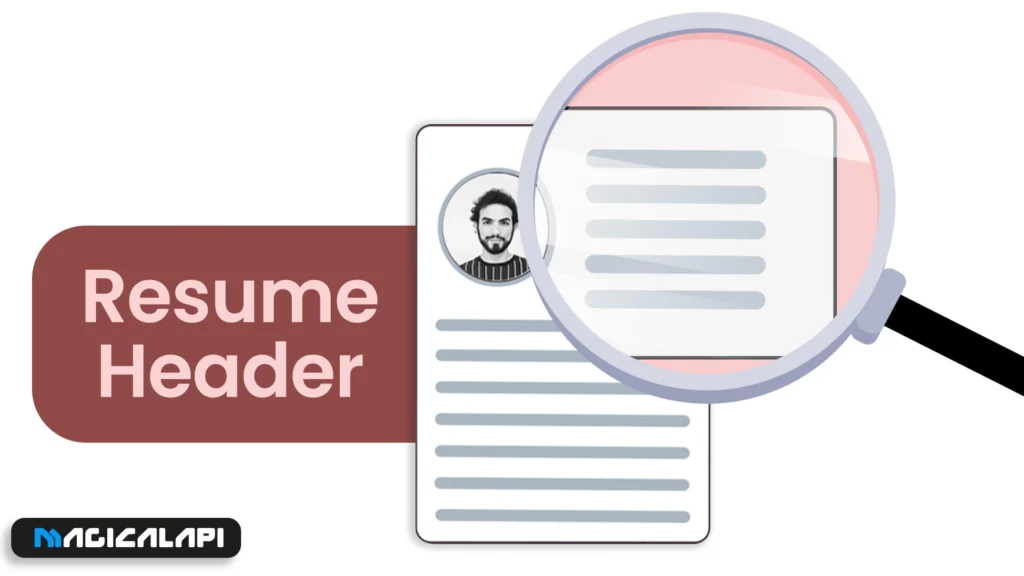
Once you have the basics down pat, you can begin to include other elements to enhance your header, but only if relevant to the role for which you are applying.
- Professional title or headline: In this box, you can include a title like “Senior UX/UI Designer” or “Data Analyst – Python & SQL,” directly underneath your name. It sends a strong message to the recruiter that you are a fit for the job.
- Link to personal website or portfolio: While it is important, this is mostly for creative profession/ trades such as writing, design, developer and other situations when you can show your work visually. This is actual proof of what you can do. Double-check to ensure the link is live and the portfolio looks good, is professional, and is up to date.
- Links to others professional social media:For tech professionals, link to active GitHub profiles is generally expected. Similarly, for designers, a Behance or Dribbble profile is typical. Only include these elements if they are active, professional, and relevant to the job.
- Certifications or credentials: If you have certifications and/ or credentials that are highly relevant and reputable, you can include them after your name. For example, Jane Doe, PMP or John Smith, CPA. This immediately tells the reader your credentials.
How to Optimize Your Resume Header for Applicant Tracking Systems (ATS)
The initial scanning of resumes is often performed by an Applicant Tracking System (ATS) on behalf of an organization. Through a parsing program, these software applications parse the information from your resume and filter candidates based on keywords and qualifications. If an ATS cannot fully read your header, a human recruiter might never see it. It is important to make sure to format your resume header for ATS.
- Don’t Include Your Content in the Document Header/Footer Area: This is a biggie. Do not put your contact information in the actual header/footer area of your file is made in Word or Google Docs. Some older ATS bots are programmed not to read those header/footer areas. Please just type your information flushed all the way left at the top of the page in the main body of the document.
- Use Regular Fonts: Use well-known standard fonts like Calibri, Arial, Times New Roman, or Georgia. Using fancy or script-like fonts can confuse ATS parsers about what is actual text versus design.
- Keep it Simple: Avoid tables, columns, text boxes, or images in your header. Use a simple one column format. Using a multi-column header may look cleaner, but it could make the ATS jumble your information.
- Employ Standard Labels (Optional but Safe): Though we have not advocated for using standard labels, if you like, you can use simple labels like “Phone:” and “Email:”, as this increases the likelihood of NES parser correctly identifying the information.
- Test Your Resume: If you want to see how an ATS may interpret your document, check out a Resume Parser tool online. You can similar the raw text information the software extracted and be able to identify any formatting problems.
Magical Resume Parser
Discover the powerful capabilities of the Magical Resume Parser and explore the various options available to streamline your hiring process, optimize candidate selection, and enhance recruitment efficiency.
Resume Header vs. CV Header: Is There a Difference?
I know that some parts of the world use the terms “resume” and “CV” interchangeably, however they are distinct documents with different purposes, which is relevant in the context of the header.
- Resume Header: A resume is a short, tailored document (typically 1-2 pages) for job applications in the U.S. and Canada. A resume header should be slim and to the point, including only the relevant contact information and perhaps a single branding element (title, portfolio link, etc).
- CV (Curriculum Vitae) Header: The CV is a much more detailed and longer (and generally) comprehensive document that is used in academia, medicine and for most jobs outside of North America. The differences in length and purpose of the CV can mean that the header sometimes contains more information. Based on the country of your anticipated employment and the specific job or discipline, a CV header may contain nationality, date of birth, and even a headshot. Again, this will depend on local expectation as to what accommodations are appropriate for a job application. You must always do your own research into the country where you are applying for a job. For example, the address of your university department may be appropriate on an academic CV.
In summary, always adjust your header for resume in order to make it appropriate for your resume or CV and the regional expectations for the application.
Common Resume Header Mistakes to Avoid
One small blunder in your header can have significant consequences. Here are some of the most common errors that job seekers make.
- Having a photo: Do not include a photo in the header of your resume if you are applying for jobs in the US, Canada or the UK. Including an image creates the potential for unconscious bias as part of the hiring process, and it is common for companies to discard resumes with headshots to avoid the potential for any implication of discrimination.
- Typos: A typo in an email address or your phone number makes it impossible for a recruiter to reach out to you. Be sure to review your header multiple times to ensure that EVERY character is correct, as even a small typo can have big consequences.
- Unnecessary Personal Information: Do not include your date of birth, marital status, religion or any other protected personal information. This information is not pertinent to your ability to do the job and therefore does not belong on a resume for any professional position.
- Resume: I promise that prospective hiring organizations will figure out what this document is. Including the word “Resume” as a title at the top of the page is a waste of space and time. Let your name be the title.
- Outdated Information: Are you still using that university email address from 5 years ago? Is your phone number still valid? Double check that everything is accurate.
Do’s: Best Practices for a Strong Resume Header
- Do make sure your name is the most pronounced text on the page.
- Do use a simple and readable professional font.
- Do proofread every detail carefully before sending.
- Do hyper-link your email address and LinkedIn/portfolio URLs for electronic versions of your resume.
- Do try to keep it brief and allow the space to be free for information and white space.
- Do keep the branding (e.g., your professional title) consistent with LinkedIn.
Don’ts: Resume Header Errors That Can Hurt Your Chances
- Don’t use an unprofessional or cutesy email address.
- Don’t put information in the real header/footer on the document.
- Don’t fill the header with graphics, logos, or a bunch of colors.
- Don’t include a full physical address for privacy.
- Don’t use more than two different fonts in your header. Keep it simple.
- Don’t forget to update it; your header should always reflect your current contact details and professional links.
Magical Resume Checker
Discover the full potential of the Magical Resume Checker and explore the various options available to enhance your resume, optimize it for applicant tracking systems (ATS), and improve your chances of landing your dream job.
Formatting Tips: How to Make Your Header Stand Out
Although content will always be king, the real value is in the formatting and presentation. A header that is formatted well is going to have structure, be visually clear, scannable, and professional.
- Create a Visual Hierarchy: Your name should be the most prominent element. Your name should be much bolder, and larger than the contact information section below. The contact information can be in a smaller, standard font size (10-12pt).
- Take Advantage of Space: White space is good! It will help to make the header look less cluttered and will aid with readability. A horizontal line is a great way to simply separate the header from the rest of your resume content.
- Use Professional Fonts: Choose a font that is either a serif (Times New Roman, Georgia) or a sans-serif (Arial, Calibri, Helvetica)i.e.,.
- Use Color Sparingly: Use one single, professional color that is understated (i.e., dark blue, burgundy, gray). A pop of color can make the document look a little modern, but it shouldn’t be over used. Your name or the horizontal line would be great options to add a muted color accent to.
- Layout Possibilities:
- Center: This is the traditional option where your name will be the first line, and your contact information will be on a centered second line.
- Left: A more modern option that follows the natural left to right reading.
- One Line of Contact Information: You may save space on the card by providing your contact details all on the same line, separated by dots, pipes, or additional space (ex: (123) 456-7890 . city, state . [email protected] . linkedin.com/in/yourname).
Resume Header Examples for Different Job Seekers
Let’s examine a few examples of resume headers to see this principles in action, and you can adopt these as a resume header template for your own resume.
1. The Entry Level Candidate
This header is simple and uncomplicated. The resume header explains this candidate was educated and is ready for the workforce while not overstating their experience.
SARAH CHEN
(123) 456-7890 | [email protected] | Boston, MA 02101 | linkedin.com/in/sarahchen-entrylevel
Why it works: It is a simple and professional header, and it has all the necessary contact information. A customized LinkedIn URL is a nice touch for a fresh graduate.
2. The Mid-Career Professional
This resume header includes a professional title and an important certification. It creates a brand and identifies the candidate as a bona fide expert immediately.
MICHAEL JOHNSON, PMP
Senior Project Manager
(987) 654-3210 • [email protected] • Chicago, IL 60611 • linkedin.com/in/michaeljohnsonpmp
Why it works: The name and title of the resume header identify the candidate’s relevant certifications and brand him as a candidate who should be taken seriously for a project manager position. The single-line addressing of the contact information saves space.
3.The Creative Professional (Graphic Designer)
This example for a creative professional places the portfolio front and center, because the portfolio is the most important evidence of their capabilities.
ISABELLA ROSSI
Graphic & Web Designer
[email protected] | (555) 123-9876 | Brooklyn, NY 11201
Portfolio: https://www.google.com/search?q=isabellarossidesign.com | LinkedIn: linkedin.com/in/isabella-rossi
Why it works: The portfolio has its own line and bolded title, signalling its importance to the reader. The layout is clean and somewhat stylized to align with design sensibilities.
4. The Tech Professional (Software Engineer)
This header shows a link for GitHub, which is essential for developers to showcase their coding projects.
DAVID LEE
Full Stack Software Engineer
(213) 555-4444 | [email protected] | San Francisco, CA 94105
LinkedIn: linkedin.com/in/davidleedev | GitHub: github.com/davidleedev
Why it works: It’s chock-full of all the relevant information, the “Full Stack Software Engineer” title is very specific, and listing both LinkedIn and GitHub demonstrate the candidate’s understanding of current conventions and expectations in the industry.
Conclusion: Your Resume Header do’s and don’ts
Your resume header may only account for an inch or two of your document, but it is extremely powerful. The header is the first thing a recruiter sees, it contains your contact information, and it sets up the professional tone for the entire document.
If you use the do’s and don’ts, make sure you include the right stuff, and tailor to your industry and level of experience, you will certainly create a powerful first impression. Make sure you keep it neat, correct, and professional. Also, give your resume a thorough review before you submit your application, using a Resume checker to ensure there are no mistakes. A well thought out resume header is the first step to persuading the hiring manager that you are the person for the job.
FAQ For Resume Header
1. Should I Include my Address in my Header?
No. You should no longer add your full street address because of privacy and the potential to introduce bias. The best practice today is to only include your City, State, and ZIP Code on the header. This gives the employer a general sense of where you are located while still keeping the information private.
2. Should I Include a Photograph in My Header?
Typically, in most English-speaking countries like the U.S., UK, and Canada, you should not include a photograph. Anti-discrimination laws and company policies tend to disallow photographs so potential biases are taken out of the hiring process. Exceptions may be for roles in acting/modeling, or countries where it is customary to include one.
3. Should I Have my Name Stand Out in my Header?
Your name should always stand out above all other text. Depending on the actual boundless formatting options, you will discover that between 16-24 points is substantial for your name, while other text on your resume would be within the 10-12 point range. This assures greater visual importance to your name.
4. Am I allowed to have a resume header that takes up two lines?
Of course. One common and useful format is to put your name on line one, and your contact information on the second or third line. This keeps the header neat and organized.
5. What is the best practice for a resume header format?
The best and safest resume header format is to put a clean, single-column header at the top of the main body of the document (not in the built-in header space in a document). This will make it easy for both human recruiters and Applicant Tracking Systems (ATS) to read.