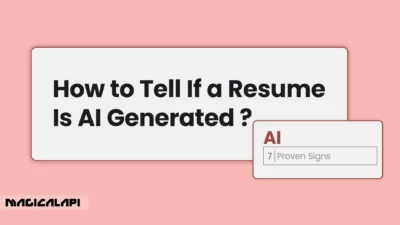In today’s fast-paced business environment, Human Resources (HR) departments are constantly seeking to be more efficient, reduce administrative tasks, and focus on strategic goals. Maybe one of the biggest strides toward that effort is the utilization of HR automation software. This technology is changing the manner in which companies manage their staff, from recruitment and onboarding to payroll and performance management.
Choosing the right solution can be life-changing, yet with all of the solutions from which to pick, making the right choice is crucial. Here, we are going to take you through the most important characteristics, cost implications, and potential return on investment (ROI) of employing HR automation software.
Table of Contents
What Is HR Automation Software and Why Your Business Needs It
HR automation software refers to technology which streamlines and automates repetitive, time-consuming human resources functions. The tasks cover payroll calculation and data entry through to managing applicants and handling benefits.
Through automating and mechanizing such work flows, companies can significantly reduce effort in manual processing, avoid most mistakes, and free up HR staff to spend more time on high-leverage, value-added work.
But why first of all does your business need it? In short, HR automation software offers many benefits that are now proving to be non-negotiable in the modern workplace:
- More Efficiency and Productivity: Automating tasks that repeat is a sure-fire method of getting them done earlier and using fewer resources. This frees HR staff to deal with more work or devote their time to more complex issues like employee engagement, talent development, and strategic planning.
- Fewer Errors: Manual entry and processing of information are prone to human error, which can lead to costly payroll, compliance, or employee record errors. Automation prevents these errors by mandating uniformity and accuracy.
- Improved Compliance: Compliance with ever-changing labor laws and regulations can be a daunting task. Most HR automation software possesses built-in compliance features, allowing companies to avoid fines and legal issues.
- Enhanced Employee Experience: From efficient onboarding to self-service portals for personal information and leave management, automation can significantly enhance the employee experience as a whole.
- Enhanced Data Management and Insights: HR automation solutions aggregate employee data, which becomes easier to access, manage, and analyze. This provides key insights to inform more informed decisions regarding workforce trends, performance, and strategic HR planning.
- Cost Savings: There’s some initial expense, but long-term cost savings from increased efficiency, reduced errors, lower overhead management, and greater employee retention can be staggering.
That is to say, HR automation software is no longer a luxury but a mandatory business tool for companies to stay competitive, agile, and people-focused.
Top Features to Look for in HR Automation Software
When looking at different HR automation software solutions, it’s crucial to look at the features that will best suit your organization’s specific needs. Some organizations might require recruitment features, while others might require payroll and benefit administration.
However, some essential features are usually a necessity for efficient HR management. Some of the best features to look at when searching for the best hr software for automation are listed below:
- Applicant Tracking System (ATS) and Recruitment Management: Posts jobs, sources candidates, screens resumes (potentially via an integrated or included Resume Checker), schedules interviews, and manages offers. An AI Recruiting Assistant can significantly supplement this by having candidates automatically matched to roles by intelligence.
Magical Resume Checker
Discover the full potential of the Magical Resume Checker and explore the various options available to enhance your resume, optimize it for applicant tracking systems (ATS), and improve your chances of landing your dream job.
- Onboarding and Offboarding Automation: Automates new hire processing end-to-end, such as digital paperwork, training module availability, and IT setup. Similarly, it can automate exit processes for departing employees.
- Payroll Processing: Automates calculation of wages, tax withholding, direct deposit, and preparing payslips. Interface with time and attendance modules is a must here.
- Time and Attendance Tracking: Allowing employees to clock in/out online, monitoring of work hours, overtime, and payroll integration for equitable pay.
- Leave Management: Allows leave request automation, approval, and employee time-off balance management (vacation, sick leave, etc.).
- Performance Management: Facilitates goal setting, performance appraisal, gathering of feedback (360-degree feedback), and tracks employee progress.
- Employee Self-Service (ESS) Portal: Allows employees to view and maintain their own personal information, receive payslips, apply for leave, and enroll in benefits, releasing administrative burdens from HR.
- Benefits Administration: Automates benefits administration of employee plans, i.e., enrollments, changes, and notifications.
- Reporting and Analytics: Provides ad-hoc reports and dashboards to track major HR metrics, identify trends, and make data-driven decisions.
- Compliance Management: Facilitates compliance with labor legislation, data privacy laws (e.g., GDPR), and vertical industry legislation through such features as automatic notification and audit trails.
- Integration Capabilities: Native support for integration with your existing business systems with which you are already working, e.g., accounting packages, project management programs or communications systems, is key to data integrity and productivity.
- Mobile Accessibility: A mobile-friendly interface or standalone application makes it possible for employees and HR staff to access data and perform tasks remotely from the office.
- Security Features: Robust security features including data encryption, access controls, and regular backups are needed to protect sensitive employee information.
- Customization and Scalability: The application needs to be easy to customize to your current workflows and scale to suit future growth and changing business needs.
Selecting a solution that provides the right combination of these characteristics will provide you with the biggest payoff on your investment.
Exploring Different Types of HR Automation Software
HR automation software does not fit every organization. Different types of software exist to support different HR tasks and business needs. Familiarity with them can help narrow your search:
- Human Resource Information System (HRIS): Frequently the gateway system, an HRIS will focus on core HR activities like employee record maintenance, payroll, benefits administration, and possibly attendance tracking. It is a master database for employee information.
- Human Capital Management (HCM) Suite: An HCM suite is a more comprehensive solution that encompasses all of the functionality of an HRIS and extends out into talent management functions. Those are recruitment and applicant tracking, onboarding, performance management, learning and development, and succession planning. HCM solutions are designed to manage the entire employee life cycle.
- Human Resource Management System (HRMS): The terms HRIS, HCM, and HRMS are often used interchangeably, but HRMS might sometimes imply a broader context than HRIS, often including workforce management and sophisticated analytics capability. It usually sits between an HRIS and a full HCM suite in terms of complexity and functionality.
- Specialized HR Software (Point Solutions): These are computer programs designed to automate specific HR processes. Some examples include:
- Applicant Tracking Systems (ATS): Solely focused on automating the hiring process.
- Payroll Software: Solely for managing all payroll functions.
- Performance Management Software: Focuses specifically on goal setting, reviews, and feedback.
- Learning Management Systems (LMS): For the distribution and tracking of employee training and development.
- Benefits Administration Platforms: Solely for the management of employee benefits.
- All-in-One Platforms: They attempt to provide a comprehensive suite of tools covering nearly all HR areas. These are typically modular, and organizations can select the features needed by them.
The choice between an all-in-one solution and specialized software (or a combination) depends on your company’s size, complexity, existing technology stack, and specific pain points you’re trying to address. Smaller businesses can start with an HRIS or a few key specialized tools, while larger businesses opt for full-suite HCM or HRMS solutions.
Read More: Difference between cv and resume?
How HR Automation Software Streamlines Recruitment and Onboarding
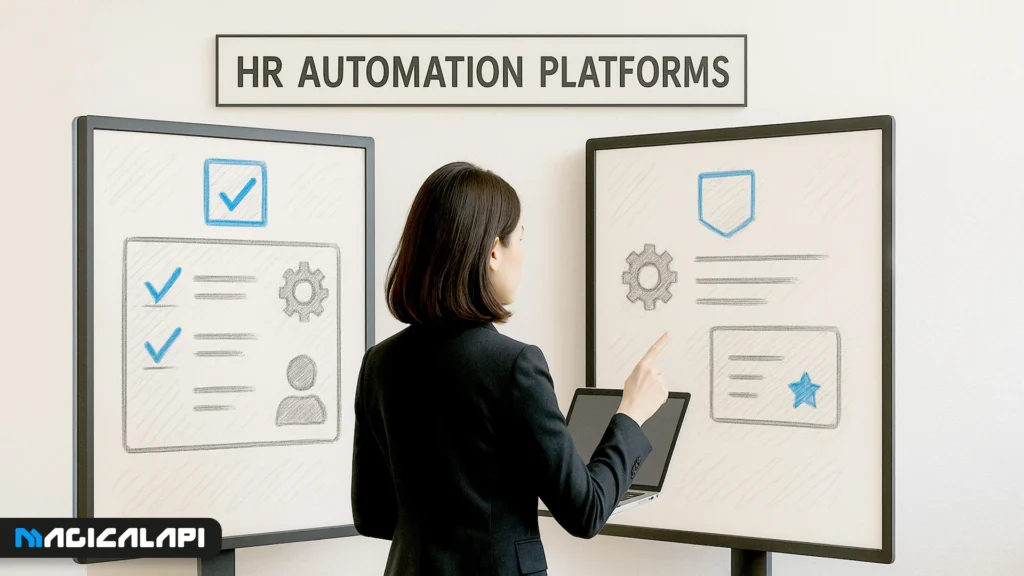
HR automation technology revolutionizes recruiting and onboarding, converting these critical HR functions from time-consuming, paper-based processes into efficient, interactive processes that immediately drive improved talent acquisition and new hire productivity. In hiring, this means job advertisements on various sites simultaneously, and advanced systems enhance candidate sourcing; for instance, software like a Linkedin Profile Scraper can assist in targeted outreach, and a Linkedin Company Scraper can give insights for talent mapping.
Intelligent resume screening, normally powered by a Resume Parser, automatically pulls out key information, enabling speedy shortlisting. Furthermore, an AI Recruiting Assistant can apply machine learning to optimal candidate-to-job matching, calling on potential applicants that human filtering might overlook. This is augmented by automated notifications for confirmations and interview schedules, a database of candidates centrally located for immediate future reference, and overall significantly improved candidate experience that enhances employer reputation.
Magical Resume Parser
Discover the powerful capabilities of the Magical Resume Parser and explore the various options available to streamline your hiring process, optimize candidate selection, and enhance recruitment efficiency.
The benefits flow into onboarding, whereby HR automation software records work electronically, allowing new hires to complete forms electronically prior to attending their first day, significantly reducing the need for manual data input. Automated processes guide employees through every segment of the integration process, from pre-boarding to normal activities, with the ability to customize onboarding journeys by department or role.
New hires receive rapid access to a central portal for company information, policies, and training content. Notably, task management and reminders performed by computers guarantee all the stakeholders, including managers and IT, have completed their onboarding activities. This structured and streamlined process not only ensures a standardized and comprehensive experience for every new employee but also accelerates their time to productivity, having them feel welcome and totally prepared right from day one, significantly reducing the administrative burden on HR.
Measuring ROI: Evaluating the Impact of HR Automation Software
HR automation software is a big investment, and therefore there is a genuine need to be well informed and measure its ROI. A good ROI indicates that the benefits of utilizing the software are more than the costs, and measuring this impact entails examining the quantitative and qualitative returns.
Finding the financial ROI starts with the easiest formula:ROI=Cost of Investment(Net Benefit−Cost of Investment)×100%
You have to first identify the overall ‘Cost of Investment’ consisting of software subscription or licensing expenses, installation and training charges, and any upkeep or upgrade costs to be made in the future in order to effectively apply it to the case of HR automation software. The ‘Net Benefit,’ or saved or earned money, is typically harder to quantify but is critical.
This includes tangible savings such as ‘Time Savings,’ which are calculated by the number of hours HR staff and other workers no longer spend on automated tasks (e.g., payroll processing or data entry), times their hourly rate. Further cost savings come from ‘Reduced Recruitment Costs’ through faster hiring and lower advertising cost, ‘Lower Error-Related Costs’ through fewer payroll mistakes and compliance penalties, and ‘Decreased Turnover Costs’ since better employee experiences can lead to more retention—considering that rehiring an employee is a large cost. Finally, don’t overlook ‘Reduced Material Costs’ from lower paper, printing, and physical storage costs.
Aside from immediate financial computations, quantifying the wider effect includes monitoring key performance indicators (KPIs). These measures provide a clearer picture of the worth of the software and include improvements in ‘Time-to-Hire,’ ‘Cost-per-Hire,’ ‘Employee Turnover Rate,’ and ‘Payroll Accuracy.’ Some other important indicators are the ‘HR Staff-to-Employee Ratio,’ which may rise with automation as it allows for managing a larger workforce more efficiently, and ‘Employee Engagement Scores,’ ‘Onboarding Completion Rates,’ ‘Time-to-Productivity’ for new hires, overall ‘Compliance Adherence,’ and ‘User Adoption Rates’ of the new system.
It’s also important not to forget the qualitative advantages, which, although more difficult to put a direct price on, add a lot to the overall value of the software. These non-material benefits are ‘Better HR Staff Morale’ whereby professionals are relieved from mundane tasks to concentrate on more tactical work, an ‘Improved Employer Brand’ that comes from contemporary and effective HR processes, ‘Improved Decision-Making’ facilitated by timely access to precise real-time data, and ‘Higher Agility’ in aligning HR processes with changing business needs. Keeping both of these metrics and qualitative factors recorded on a regular basis will give a complete picture of the real value your HR automation software is yielding.
Key Considerations When Choosing HR Automation Software
Selecting the right HR automation software is a critical choice that can have a long-term impact on your company. An impulsive buy can lead to a waste of resources and a system that does not meet your needs. Keep the following key considerations in mind:
1. Identify Your Specific Needs and Goals
- What are your most important HR pain points? (e.g., slow hiring, payroll errors, poor onboarding)
- Which of the HR processes would you like to automate first?
- What are your short-term and long-term HR strategic objectives?
- Involve key stakeholders (HR team, IT, management, and even a representative group of employees) in deciding these needs.
2. Scalability and Flexibility
- Will the software grow with your company? Consider future growth plans, an increase in employee numbers, or potential changes in organizational structure.
- Can the software be customized to your particular workflows and policies, or are you stuck with fixed, preordained processes?
3. Integration Capabilities
- Does the software integrate well with your existing systems (e.g., accounting software, ERP systems, communications tools such as Slack or Microsoft Teams)?
- Bad integration can lead to data silos and undo many of the efficiency gains.
4. User-Friendliness and Adoption
- Is the UI intuitive and straightforward for employees and HR staff (especially self-service capabilities)?
- An extremely complicated and high-learning-curve system will lead to low adoption. Obtain demos and engage end-users in testing.
5. Features and Functionality (same as above)
- Does it contain the core features you need (hiring, onboarding, payroll, etc.)?
- Is there a higher-end option to look at, such as an AI Recruiting Assistant or more sophisticated analytics?
6. Security and Compliance
- How does the provider safeguard data (encryption, access controls, disaster recovery)?
- Does the software support ongoing compliance with applicable regulations (e.g., GDPR, HIPAA, local labor laws)?
- Investigate certifications and vendor reputation for safeguarding data.
7. Vendor Support and Training
- What type of customer service does the vendor offer (e.g., phone, email, chat, dedicated account manager)?
- What are their response times?
- Do they provide comprehensive training materials (documentation, tutorials, live training) for initial setup and continued use?
8. Pricing and Total Cost of Ownership (TCO)
- Find out about the pricing model (employee per month, tiered, up-front license fee).
- Are implementation, customization, training, and support charges added?
- Calculate the TCO for several years, not just the initial cost. Divide that by the possible ROI.
9. Vendor Reputation and Reviews
- Make sure the vendor has a good background, stability, and customer satisfaction.
- Read reviews and case studies of similar organizations.
- Get references where possible.
10. Mobile Access
- With the mobile-first culture these days, having access to HR functionality on smartphones and tablets is increasing worth for HR professionals and end users.
By taking these issues into consideration carefully, you can choose an HR automation software solution that fits your business objectives, empowers your HR personnel, and brings genuine value.
Future Trends in HR Automation Software You Should Know
The hr automation software and technology sector is evolving rapidly, driven by accelerating development in artificial intelligence (AI), data science, and surging interest in employee experience. Knowledge of developing trends can help make more forward-looking decisions when deciding on selecting or rolling out an upgrade on your hr process automation tool. Some of the most crucial developments shaping the way ahead are as follows:
- Artificial Intelligence (AI) and Machine Learning (ML):
- Smarter Recruitment: AI will continue to speed up candidate sourcing, screening (e.g., a better Resume Parser), and matching. An AI Recruiting Assistant will become more advanced in predicting candidate success and fit with the culture of the organization.
- Predictive Analytics: ML models will provide us with better insights into workforce patterns, e.g., being able to forecast employee turnover, identify skills deficiencies, and forecast hiring requirements.
- Tailored Employee Experiences: AI can help tailor learning pathways, career development recommendations, and even wellness suggestions for individual employees.
- HR Chatbots: AI chatbots will handle an increasingly wide range of employee queries 24/7, providing instant answers on policy, benefits, and procedures, freeing up HR staff for more complex issues.
- Enhanced Employee Experience (EX) Platforms:
- The focus will move from mere administrative effectiveness to building an end-to-end holistic and positive employee experience.
- Software will increasingly possess features of employee engagement, recognition, well-being, and real-time feedback.
- Hyper-Personalization:
- HR automation will evolve towards more personalized employee experiences, from personal onboarding experiences to personal learning recommendations and career alignment.
- Data Analytics and People Analytics:
- The demand for robust data analytics will grow. HR software will offer more advanced reporting tools, dashboards, and predictive capabilities to allow organizations to make smart decisions about their workforce.
- People analytics will become critical to knowing talent, measuring the impact of HR programs, and optimizing workforce performance.
- Increased Use of Self-Service Portals:
- Employee and manager self-service will continue to grow more prevalent, empowering users to take on more responsibilities themselves and reducing the administrative workload for HR.
- Skills-Based Talent Management:
- Applications will continue to enable skills-based hiring, internal mobility, and development, helping organizations locate and build up the future-applicable skills they require.
- Blockchain for HR
- Though still in its infancy, blockchain technology can enhance security and authentication for HR data, such as credentials, work history, and payroll.
- Augmented Reality (AR) and Virtual Reality (VR) for Training and Onboarding:
- AR and VR can offer interactive and immersive experiences for employee training, simulations (e.g., safety training), and onboarding, with better knowledge retention.
- Gig Economy and Contingent Workforce Management:
- As the gig economy grows, HR software will need to adapt in order to handle more types of employees like freelancers, contractors, and temps, as well as full-time staff.
- Ethical AI and Data Privacy:
- With increased use of data and AI, there will be greater emphasis on ethical thought, recognizing bias in algorithms, and robust data protection and security measures.
Embracing these future trends will be key for HR departments looking to leverage technology to build agile, data-driven, and employee-centric organizations. When selecting software, consider its roadmap and how well it aligns with these emerging capabilities.
Conclusion About HR Automation Software
The search for the perfect HR automation software can be daunting, but the reward – in efficiency, accuracy, employee engagement, and strategic HR – is well worth it. Understanding what HR automation software is, what are the fundamental features to look for, finding out about the different types that exist, and keeping your business needs in mind, you can make an informed decision.
Make sure to outline how the software automates strategic processes like recruitment and onboarding, where a Resume Score or an AI Recruiting Assistant technology can deliver a tangible value add. Make sure to quantify the potential return on investment, not just financial but also in qualitative advantages it generates for your business. Going forward, the top hr software for automation will still depend on AI and put high emphasis on the overall employee experience.
Investing in the right hr process automation software is investing in your people and the future success of your business. Do take the time to research, compare, and choose a solution that will allow your HR personnel to move beyond administrative tasks and become true strategic business partners in the development of your business.
FAQs for HR Automation Software
1. What is the greatest benefit of HR automation software?
The greatest benefit is increased efficiency from automating manual and time-consuming HR tasks. This frees up HR staff to focus on more strategic initiatives, reduces mistakes, improves compliance, and has the potential to improve the employee experience overall.
2. Is HR automation software only for big companies?
No, HR automation software is beneficial to businesses of any size. There are scalable solutions and pricing models offered by most vendors that are appropriate for SMBs and big organizations. SMBs are able to gain much from automating processes as well as competing for talent.
3. What is the typical price for HR automation software?
It differs enormously by vendor, functionality offered, size of staff, and pricing model (e.g., by staff member/month, subscription with various levels, single license fee). Take the time to ask for full quotes on your own needs and include the total cost of ownership (TCO), support, and installation fees.
4. Is it possible for HR automation software to integrate with our current business systems?
Most modern HR automation software solutions are designed to integrate. They may integrate with payroll packages (if unbundled), accounting packages, ERP platforms, and communications software. Always review the specific integration options before purchasing.
5. Will HR automation software replace HR professionals?
No, HR automation software augments but doesn’t take the place of HR professionals. It facilitates basic administrative work to free HR people up to concentrate on more people- and strategy-based parts of the work such as employee relations, talent, strategic planning, and developing company culture.
6. What are a few primary concerns while choosing HR automation software?
Most important things to keep in mind are your company needs and goals, software capabilities and functionality, scalability, integrability, ease of use, security and compliance capabilities, vendor reputation and support, and total cost of ownership. Stakeholder involvement in decision-making is also extremely important.
7. How do I calculate the ROI of HR automation software?
The ROI can be quantified through measurement of cost savings (in the form of reduced errors, less paper usage, lower cost of hiring) and time savings (translating saved hours into dollars). Include also the improvement in measures like time-to-hire, turnover, payroll accuracy, and employee engagement scores.
8. What kind of tools can help in recruitment automation?
Several tools can help, including Applicant Tracking Systems (ATS), a Resume Parser for quickly screening CVs, an AI Recruiting Assistant for intelligent matching of candidates, and even tools like a Linkedin Profile Scraper or Linkedin Company Scraper for candidate sourcing targeted and market research (use such tools ethically and compliantly, of course).