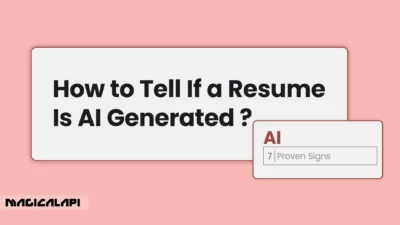The hiring landscape in 2025 is fiercely competitive. The ideal talent disappears in days, not weeks, and candidates expect easy, fast, and fun application experiences. This puts pressure on HR teams and recruiters to be faster and smarter.
The amount of work that goes into reviewing dozens of applications, scheduling countless interviews, and keeping every candidate informed is staggering and is likely only getting worse. If you’re still using Excel spreadsheets to track candidates and sending emails to keep candidates informed, you have already lagged.
This is where technology comes in. Recruitment automation tools will allow you to eliminate repetitive tasks, reduce human errors, and give your team the ability to get back to what’s important: fostering relationships with ideal candidates. Automated recruitment technology is no longer just a luxury for big companies. All companies, regardless of size, need to take advantage of technology as part of their competitive advantage in the talent war.
This guide goes into the details of hiring automation. We will provide an overview of the top benefits of using hiring recruitment automation tools
technology for recruitment, the essential features you should look for, and present our choice of the top 10 tools to completely change how you hire in 2025.
Table of Contents
What is Recruitment Automation?
Before we get into the tool details, let’s make sure we’re clear on what “recruitment automation” really means. Recruitment automation, at its core, is technology and software that help you automate and streamline high-volume, repetitive tasks within the hiring lifecycle. These tools do not replace the human element of recruitment, but rather allow you to enhance the recruitment process.
- Consider the normal grind for a recruiter:
- Posting jobs to multiple job boards at once.
- Reviewing hundreds of resumes.
- Sending rejection and next-step emails.
- Using screening questions and other assessments to narrow down candidates.
- Coordinating interview times between candidates and hiring managers.
Recruitment automation tools reduce the manual processes in these areas. For example, a tool can post a job in one click to 20+ job boards, use AI to screen resumes and rank candidates based on your criteria, send candidates personalized email sequences based on the candidate stage, and provide a self-scheduling link for interview preparation.
These activities free up recruiters to work on sourcing passive candidates, effective interviewing, and creating attractive offers. What Is Full Cycle Recruiting?
Top Benefits of Using Hiring Automation Software
Using recruitment automation tools to streamline your process isn’t just about speeding things up; it brings a slew of advantages across the board to your whole organization, from your bottom line to employer branding.
Efficiency + Speed
This is the most immediate, visceral benefit. When you begin to automate tasks like interviewing and screening applicants, you immediately reduce the time it takes to hire someone.
What took weeks of back-and-forth emails to coordinate schedules is gone, and can now be accomplished in days, or even hours! This is so critical in a world where top candidates may be juggling multiple competing offers.
Candidate Experience
A poor candidate experience can directly damage your employer brand. Long response time, no response at all, poor communication, poor candidate experience – these are all massive deterrents!
With hiring automation companies/technology, every candidate will receive a timely acknowledgment of their application, clear communication on their referral status (e.g., hired, not hired), and an easy way to book their interview schedule. When you’re treating candidates professionally and respectfully, it will stick with them, and you can leave a good last impression, even on the candidates you don’t hire.
More Informed Data-Driven Decision Making
Although gut instincts may help, hiring strategies are only effective when they are based on data. Recruitment automation tools are data goldmines. They can track the key metrics such as time-to-fill, cost-per-hire, source effectiveness, and diversity metrics.
This combination of analytics can help employers to find bottlenecks, improve their processes, and make informed decisions that are supported by real numbers.
Magical Resume Score
Discover everything you need to know about Magical Resume Score , how it evaluates your resume, and the various options available to enhance your job application and improve your chances of success.
Less Cost-per-Hire
In turn, efficiency is cost-effective. The more you shorten the hiring cycle, the fewer man-hours are spent on each posting. Analytics can further allow employers to narrow down the preferred sources that work rather than wasting time and money on job boards that don’t yield the right results.
Better Quality of Hire
Automation allows you to cast a wider net and evaluate each candidate under the same consistent guidelines. AI tools may, in some cases, even help spell-check qualified candidates who are lost to unconscious bias from the human screener. Employees can then spend the additional time to better vet and engage the candidates that are the best prospects for the long haul.
Compliance and Consistency Guaranteed
Hiring is highly regulated (like EEOC and GDPR), and changes frequently. Automation helps maintain compliance and ensures consistency with standardization. It provides a trail of all communications and decisions, so all candidates are treated the same and by the law.
When you minimize variability, you limit your legal risk and create a fair hiring process.
Key Features to Look for in Recruitment Automation Tools
With so many choices on the market, each with a long list of features, it’s easy to get lost in all of the buzz. I recommend concentrating on the key pieces that make the most difference.
Applicant Tracking System (ATS)
The ATS is the central part of the majority of the recruiting platforms. It’s the database that houses candidate information and the information gathered along the way in the recruiting process from “Applied” to “Hired”. A top-level ATS should be user-friendly, include the ability to customize, and allow collaboration among the hiring team.
Candidate Sourcing and Outreach
Fact: Most people who are consummate talents are not looking for a job. This means modern offerings have evolved beyond posting jobs to job boards. So, look for sourcing only features that will help you source passive candidates who are represented on professional networks such as LinkedIn, GitHub, etc.
Consider also using AI-powered sourcing that can search through extensive databases to find and engage the best talent based on your detailed criteria.
Automated Screening and Assessment
This is truly where recruitment automation tools might save you significant time. A time-consuming bottleneck for most employers is sifting through hundreds of resumes for a position. Look for a provider that offers:
AI-Powered Screening: The system can automatically read applications and score them (with your pre-defined criteria, such as skills, experience, and education). A powerful Resume Parser is a critical component of your system for pulling information from several different types of resumes.
Knockout Questions: Automatically knock candidates out that do not meet the bare minimum requirements (e.g., work authorization, certification requirements).
Skills Assessments: Allow you to employ several pre-employment tests that give you objective data on candidate skills (e.g., coding challenges, language proficiency, personality tests). A more robust system should provide a Resume Score that combines these factors.
Many platforms these days provide a built-in Resume checker to ensure you fairly and consistently evaluate every applicant based on job-relevant screening criteria.
Magical Resume Checker
Discover the full potential of the Magical Resume Checker and explore the various options available to enhance your resume, optimize it for applicant tracking systems (ATS), and improve your chances of landing your dream job.
Scheduling of Interviews
The days of endless emails discussing “what time works for you” are over. One of the key “automations” is a self-scheduling feature. You set your availability and simply send candidates a link, which allows them to book time directly into your calendar. This one simple feature can save hours of admin time for every hire you make.
Candidate Relationship Management (CRM)
A recruitment CRM allows you to keep the relationship alive with candidates over time. Your CRM enables you to create talent pools of “silver medalist” candidates (those who were a great candidate, but not the right role for them at that time).
Now you can carry out automated email campaigns to keep the candidate engaged, share relevant content, and let them know about future opportunities. This means you have significantly reduced sourcing time for your next candidate.
Reporting and Analytics
“What gets measured gets managed.” Your tool must have a strong analytics dashboard. This will give you useful up-to-date information and insight, so you can see how your hiring funnel is working, where candidates are dropping off, which channels are providing the best ROI, and which stages are taking the longest.
Integration Capabilities
No tool is an island. Make sure the platform(s) you use can seamlessly integrate with the other tools you currently use, such as your HRIS (e.g., Workday, BambooHR), calendar (Google Calendar, Outlook), email, and internal communications tools (e.g., Slack, Microsoft Teams).
How We Chose the Best Recruitment Tools for This List
Compiling a list of ‘best’ tools is a serious business. We approached this with care and a thoughtful process based on a combination of criteria we used to find platforms that provide real value in the real world. We examined:
- User Feedback and Market Reputation: We looked at hundreds of reviews on reputable platforms like G2, Capterra, and TrustRadius to assess real user satisfaction, ease of use, and customer support quality
- Feature-rich Feature Functionality: We selected tools that offered a wide range of the above-mentioned capabilities, particularly focusing on automation, AI, and analytics.
- Scalability: We selected tools that can support different business sizes, from startups and SMBs to large enterprises, allowing the tool to grow with you.
- Innovation and AI: We took special notice of platforms that are leading edge in innovation with AI by offering an AI Recruiting Assistant integrated into the platform, predictive analytics, and sourcing algorithms that no other tool offers.
- Value for Money: We looked at value for money versus features, and the best use of resources that yield a positive return on investment (ROI).
This is a serious process, but we were able to sift through the numerous tools to identify current trending top rated recruitment automation tools that will revolutionize hiring team(s) in 2025.
10 Best Recruitment Automation Tools to Try in 2025

Recruitment Automation Tools make the entire hiring process easier by using technology for tasks like sourcing candidates, screening applications, scheduling interviews, and keeping candidates informed. Here’s a closer look at ten of the best applications for making sure your recruitment is efficient and effective.
1. Zoho Recruit
Best Fit: A one-stop shop for in-house HR teams and recruitment agencies.
Overview: Zoho Recruit is a true heavyweight in the recruitment marketplace, boasting a complete suite of tools for the entire hiring lifecycle. In addition to a complete suite of tools.
Its status as part of the broader Zoho ecosystem means that the platform integrates well with other Zoho products – though it performs significantly on its own, too. It’s designed and organized to serve the specific needs of both corporate recruiters and staffing agencies with different, targeted editions.
Key Features:
- AI Candidate Matching: Zia, Zoho’s AI assistant, automatically parses resumes and matches candidates to open job requisitions, saving you countless hours of manual review.
- Advanced Analytics: Build custom reports and dashboards to keep track of over 100 key performance indicators (KPIs), including source effectiveness, recruiter performance, and more.
- Custom Workflows: Automate virtually any part of your process with “Blueprint.” You can set up rules that automatically send emails, schedule tasks, or update a candidate’s status based on your designated triggers.
- Client & Contact Management: The agency edition even comes with robust tools to manage client portals, invoices and sales pipelines, making it a truly end-to-end solution for staffing firms.
Pricing: Free forever plan for one recruiter. Paid plans start at €25/user/month (billed annually).
Pros and Cons:
- Pros: Highly customizable, great AI and automation features, overall great value for money, part of a larger ecosystem of business software.
- Cons: A lot of features may be overwhelming at first for new users; the UI is somewhat dated compared to some newer platforms.
Magical Resume Parser
Discover the powerful capabilities of the Magical Resume Parser and explore the various options available to streamline your hiring process, optimize candidate selection, and enhance recruitment efficiency.
2. SmartRecruiters
Ideal For: Mid-size to enterprise-sized organizations who are looking for the best talent acquisition suite.
Overview: SmartRecruiters, which calls themselves a modern full service talent acquisition suite, really is. It is very well known with larger companies needing to use a powerful collaborative solution.
Some of the strongest features include recruitment marketing, candidate relationship management (CRM) as well as their highly customizable ATS.
Key Features:
- SmartGlobal: Built in functionality to manage global compliance, multiple languages and countries hiring processes.
- Recruitment marketing: Various tools for building attractive career sites, managing multi-channel advertising campaigns and employee referral programs too.
- Collaborative hiring: Tools such as @tagging, shared scorecards and a central hiring mailbox align input from everyone in the hire team.
- Marketplace: Vast ecosystems and pre-integrated third-party services and assessments, background checks, etc.
- Pricing: Pricing is customized based upon the companies size and utilization as well as a quote usually needed.
Pros & Cons:
- Pros: Excellent for collaborative hiring, powerful recruitment marketing tools, highly scalable for global organizations.
- Cons: Can be expensive for smaller businesses, some users report a steeper learning curve.
3. SeekOut
Ideal For: Fast-growing businesses focused on sourcing passive diverse talent, especially at tech roles.
Overview: SeekOut is like an ATS, but has robust sourcing features focused on searching for diverse talent through passive talent pipelines. It’s famous for a search function that helps with engagement and recruiting unique, hard-to-find individuals.
It collects data through a pool of online data-this often includes LinkedIn, GitHub, research papers, and more ultimately creating a 360 degree view on talent.
Key features:
- Talent Search Engine: An AI-powered search with intelligent criteria with over 100 filtering points (including diversity indicators, security clearance, or coding language).
- Power Filters: Unique filters that source from individuals from various underrepresented populations, security clearances, or stability by finding veterans.
- SeekOut Grow: An internal mobility module permitting your hiring team to determine the developmental needs of talent and skill already in your workforce.
- Automated Outreach: Target passive candidates in bulk by building and scheduling personalized email campaigns.
- Pricing: Custom pricing based on license seats/organization size and features needed (a demo is required).
Pros and Cons:
- Pros: Its sourcing capabilities are unrivaled, it is awesome for diversity and tech recruiting, and it provides detailed candidate profiles.
- Cons: It isn’t necessarily an ATS (although it will integrate), and is primarily a top-of-funnel sourcing resource.
4. JazzHR
Best For: Small to medium-sized businesses (SMBs) looking for a low cost, easy to use solution.
Overview: JazzHR is built specifically for small and medium sized businesses (SMBs) to improve their hiring practices. It has been designed to be friendly, easy to set up and use, and effective without the convolutedness of enterprise software.
It has plenty of essential features such as sourcing potential candidates, applicant tracking, and organizing interviews, among others.
Key Features
- One-Click Job Syndication: Easily post your jobs to dozens of free and paid job boards all at once with a click of a button.
- Customizable Hiring Workflows: Easily create and modify hiring sections to your unique hiring process.
- Interview Guides & Scorecards: Create standardized interview processes for fair evaluations of all candidates.
- Offers & eSignatures: Create, send and track offer letters on the platform.
- Price: Starts at $39/month (the plan has limited features), $239/month (the plan contains all features, very basic) and $439/month (compared to the company’s other paying plans, maximum features).
Pros & Cons
- Pros: Extremely user-friendly and easy to use, low cost for SMBs, solid customer support.
- Cons: Does not have many sophisticated AI and analytics tools that can be found in enterprise tools; very rudimentary reporting.
5. Recruiterflow
Best For: Recruitment and Staffing agencies.
Overview: Recruiterflow is a modern CRM and ATS built from the ground up for recruitment agencies that combines both a very powerful candidate pipeline manager with automated email tracking that allows agencies to work faster and have more placements.
It was built so you can have the proper set of tools to maintain relationships with candidates and clients long-term.
Key Features:
- Recruiterflow Chrome Extension: Strategize, source, and connect with candidates with just one click from LinkedIn, GitHub and AngelList.
- Automated Sequences: Build multi-stage email sequences to nurture candidates and clients long term, with automated follow-up in email outreach.
- Deal Pipeline: A visual CRM tool to help facilitate tracking your business development and prospecting efforts with potential clients.
- Reporting: Robust reporting on recruiter activity, time-to-fill and placement revenue for agencies.
- Pricing: Plans start at $119/user/month. Includes a free trial.
Pros & Cons:
- Pros: Great tools for sourcing candidates and email automation, modern, intuitive UI, created for agency workflows.
- Cons: Not ideal for in-house corporate HR teams, and less value added for agency related productivity metrics, and candidate/employee management.
6. Breezy HR
Best For: Companies that seek an intuitive hiring solution with collaborative elements over traditional hiring solutions.
Overview: Breezy HR has a clean drag-and-drop pipeline in the form of a Kanban board, which makes it easy, fast, and fun to move candidates along your hiring process. Breezy HR does a great job of creating a fun candidate engagement process while making the hiring process easier.
Key Features:
- Visual drag-and-drop pipeline: Ease of moving candidates through your hiring process
- Automated stage actions: Set triggers when moving candidates from one stage to another. Send emails automatically, add interview schedules/feedback, send a questionnaire, etc.
- Video interviews: One-way video interviews (aka “pre-recorded video interviews”) allow you to screen more candidates faster.
- Rich candidate profiles: Enrich candidate profiles with information (social media links, etc.) automatically by finding publicly available information.
- Pricing: Free plan for one active position. Paid plans start at $143/month.
Pros & Cons:
- Pros: Attractive, user-friendly interface. Great team collaboration features while hiring. Great automation features.
- Cons: Needs improvement on reporting. Not all advanced features are limited by pricing tier (higher priced tier).
7. ClearCompany
Best For: SMBs that want a unified platform covering the entire employee lifecycle from talent acquisition to performance management and employee engagement.
Overview: ClearCompany offers a complete talent management suite. While the recruiting module is strong, ClearCompany shines with its integration with onboarding, performance management, and employee engagement modules, allowing for data to flow throughout the employee lifecycle seamlessly.
The platform covers the employee lifecycle from applicant to tenured employee via unified onboarding, performance reviews, and employee engagement with goal setting.
Key Features:
- Complete Talent Management Suite: From a single platform recruit candidates, onboard, performance reviews, and conduct goal setting.
- Text & Video Interviewing: Ability to engage with candidates with modern communication methods found directly within the platform.
- Bulk Action and Communication: Select multiple candidates at one time to send mass emails, mass text messages, or select to move them through the pipeline.
- Background Checks: Allow integrated background check ordering and background check management.
- Pricing: Prices are available upon request, and are determined based on modules and company size.
Pros & Cons:
- Pros: Excellent for providing an entire holistic view of the employee lifecycle, strong onboarding capabilities, good solution for long-term talent strategy instead of short-term tactical recruitment strategy.
- Cons: This solution could end up being more than you really need, especially if purely looking for Recruitment Automation Tools; pricing can add up if the company is needing all modules.
8. factoHR
Best For: Indian and Middle Eastern enterprises that are seeking an integrated HRMS, payroll and recruitment platform.
Overview: FactoHR is an integrated software product used by both SMBs and enterprises, mainly focused on integrating recruitment and applicant tracking with core HR functions such as payroll and attendance.
I like the applicant tracking system that allows companies to more easily streamline hiring from requesting a candidate to onboarding the selected candidate.
Key Features:
- Integrated HRMS: Once candidates are hired they are moved into the employee database; so all payroll and attendance is managed there.
- Employee Self-Service: Employees can control their own information which is easier for HR after hiring.
- Requisition Management module: Allows managers to settle on their workforce needs and make a formal request, which starts the recruitment process.
- Interview Management: Hire the managers involved can schedule and track interviews, it’s easy to provide interview feedback too.
- Pricing: Is customized based on the number of employees and the modules requested.
Pros & Cons:
- Pros: This is a great fit for companies wanting one integrated software product for all the HR functions theyneed, it also ranks well for payroll and compliance.
- Cons: Geographic focus may not lend itself to North American or European companies, also user interface has less modern look and feel and functional.
9. Indeed
Best For: Small businesses looking for a simple low-cost or free option for managing applicants from the world’s largest job board.
Overview: While a job board in name, Indeed has rolled out a full suite of free (=to very low-cost) recruiting tools that surprisingly fulfill basic needs. You can post jobs, manage applicants in a user-friendly dashboard, and communicate directly on Indeed. It’s a smart way to enter the largest candidate pipeline available at a low cost!
Key Features:
- Unparalleled Candidate Pool: Nothing comes close to your access to millions of active job seekers.
- Free Application Tracking System: The ATS is included with your employer account for managing candidates that apply via Indeed. It’s simple but effective.
- Screener questions: Add screener questions to your job posts, and start filtering through applicants automatically.
- Indeed Interview: Live virtual interviews on Indeed.
- Pricing: Free to post jobs and utilize the basic ATS for your candidates. You can pay to sponsor jobs and for other additional formatting.
Pros & Cons
- Pros: Unmatched reach, free to get started, easy to startup.
- Cons: Very little automation or customization involved, you can only track applicants from Indeed primarily, no advanced CRM capabilities or reporting.
10. Jobsoid
Best for: Recruitment agencies and HR teams looking for a low-cost and fully featured ATS.
Overview: Jobsoid is a relatively new player in the recruiting software market, and has many features for the price point. Jobsoid can do everything from job posting and applicant tracking all the way to team collaboration and reporting. Therefore is a good all-around tool to use for everything.
Key Features:
- AI Candidate Sourcing: Smart search can help you source the best candidates from your own talent pool.
- Job Board Posting: Post jobs to several free and paid job boards at once by just clicking a button.
- Automatic Communication: Create triggers to send customized emails and texts to candidates.
- Collaboration: Easily @mention a colleague in notes, easily share candidate profiles, easily keep track of interview feedback, etc.
- Pricing: Has a free plan for one user and one active job. Paid plans start at a price of $49/month which is great.
Pros and Cons:
- Pros: Good value for the money, more features than most offer for the price, easy to use and learn.
- Cons: Being a newer software that has come into the market means it doesn’t have the extensive integration marketplace that some of the bigger competitors may have.
Comparison Table: Features and Pricing at a Glance
| Tool | Best For | Standout Feature | Pricing Model |
| Zoho Recruit | All-in-one for agencies & HR | AI-powered matching (Zia) | Freemium starts at €25/user/mo |
| SmartRecruiters | Mid-to-Enterprise | Global hiring & recruitment marketing | Quote-based |
| SeekOut | Sourcing & Tech Recruiting | AI talent search engine & diversity filters | Quote-based |
| JazzHR | SMBs | Ease of use & interview guides | Starts at $39/mo |
| Recruiterflow | Staffing Agencies | Sourcing & email automation | Starts at $119/user/mo |
| Breezy HR | Visual & Collaborative Teams | Drag-and-drop pipeline | Freemium starts at $143/mo |
| ClearCompany | Full Talent Lifecycle | Integrated onboarding & performance | Quote-based |
| factoHR | HRMS/Payroll Integration | Unified HR, payroll, & recruiting | Quote-based |
| Indeed | Free & Basic Hiring | Unmatched candidate reach | Freemium, pay-to-sponsor jobs |
| Jobsoid | Affordable All-rounder | AI sourcing & job posting | Freemium, starts at $49/mo |
Tips to Integrate Recruitment Automation into Your Workflow
Those are just the initial steps of selecting a tool. You must implement it well to realize the benefits.
1. Start Small and Find Your Bottlenecks
There is no reason to automate everything all at once. What are the biggest problems that take up your time? Is resume screening taking up the most time, or is it scheduling interviews? Automate that one process and get some quick wins to build momentum.
2. Involve Your Team in the Decision-Making Process
The people who will be using this tool day in and day out should be part of the conversations on it! Involve your recruiters and hiring managers in demos and free trials, and in the process of them making a decision, you can build buy-in amongst them for future use in your organization.
3. Provide Onboarding / Training
Even if the software is highly user-friendly, there will still be a learning curve. Ensure that you allocate sufficient time to onboarding, learning, and ensuring that everyone can make the most use of the software. Most software vendors will offer onboarding sessions – use them as best you can. Develop your own documentation based on your unique workflows, etc.
4. Manage Expectations and Measure ROI
Before you get started, think about what success looks like. Are you going to reduce time to hire by 20%? Improve your quality of hire? Ensure you have measurable KPI’s established before you get started and leverage the analytics from the software to measure success.
5. Do not forget the human element!
Automation needs to take the repetitive, not the relational. Use your time saved, and spread it out to write more personalized messages to top candidates, have deeper conversations, and provide constructive feedback. Technology needs to be used as an enabler to human connection, not to replace it.
The Future of Recruitment Automation: What’s Next?
The recruitment technology landscape is changing rapidly and we are already seeing trends. Near the end of 2025 and beyond, we can expect to see developments in the following areas:
- Hyper-Personalization: AI will be much more than inserting a candidate’s name into an email. Future systems will help users create highly personalized outreach messages based on the analysis of a candidate’s profile, projects, skills, and interests to spot an opportunity to connect with the candidate.
- Predictive Analysis: Systems will provide reporting both for what happened in the past and what might happen in the future. An example is an AI program predicting which candidates are most likely to accept an offer or identifying employees who are at risk of quitting so HR interventions can prevent future turnover.
- Generative AI: Generative AI (like ChatGPT) will be deeper integrated into the platforms and have a notable presence. This autosuggestion or content creation mode will help users write compelling and attention-grabbing job descriptions, create interview questions specific to the role, and summarize long interview feedback into simple notes.
- Improved Diversity & Inclusion (D&I): Technology will become more sophisticated to assist companies in meeting their D&I goals. This may include anonymized candidate screening to mitigate unconscious bias, and enhanced analytics that identify diversity gaps in hiring pipelines.
Choosing the Right Recruitment Automation Tool for Your Hiring Needs
The world of recruitment automation software can be overwhelming, but the potential returns are significant. There is no single “best” tool; there is just “best for you” – a tool that proves to be the perfect fit for your organization, based on some combination of size, budget, challenges, and direction.
Prior to scheduling demos, invest some time to map your current hiring process, identify your pain points, clarify your budget, and make a list of must-have features. Use that information as a place to begin to establish your shortlist, and then try out the free trials to see what the software is like as a user. Does it support your current workflow? Is it easy for your team to use?
As we look forward to 2025, speed, efficiency, and candidate experience are the three pillars of a successful hiring strategy. The days where manual processes are sustainable within a competitive talent market are over.
Automated technology, in combination with the right recruitment automation tools, such as Magical API, allows you to transform your hiring from a reactive, administrative challenge to a proactive, strategic competitive advantage. As a result, you’ll be able to hire faster and more cost-effectively, as well as enhance your employer brand and lock down much-needed top talent.
FAQs for Recruitment Automation Tools
1. What is the difference between an applicant tracking system (ATS) and recruitment automation?
An ATS is a type of recruitment technology, possibly one of the first – and generally thought of as a database to manage applicant data. Recruitment automation is a larger concept that includes the ATS and technologies that fulfill the ATS role, but ultimately don’t stop there because there are additional technologies that can screen resumes, schedule interviews, send emails that may leverage AI and other pre-configured activity. Most of the newer tools today are a blend of both.
2. Will automation replace Human Recruiters?
Absolutely not. The goal is to remove the repetitive, day-to-day work off of Human Recruiters so they may focus their time on higher-order, relationship quality work which cannot be automated. There are parts of hiring that rely on empathy and negotiation, as well as the human skills needed for strategic sourcing and to assess cultural fit. All of these aspects can be informed by technology, but not replaced.
3. What are the typical costs for these tools?
The pricing can be all over the map. For instance, at one end, there is a tool that has free plans (i.e. Indeed), which is certainly nice. On the other end of the spectrum, there are tools that are primarily targeting SMBs out there, such as JazzHR or Jobsoid, that can cost anywhere from $50 to $500 per month, while at the enterprise level, such as SmartRecruiters, is custom priced, for thousands of dollars per month depending on company size/features being purchased.
4. How can I track ROI of recruitment automation software?
There are key metrics that you can track, using the analytics dashboard that is a part of the tool:
Time-to-Hire: The most noticeable measurement of ROI could be simply in the reduction.
Cost-per-Hire: To determine cost-per-hire, include all costs involved in hiring (software + recruiter’s time + advertising), and divide that by the candidate hired.
Effective source: Identify which resource attracts the best candidates and invest your advertising dollars on that source.
Quality of Hire: This would depend on your capacity to track performance/retention on employees hired through the new system; if you can, this would certainly indicate better hiring decisions if retention is on the improvements.