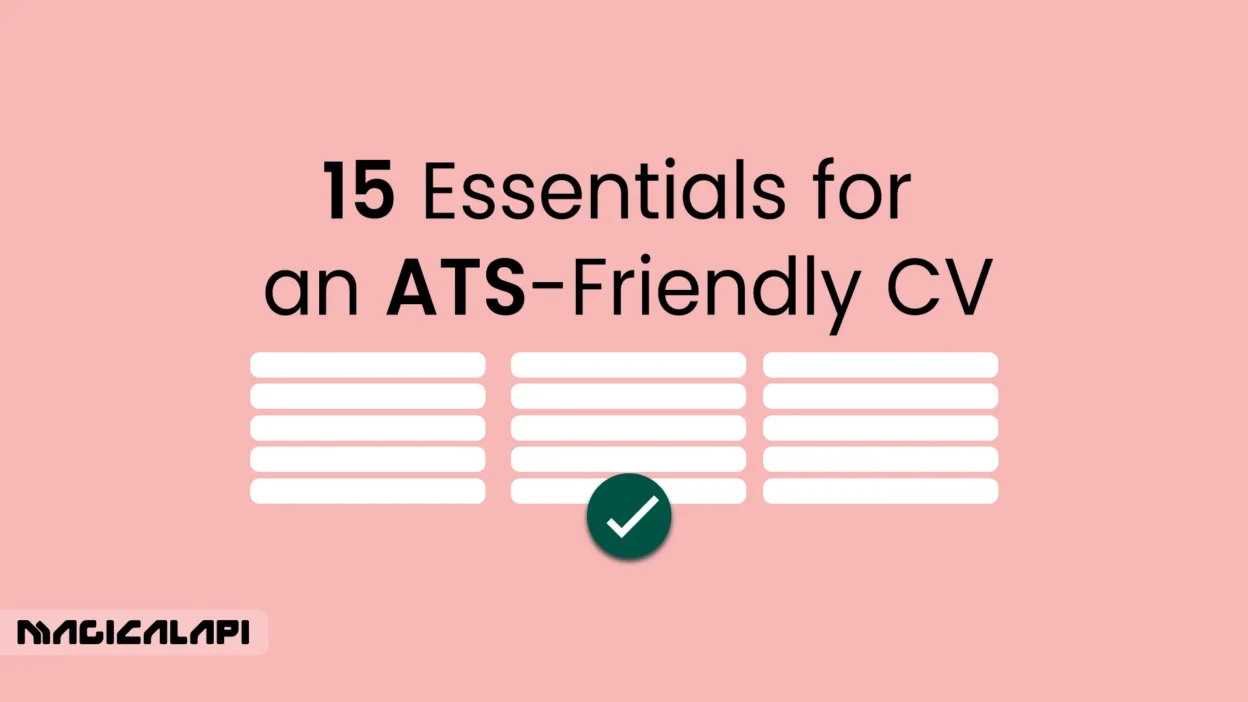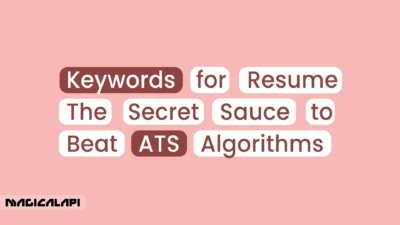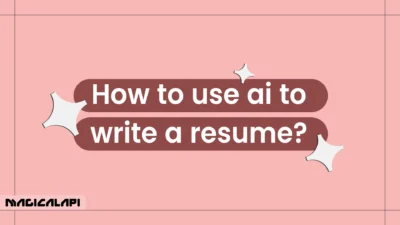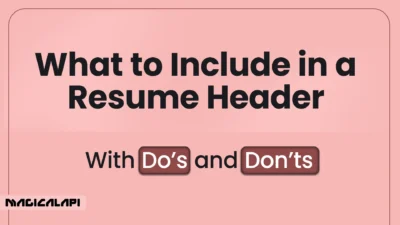The job market in 2025 is tougher than ever, and your resume is the first obstacle to overcome. It’s not just about impressing people anymore. You first have to get past the machine gatekeepers, called Applicant Tracking Systems (ATS resume). These systems are software that scans for keywords and other information that qualify you.
These systems scan and rank your resume before it is even seen by a human. If you do not have a resume that is optimized for these machines, it may automatically be rejected before a human has even looked at it.
That is why we have created a resume checklist for 2025. This isn’t just about things to put on a resume; we will show you the best way to write and format everything to make it more machine-readable by using keywords and phrasing that a human can still interpret as well. We will help you create an effective, modern resume that works.
Table of Contents
The 2025 Resume Landscape: What’s Changed?
The work world continues to shift, and your resume needs to adapt to the changing landscape. Hiring trends in 2025 include:
- AI is the Co-pilot: Recruiters are using AI-driven tools to not just filter candidates, but also analyze candidates. This means your achievements and clarity around your skills will be even more important.
- Skills-First Hiring: Companies are focusing more on transferable skills and specific skills compared to the traditional career path. Your resume needs to show a combination of hard skills (technical capabilities) and soft skills (interpersonal capabilities).
- The Hybrid & Remote Role: Remote work is here to stay. Your resume needs to highlight skills that demonstrate autonomy, solid communication, and proficiency in a digital workspace.
Understanding the changing landscape is only the first step. Next is learning how to develop a resume that embraces these changes. Part of that starts with understanding the technology that needs to please.
ATS 101: How Modern Algorithms Parse Your CV
In your job hunt, the first thing that sees your story before a hiring manager is an Applicant Tracking System (ATS). As a part of the selection process, think of an ATS as a digital librarian for recruiters. It sorts, ranks, and marks what is relevant to a job description as if you were searching for a book in a library.
How does it work? Enter the Resume Parser. The Resume Parser is the engine of the ATS. The Resume Parser saves the information from your resume to a digital profile. The Resume Parser has the unique job of identifying the information of your CV including name, address, credible work history, and skills, and laying that information out in a neat order for the ats checklist to understand.
Magical Resume Parser
Discover the powerful capabilities of the Magical Resume Parser and explore the various options available to streamline your hiring process, optimize candidate selection, and enhance recruitment efficiency.
To learn more about the mechanics of a Resume Parser, it would be a good idea to learn What is Resume Parsing. If it cannot read the layout or formatting of your CV, your money just bought you a one-way ticket on the filtered-out express train to the trash can! 🙂
The main goal is to make it as easy as possible for this Resume Parser to read your CV. The easier it is for it to read you, will ensure all of your hard work and experience makes it into your candidate profile.
The Power of a Master Resume: Your Secret Weapon
Before applying for a job, you should first create a “master resume.” A master resume is a detailed document that includes all of your work experience, knowledge/skills, projects, certifications, and/or accomplishments. It can be many pages long and is a document for your reference only.
So why create the master resume? Your master resume is a complete repository of your career. When you find a job you want to apply for, you can copy and paste the relevant information from your master resume into a new, customized resume checklist. This way you don’t have to try and remember every detail of your career and can make the tailoring process much easier.
Snapshot of the 15 Must‑Have Checklist Items
These are the essential elements that we will cover. Think of this as your high-level overview of a flawless resume.
- Parser-Friendly Contact Information: Your name, phone number, email, and LinkedIn URL are easy to find and clearly labeled.
- Professional Summary in resume checklist: This is a combination of the highlights of your skills and hopes for your career in 3-4 sentences.
- A Standard, Readable Font: Use fonts like Calibri, Arial, or Times New Roman in sizes 10-12.
- Clear Section Functionality: Standard or typical section headings (e.g., “Work Experience”, “Education”).
- Intentional Use of Keywords: The skills and experiences you’ve demonstrated align with the job description.
- Action Verb Bullet Points in resume checklist: Highly recommend that every achievement statement starts with a strong verb.
- Quantified achievements: you would use numbers and/or metrics to demonstrate your impact.
- Reverse-chronological order: you would keep the most recent experience first, second, etc.
- Clean and Simple Layout: no tables, columns, or excessive graphics that typically confuse an ATS system.
- File Type in resume checklist: save and send your resume as a PDF unless the application specifically instructs otherwise.
- Custom Fit: Your resume is specifically tailored to the position that you are applying for.
- Focused Skills Section: A succinct, bulleted list of your hard and soft skills.
- DEI & Accessibility Friendly: No personal identifying information that could introduce biases (i.e. photo, birthdate).
- Error-Free in resume checklist: No spelling errors, no grammatical errors.
- ATS Test Successful: Use a tool to test how your resume is parsed.
Contact Details That Survive Every Parser
This should be a simple section, but this is where many applicants make the biggest mistakes. Keep it simple and clean.
- What you’ll put in the header:
- Full Name: Use it as the header of the document.
- Phone Number: One reliable phone number.
- Professional Email: An address that resembles [email protected].
- Location: City and State/Country will suffice. Don’t include your entire street address.
- LinkedIn Profile URL: Ensure that your profile is up-to-date and customized.
- Here is an example.
- Jane Doe
- (123) 456-7890 | [email protected] | New York, NY | linkedin.com/in/janedoe
Read More: What to Include in a Resume Header?
Writing an SEO‑Smart Professional Summary
When thinking about your resume, the first thing a recruiter will review is your professional summary, and this is prime real estate. You should view your professional summary as your 30-second elevator pitch about yourself. The professional summary is like a meta description for your career – it should be short, punchy, and contain all important keywords.
Below is the format you should follow:
- Line 1: your profession title and years of experience. (e.g: “Results-driven Digital Marketing Manager with 8+ years of experience…”)
- Line 2: 2-3 key skills or areas of expertise. (…specializing in SEO, PPC, and content strategy…”)
- Line 3: Something impressive or specific about a role you were in, or your career objective. (…demonstrated the ability to increase organic traffic by over 200% for B2B SaaS companies.”)
Before you put pen to paper, ask yourself: What Is a Resume? It is a marketing document and you can think of your summary as your headlined advertisement.
Magical Resume Score
Discover everything you need to know about Magical Resume Score , how it evaluates your resume, and the various options available to enhance your job application and improve your chances of success.
ATS Checklist for Resume
Read about ats friendly resume checklist:
1. Formatting & Structure
- Use a clean, simple layout (no text boxes, headers/footers, or graphics).
- Save as .docx or PDF (if allowed). Some ATS can’t parse PDFs properly.
- Stick to standard fonts (Arial, Calibri, Times New Roman, Verdana).
- Use clearly labeled sections: Summary, Experience, Skills, Education.
2. Keywords & Optimization
- Tailor your resume to the exact job description.
- Use the employer’s keywords and phrases (e.g., “project management,” “JavaScript,” “data analysis”).
- Avoid keyword stuffing—use them naturally in sentences and bullet points.
- Include both acronyms and spelled-out terms (e.g., SEO and Search Engine Optimization).
3. Experience & Content
- Use reverse-chronological order.
- Start bullet points with strong power verbs (e.g., Led, Designed, Improved).
- Quantify achievements whenever possible (e.g., “Increased sales by 20%”).
- Match job titles to the description if they’re equivalent (without lying).
4. Skills Section
- Include a dedicated Skills section with hard skills directly from the job posting.
- List specific tools & technologies (e.g., Python, Salesforce, AutoCAD).
- Avoid vague terms like “team player”—ATS focuses on hard skills.
5. Technical Details
- Avoid images, charts, columns, and unusual symbols.
- Use standard section headings (e.g., “Experience” not “Career Story”).
- Use bullets (•) instead of arrows or special icons.
- Spell out months in dates (e.g., June 2021 – May 2023).
6. Final Checks
- Run your resume through an ATS resume checker to see how well it matches the job.
- Make sure contact info is at the top and machine-readable (no headers).
- Double-check spelling—ATS won’t recognize misspelled keywords.
Structuring Sections for Instant Clarity
The resume’s architecture is equally as important as the content. A logical, conventional structure makes it easier for both automated systems and people to find other details about you. There is a point to be made about instant clarity, once again the timely appearance of the standard headings leads most capable federal and private sector recruiters through your career story in a predictable way.
Now we can start working toward what these sections look like. Your resume should flow in a logical manner starting with your Contact Information, then the Professional Summary as it is an immediate hook for the reader. After this, it is highly strategic to have a Skills section.
The rationale for upstairs placement is to allow for a quick, scannable list of core competencies before digging into an extended Work History, Education, and whatever else comes after that section. It is prudent to have the Work History emphasized before the Education section. Most employers want to see you write about your practical experience, first and foremost.
To enhance your profile, you may want to relate optional, but very rich sections like Projects, Certifications, Publications, or Volunteer Experience. These sections are very helpful for demonstrating skills that you may not have fully developed in your work history. It is important to always use simple and clear headings for these sections.
Don’t use creative but nonspecific headings like “My Journey” or “What I Have Achieved.” While the custom headings may have meaning for a hiring manager, an ATS may not understand those custom headings as optional. Without custom headers, it could cause an ATS to misinterpret or completely disregard entire components of your valuable work history. The following convention is the best and most appropriate way to minimize risk!
Job‑Specific Keywords & Skills Mapping
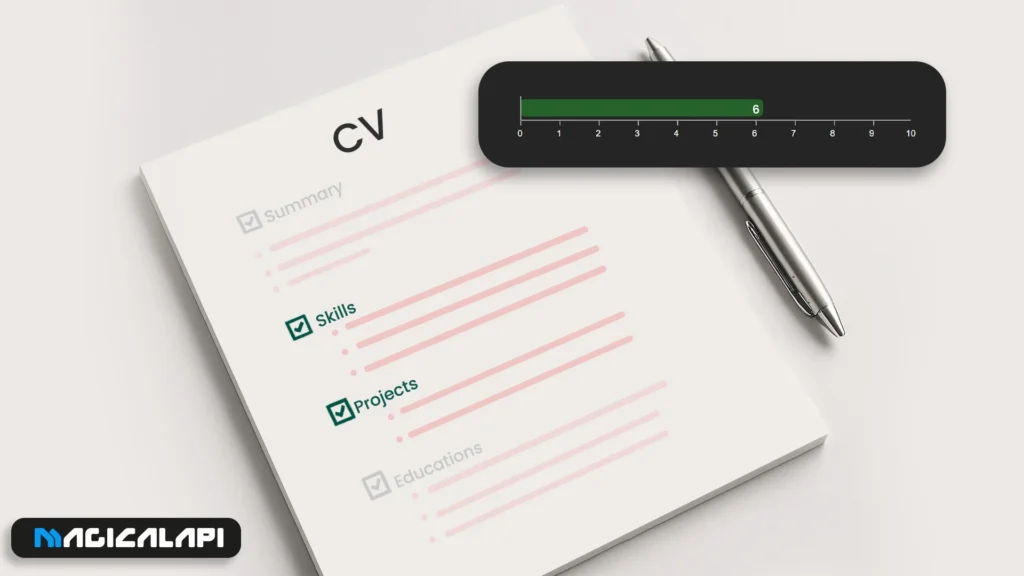
This is the most important element in your resume checklist for passing the ATS test. The ATS is a computerized system that looks for keywords from the job description. You are going to use the same words.
- Read the Job Description: Copy the job description text and paste it into a word cloud generator. The biggest words are your main keywords.
- Identify Key Skills in resume checklist: Look for required skills, qualifications, and software skills.
- Map Keywords to Your Experience: Use the exact keywords in your professional summary, skills section, and descriptions of work experience. If the job description states “project management”, that is what you use, not “handled projects”.
Achievement Statements: Metrics Over Duties
Don’t just point out what you’ve done; display what you’ve achieved. By putting a number to your accomplishments, you create tangible evidence of your worth.
- Instead of: “In charge of managing social media accounts.”
Write: “Increased social media engagement across Instagram and TikTok by 45% by developing and implementing a new content strategy.” - Instead of: “Wrote blog posts.”
Write: “Wrote over 15 long-form blog posts per quarter, leading to a 30% increase in organic search traffic.”
Tailoring Your Resume for Each Application: The Non-Negotiable Step
Sending a generic resume to every employer is one of the worst things you can do. In 2025, one size does not fit all: it is no longer optional! Each company and each role has distinct needs, and your resume must specifically address them.
Using your master resume, customize the one you are submitting for that application. Switch keywords, reword your professional summary, and reorder your bullet points to showcase your most relevant accomplishments for that role. This will indicate integrity and genuine interest, and tell the recruiter that you are purposefully applying for a specific role; not just any role.
Formatting Rules: Fonts, File Types, Graphics
Simplicity is best when attempting to create an ATS-compliant resume.
- Fonts: Stick to a basic, sans-serif font (like Calibri or Arial) or a classic serif font (like Times New Roman). Use a 10 to 12-point font size as well.
- File type in resume checklist: PDF files are the best. They maintain your formatting no matter what device opens them. Do not send a .docx file unless the application specifically asks for it!
- Graphics and formatting: No tables, columns, text boxes, headers, footers, images, and logos! These are great additions to a resume but can confuse a parser, and your information may be misrepresented or cut out completely. Just plain old bullet points are best!
Section‑by‑Section Deep Dive: Work, Education, Extras
- Work Experience: list your jobs in reverse chronological order. For each entry, have your title, the company name, the city, and the dates worked. Then provide 3-5 bullet points that identify your achievements in quantitative measures.
- Education in resume checklist: listed in reverse chronological order. List degree, university, city, and graduation date. You could skip the graduation date, especially if you’re worried about ageism. If your GPA is noteworthy, you could indicate it, but if you are a new grad, it’s optional.
- Skills in resume checklist: create a separate section with a bulleted list of your skills. You could take it further and organize the skills into subcategories such as “Technical Skills”, “Languages”, and “Soft Skills”.
Compliance, Accessibility & DEI Considerations
A current resume should be inclusive, and free of information that could create unconscious bias.
- Remove Personal Information: Do not include any photos; do not include your birth date; do not include your marital status; do not include your nationality (unless required for visa purposes).
- Inclusive Language: Make sure your language is neutral and professional.
- Accessible: While a simple, easy-to-access, single-column format, with a clear font, is great for an ATS, it is great accessibility for people using screen readers.
The Final Audit: Proof, Test, and Submit with Confidence
You’re almost there! But before you click “submit”, you’re going to need a review process, and this is your resume checklist.
- Proofread Carefully: Read your resume out loud to catch any typos or grammatical errors. Use a grammar checker tool as a first pass, but don’t just rely on it.
- Get Another Opinion: Ask someone you trust (an experienced friend, mentor, etc) for their feedback – clarity’s and impact.
- Try It Out: The best way you will know if it’s ATS friendly is to try. Use a Resume checker tool online. These tools will analyze your document and usually provide a Resume Score, showing you where to improve from formatting errors to missing keywords. This is an important step because it gives you great insight into how a real ATS will ‘see’ your CV.
Magical Resume Checker
Discover the full potential of the Magical Resume Checker and explore the various options available to enhance your resume, optimize it for applicant tracking systems (ATS), and improve your chances of landing your dream job.
Conclusion: Make a Resume Checklist
To make a resume checklist in 2025 you need to be very strategic. It is a fine balance of telling a great story to the human reader and technical accuracy to please the parsing algorithms. As you proceed through this all-inclusive resume checklist, you will not only be outlining your history one bullet point at a time, but you will be creating a powerful marketing tool built for 2025’s complex hiring environment.
Hopefully, you can see that if you complete each step, from keyword mapping to quantifying your accomplishments to a final audit, you are doing a lot of work. It is worth taking the time to do your resume checklist correctly and you will be significantly closer to landing your next great job.
FAQ for Resume Checklist
1. What is the ideal length for a resume in 2025?
For most workers, a one-page resume is best. It compels you to be succinct and focused on your most relevant and impactful accomplishments on the page; a two-page resume might be acceptable if you have more than 10-15 years of extensive, relevant experience for the position/role that you are applying for.
2. Should I include a picture in my resume?
No. Having a picture in your resume is generally discouraged in the US, UK, and Canada to lessen the impact of personal bias, and also, it may introduce problems with some Applicant Tracking Systems (ATS) that help filter resumes. You should not include a photo unless you are applying for positions in countries where this is the cultural norm (e.g. Germany, France).
3. What is the best format to submit my resume in?
A PDF is the best format as it keeps your formatting in place, and will look the same to everyone regardless of device or operating system. You only want to use .doc or .docx (a Word document) if the job application asks for it directly.
4. How do I handle gaps in employment on my resume?
As to if you are to be forthright and describe any significant gaps in employment, be honest but brief if you feel it necessary. You could do this in a cover letter or even with a functional resume, emphasizing skills over chronological employment history. That being said, a chronological format is the most compatible with most ATS systems. Also, you could simply fill the space with phrases like “Professional Development,” “Volunteer Work,” or “Sabbatical -personal growth.”